Toa SX-2000 Series Manual User Manual
Page 109
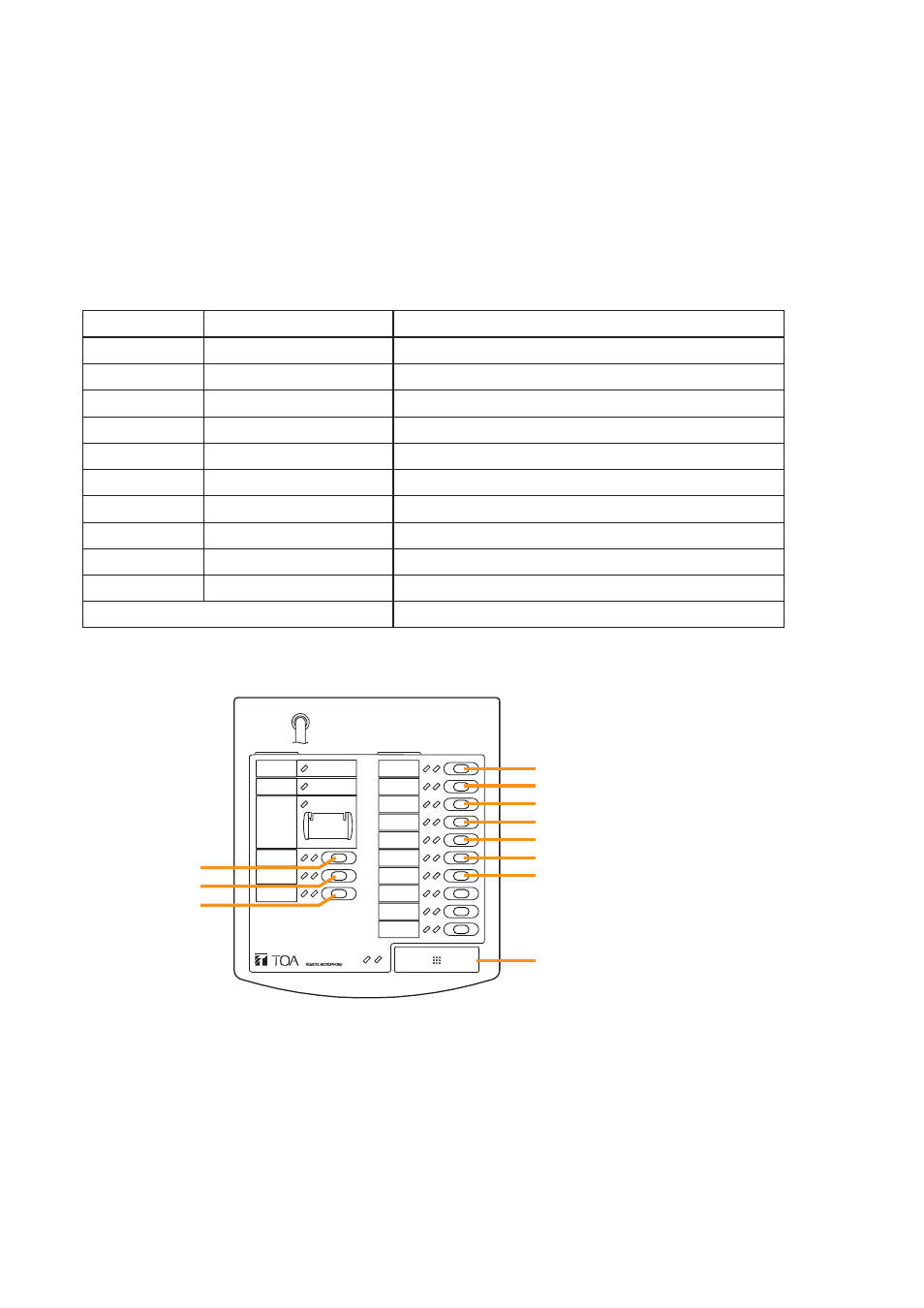
10-4
Chapter 10: OPERATION
1.2. Broadcasting from the RM-200SF, RM-200SA, and RM-210
The function keys can be used to make microphone announcements, to change or end BGM broadcasts, and
to activate or end general-purpose and general EV broadcasts.
For instructions on assigning functions to function keys, see the separate Setting Software Instructions, "Event
Settings."
The example here shows the RM-200SA, but the basic operation and displays are the same for the RM-
200SF and RM-210.
[Setting example to function keys]
Talk key
Function key L1
BGM pattern 1
Activation of BGM pattern 1 broadcast
Function key L2
BGM pattern 2
Activation of BGM pattern 2 broadcast
Function key L3
BGM end
End of BGM
Function key R1
Zones 1, 2 and 3
Zone selection (pattern)
Function key R2
Zone 1
Zone selection (individual)
Function key R3
Zone 2
Zone selection (individual)
Function key R4
Zone 3
Zone selection (individual)
Function key R5
Zone clear
Reset the selected zone.
Function key R6
General broadcast pattern 1
Activation and end of general broadcast pattern 1 broadcast
Function key R7
General EV broadcast
Activation and end of general EV message broadcast
Lock type, Start Chime: 1, End Chime: None
Key
Item Name
Function
RM-200SA
Function key R1
Function key R2
Function key R3
Function key R4
Function key R5
Function key R6
Function key R7
Talk key
Function key L1
Function key L2
Function key L3
