Indicators at the time of failure output reset – Toa SX-2000 Series Manual User Manual
Page 101
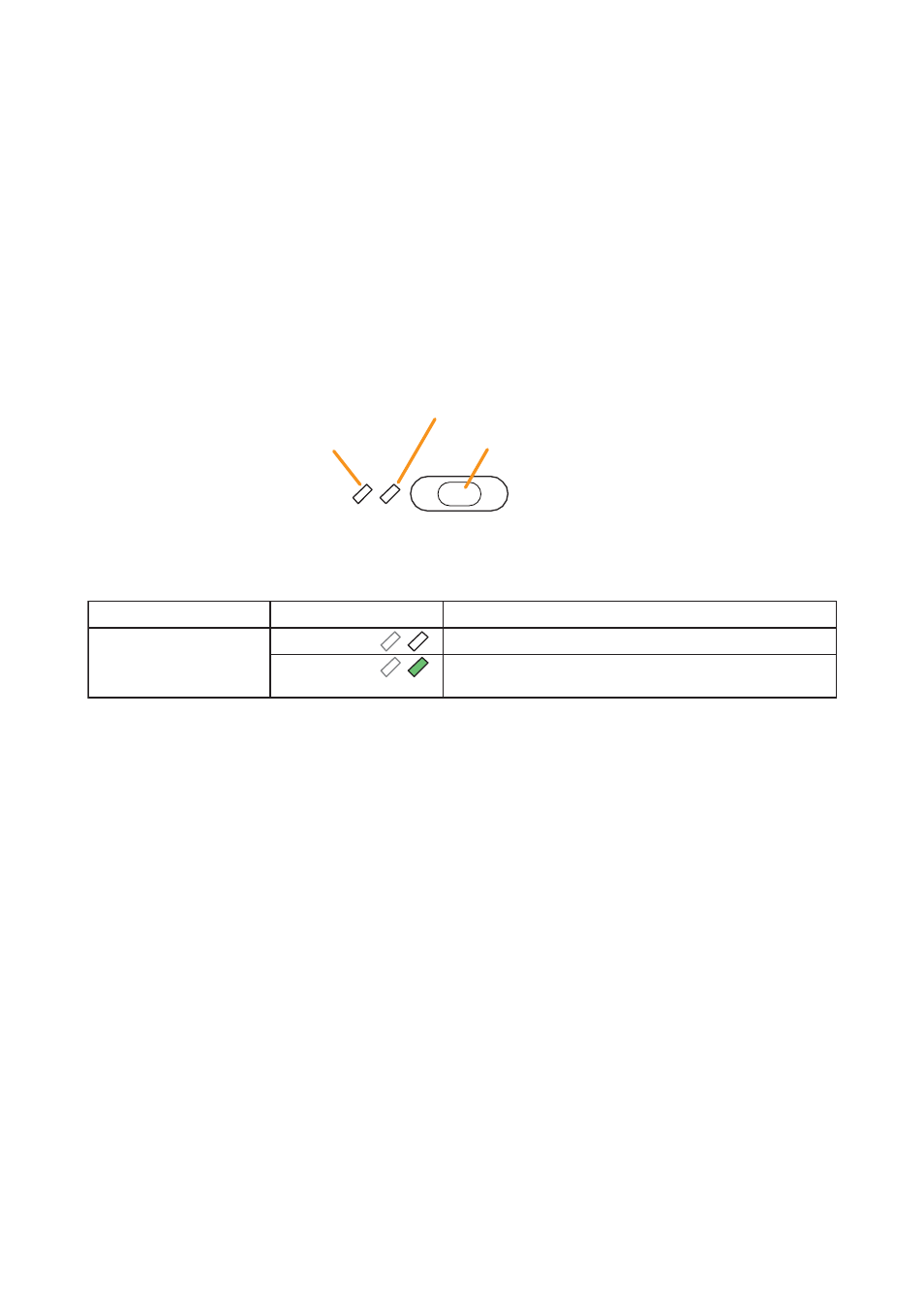
9-10
Chapter 9: RM-200SA REMOTE MICROPHONE
RM-210 REMOTE MICROPHONE EXTENSION
2.9. Indicators at the Time of Failure Output Reset
When the SX-2000 system is set to enable "Surveillance function," the failure output reset function can be
assigned to a function key.
When the failure output reset function has been assigned to the Function key, the failure status indicator can
be reset by pressing the key. The indicator to the left of the key lights only when the key is pressed.
Notes
• For instructions on setting the surveillance function, see the separate Setting Software Instructions, "Basic
Settings."
• For instructions on assigning functions to function keys, see the separate Setting Software Instructions,
"Event Settings."
• For instructions on assigning failure output pattern, see the separate Setting Software Instructions, "Pattern
Settings."
(Always unlit, not used)
Key ON/OFF Indicator
Function key (Failure Output Reset key)
The meanings of the 2 indicators next to the Function Key are as follows:
Indicator
Status
Meaning
When this Failure output reset key is not pressed.
Key ON/OFF Indicator
Unlit
When this Failure output reset key is pressed. (as long as it is
pressed.)
Lights green
