Operating settings data (dip switch 2 operation), Using settings data, Inserting a cf card – Toa SX-2000 Series Manual User Manual
Page 8: For settings data operation, see, P. 1-4, P. 1-4), Operating settings data
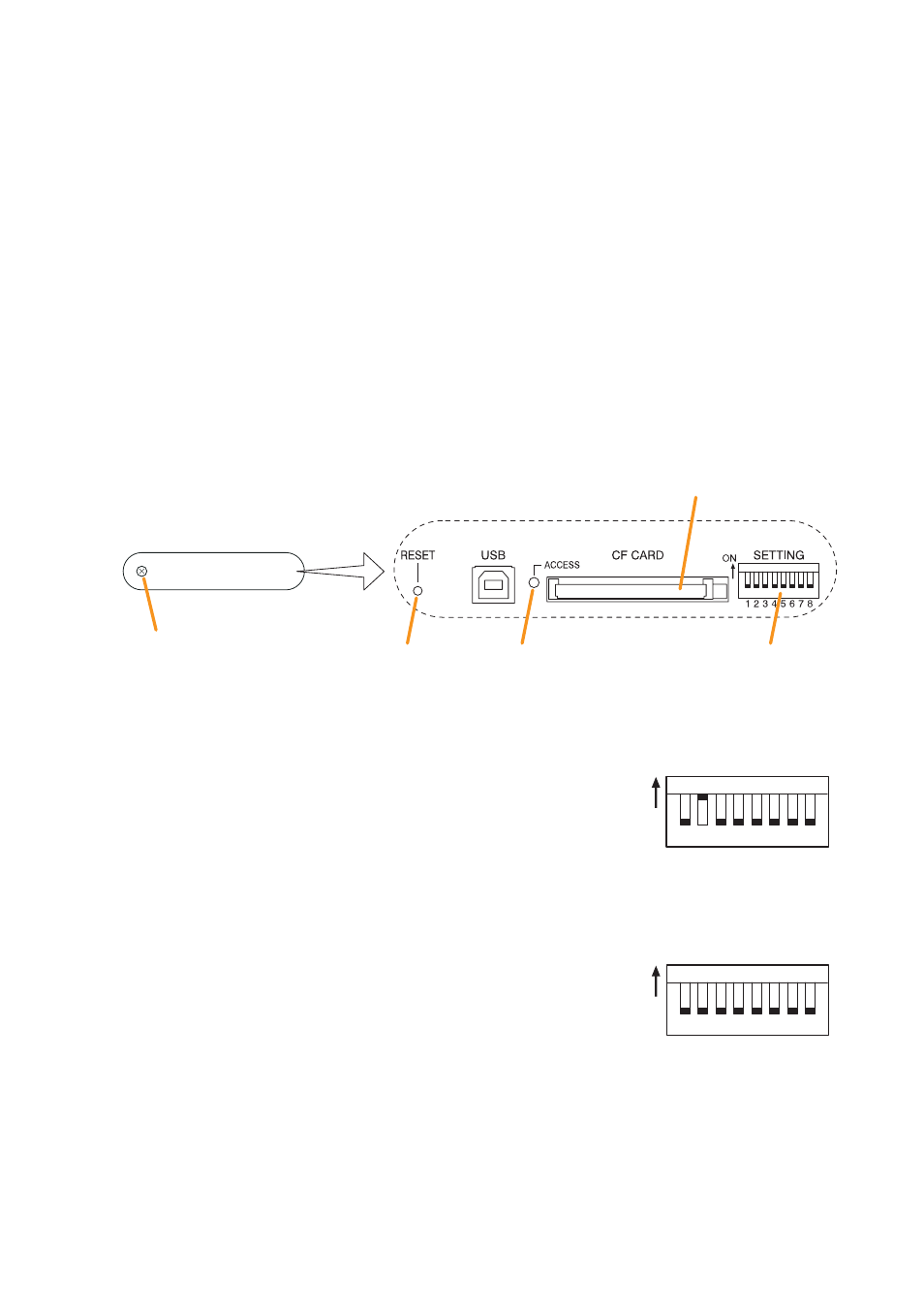
1-4
Chapter 1: SX-2000SM SYSTEM MANAGER
2. OPERATING SETTINGS DATA
(DIP Switch 2 Operation)
2.1. Using Settings Data
The SX-2000 system is operated by storing the data set using the SX-2000 Setting Software on a CF card
and inserting the card into the SX-2000SM.
Note: Be sure to insert the CF card containing the settings data into the CF card slot.
2.2. Inserting a CF Card
The DIP switch must be set when inserting the CF card into the SX-2000SM.
Follow the procedure below:
Note: Do not operate the DIP switch while the CF card access indicator inside the protective cover is flashing.
Step 1. Remove the protective cover on the SX-2000SM's front panel by unscrewing it with a Phillips
screwdriver.
Inside of the protective cover
Protective cover
CF card slot
Screw
CF card access indicator
Reset key
DIP switch
Step 2. Confirm that the CF card access indicator is unlit.
Step 3. Set DIP switch 2 to ON.
Note
DIP switch 2 is set to the OFF position by default.
Step 4. Insert the CF card containing the settings data into the CF card
slot.
Then, the buzzer sounds.
Setting DIP switch 2 to OFF in Step 5 stops the buzzer.
Step 5. Set DIP switch 2 to OFF.
Step 6. Press the Reset key.
The SX-2000 system is reactivated.
Note
Reactivating the system stops broadcasts currently in progress.
Step 7. Replace the protective cover.
ON
1 2 3 4 5 6 7 8
ON
1 2 3 4 5 6 7 8
