By way of the control input terminals – Toa SX-2000 Series Manual User Manual
Page 129
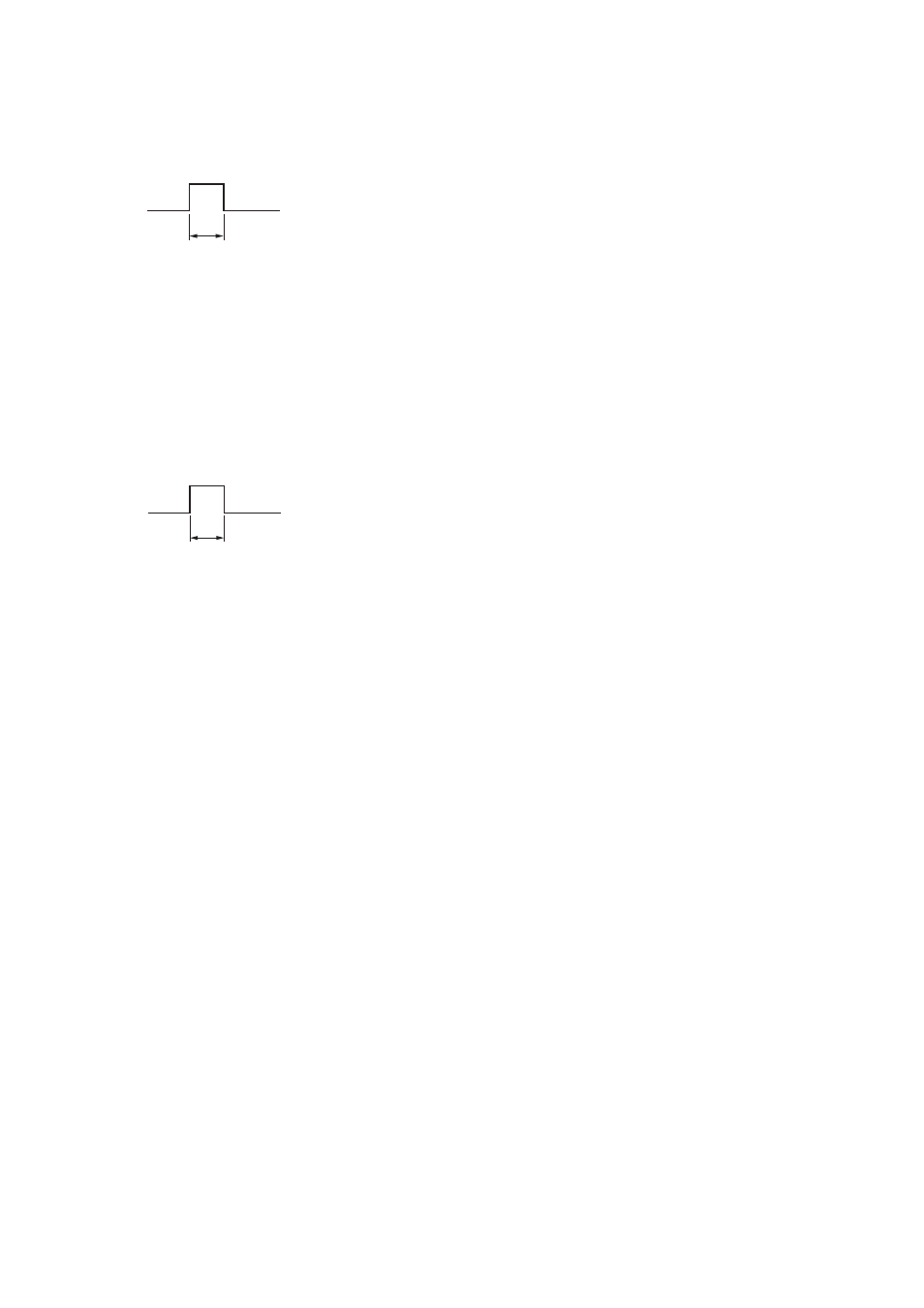
10-24
Chapter 10: OPERATION
3-3. Resetting the failure information by way of the Control input terminals
Reset the failure information using the terminal the failure reset function has been assigned to.
(For the function assignment, refer to the separate software instruction manual, "Event Settings.")
Short the terminals with a one-shot pulse regardless of the DIP switch 4 setting.
Over 0.1 seconds
Short
7.5. Example of Executing the Failure Reception and Failure Reset by Way of the
Control Input Terminals
Assign the failure reception and failure reset functions to the control input terminals on the rear panel of the
SX-2000SM, SX-2100AI, SX-2000AO, SX-2100AO, and SX-2000CI in advance.
(For details, refer to the separate software instruction manual, "Event Settings.")
Short each function-assigned terminals with a one-shot pulse.
Over 0.1 seconds
Short
Note
The failure reset method by way of the control input terminals is not subject to the SX-2000SM's DIP switch 4
setting.
