Operation status display (ao3), Bgm pattern display (ao4) – Toa SX-2000 Series Manual User Manual
Page 52
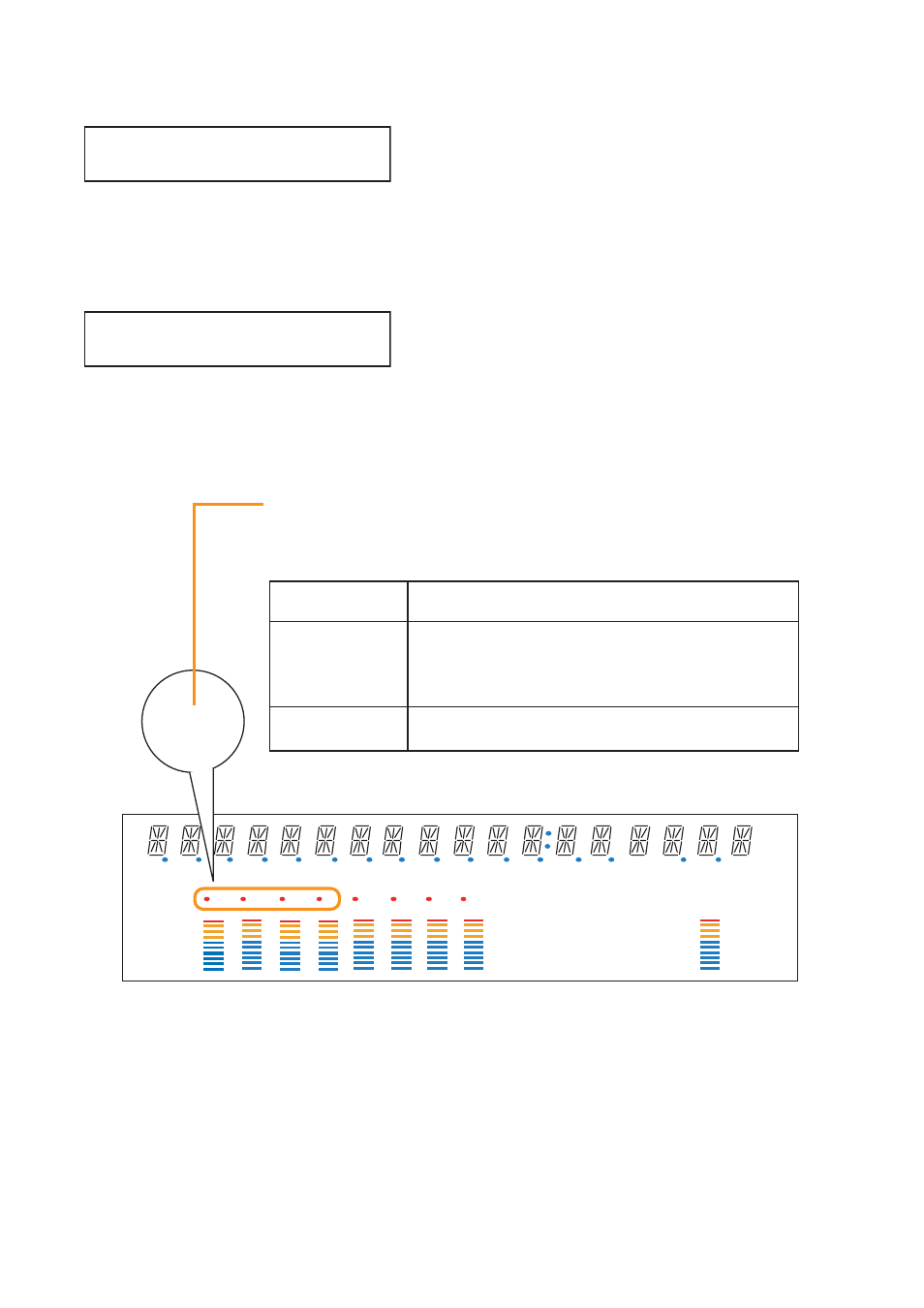
4-10
Chapter 4: SX-2000AO AUDIO OUTPUT UNIT
3.3.2. Operation Status Display (AO3)
2 – O P E R A T I O N S T A T U S
Display screen for menu item "Operation Status."
[BGM Pattern Display (AO4)]
B G M P A T T E R N N o
1 6
.
Displays the pattern number for a BGM broadcast in progress.
When this screen is displayed, the Output ON/OFF indicator on the fluorescent display is as follows:
COM
FAULT
KEYLOCK
EMERGENCY
OL
0
–10
–20
–30
–40
OL
0
–10
–20
–30
–40
FADER
LEVEL
LEVEL
1
2
3
4
5
6
7
8
1
2
1
1
Function assigned
to the function key
Display
Change or end the
BGM pattern
Unlit:
Lights:
When the BGM pattern assigned to the function key
is not being broadcast
When the BGM pattern assigned to the function key
is being broadcast
Unlit:
Flashes:
When the function key is OFF
When the function key is ON
General-purpose
broadcast pattern
Indicates the unit's operating status when the corresponding function keys (F1 to F4)
are pressed.
The indicator state differs depending on the function assigned to each function key as
follows.
