Broadcasting using the channel key – Toa SX-2000 Series Manual User Manual
Page 108
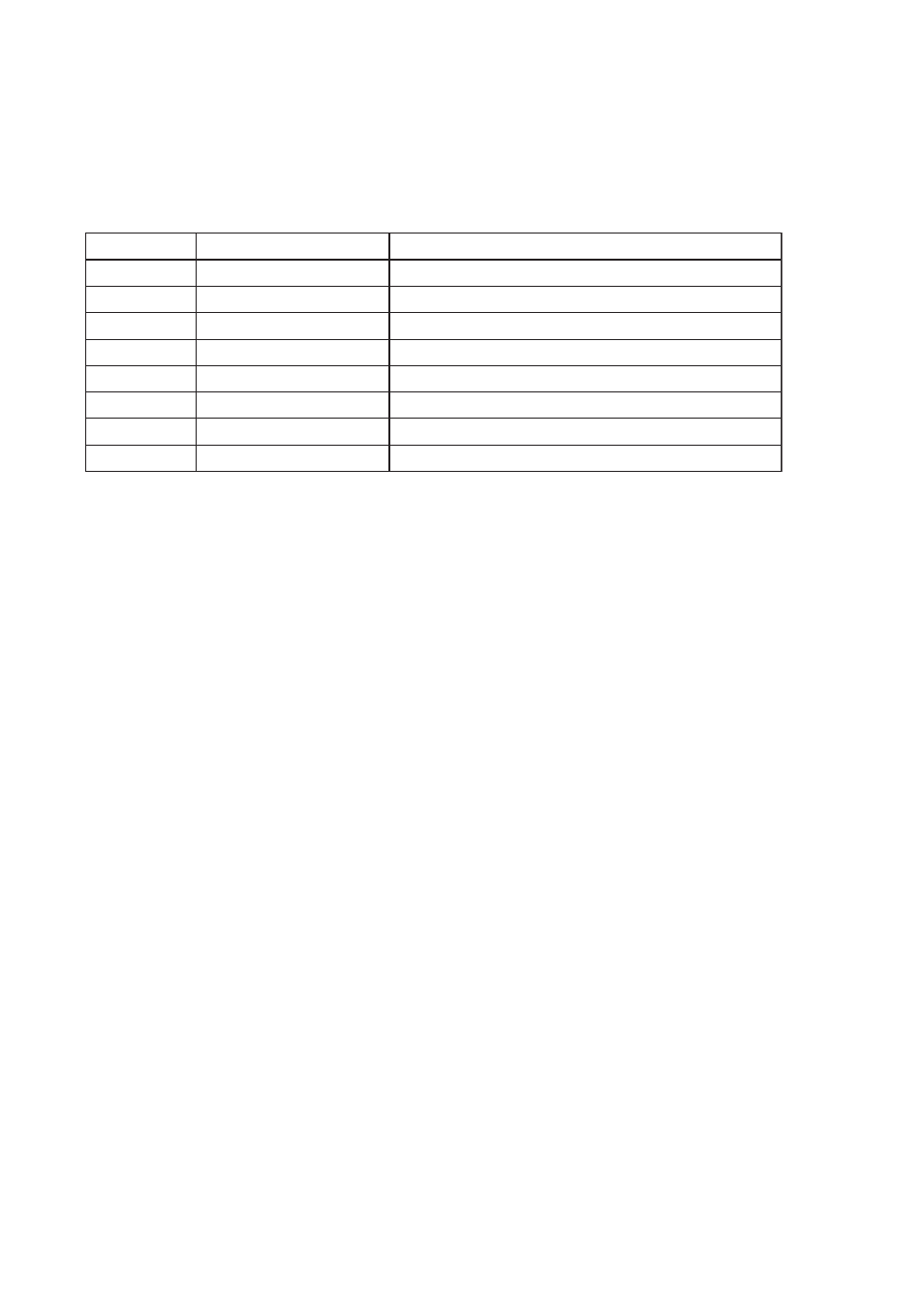
10-3
Chapter 10: OPERATION
1.1.2. Broadcasting using the channel key
Channel keys 1 – 8 on the front panel can be used to activate or end the general-purpose pattern broadcast.
For instructions on assigning functions to channel keys, see the separate Setting Software Instructions,
"Control Input Settings."
[Setting example to channel keys]
[General-Purpose Pattern Broadcast Example]
Following is the operation example in the case when the general broadcast pattern 2 is activated, and then
ended.
Step 1. Press channel key 8 (general broadcast pattern 2) to activate general broadcast pattern 2 broadcast.
Step 2. Press channel key 8 (general broadcast pattern 2) again to end general broadcast pattern 2
broadcast.
7
ON/OFF
8
General broadcast pattern 2
Activation and end of general broadcast pattern 2 broadcast
1
ON/OFF
Channel 1 ON/OFF
2
ON/OFF
Channel 2 ON/OFF
3
ON/OFF
Channel 3 ON/OFF
4
ON/OFF
Channel 4 ON/OFF
5
ON/OFF
Channel 5 ON/OFF
6
ON/OFF
Channel 6 ON/OFF
Channel 7 ON/OFF
Channel Key
Item Name
Function
