Explanations of menu screen items – Toa SX-2000 Series Manual User Manual
Page 51
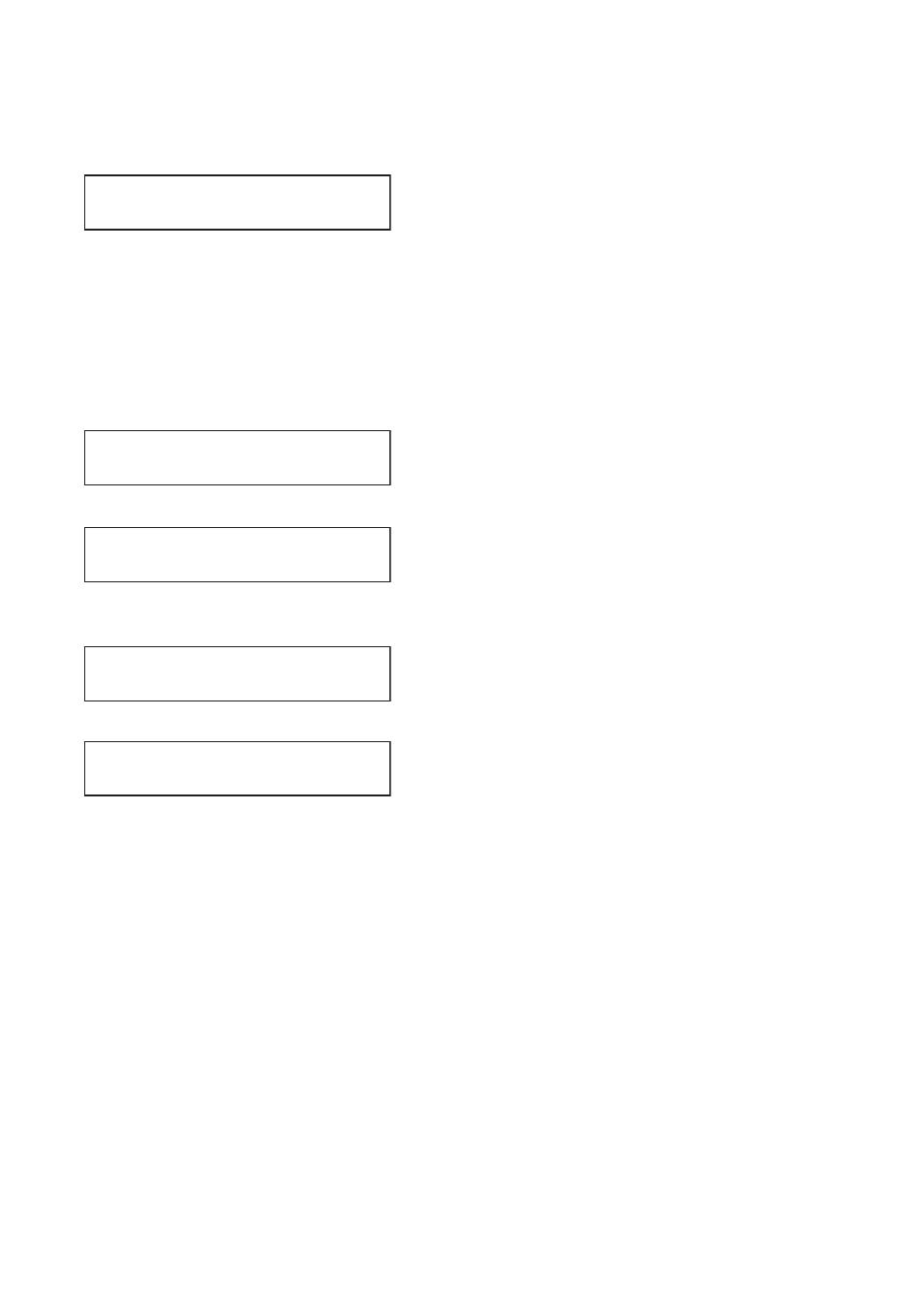
4-9
Chapter 4: SX-2000AO AUDIO OUTPUT UNIT
3.3. Explanations of Menu Screen Items
3.3.1. Information Display (AO1)
1 – I N F O R M A T I O N
Display screen for menu item "Information."
F A U L T L E S S
C O M P O N E N T
R
E
R O R
D E T E C T E D
F A U L T
S X
L I N K
C O M
F A U L T
[Error Display (AO2)]
When any of the Fault indicators on the SX-2000SM's front panel is flashing, or when the Fault indicator or
COM indicator on the SX-2000AO's fluorescent display is flashing, a brief error message appears in the text
display area as shown below.
No abnormality or failure is detected.
(Fault and COM indicators: Off)
Incorrect system configuration* is detected.
(Fault indicator: Flashing)
* When the system or module configuration differs from the
contents set by the SX-2000 Setting Software.
System failure is detected. (e.g. The RM-200SA's microphone
has failed.)
(Fault indicator: Flashing)
Communications error* is detected.
(Fault and COM indicators: Flashing)
* The SX-2000AO cannot communicate with the SX-2000SM.
Note
Contents of failure or abnormality can be confirmed by using the log data stored in the SX-2000SM.
(See
