Toa SX-2000 Series Manual User Manual
Page 104
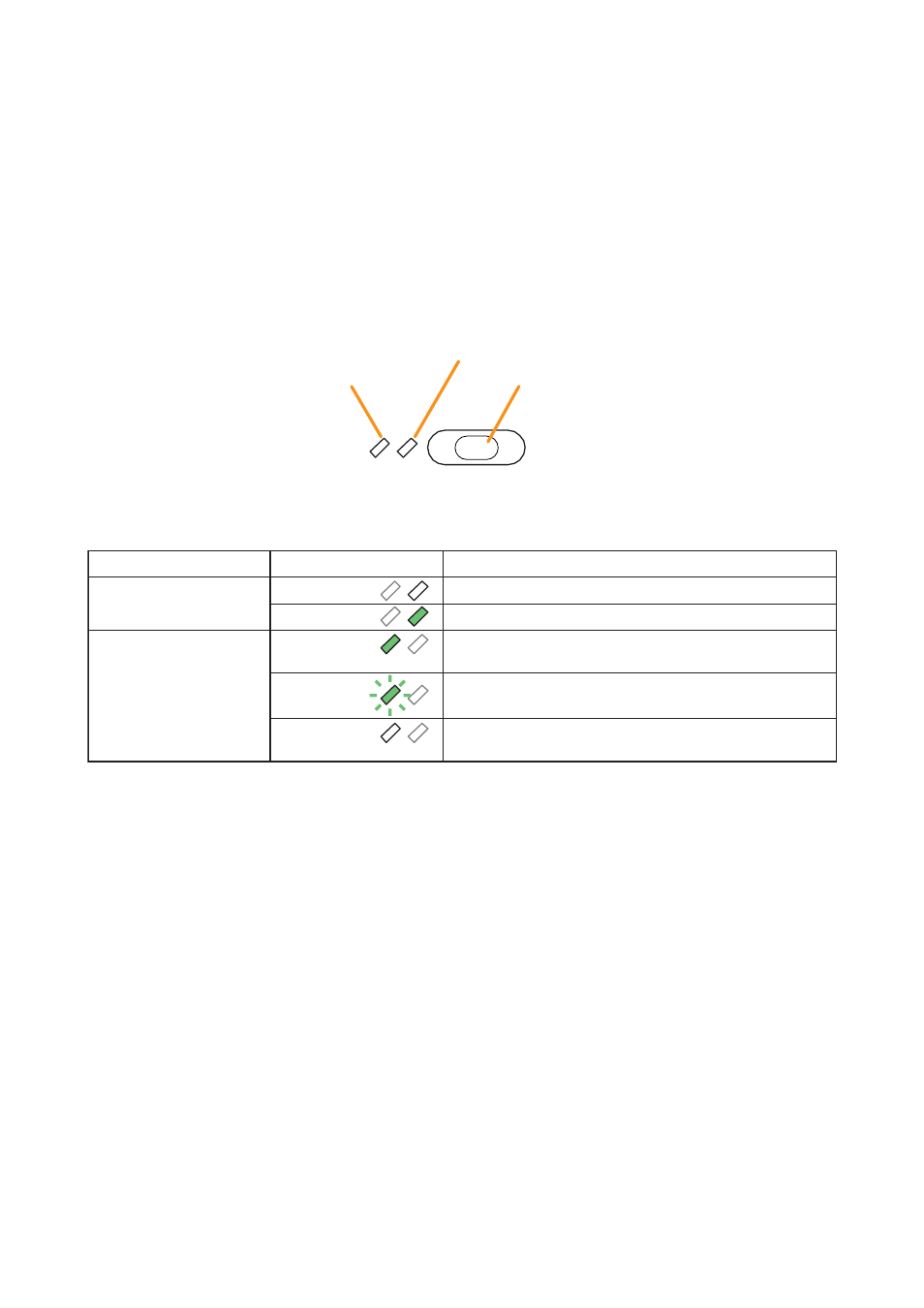
9-13
Chapter 9: RM-200SA REMOTE MICROPHONE
RM-210 REMOTE MICROPHONE EXTENSION
2.13. Indicator State at the Time of Emergency Sequence Phase Shift
When the system is set to "Emergency" and the type of the RM-200SA to "Emergency/General," the
emergency sequence phase shift function can be assigned to a function key.
Assigning this function to the Function key causes the 2 indicators next to the Function key to indicate the
emergency sequence phase state.
Notes
• For the emergency function settings, refer to the separate Setting Software Instructions, "Basic Settings."
• For the type of the RM-200SA settings, see the separate Setting Software Instructions, "System Settings."
• For instructions on assigning functions to function keys, see the separate Setting Software Instructions,
"Event Settings."
Indicator
Status
Meaning
This Phase shift key is not pressed.
Key ON/OFF Indicator
Phase State Indicator
Unlit
Lights green
This Phase shift key is pressed. (as long as it is pressed)
Lights green
Unlit
Emergency sequence Phase 1 is assigned to this Phase shift
key.
Flashes green
Emergency sequence Phase 2 is assigned to this Phase shift
key.
Emergency sequence Phase 3 is assigned to this Phase shift
key.
Phase State Indicator
Key ON/OFF Indicator
Function key (Phase shift key)
The meanings of the 2 indicators next to the Function Key are as follows:
