Update your phone – Sharp AQUOS Crystal User Manual
Page 85
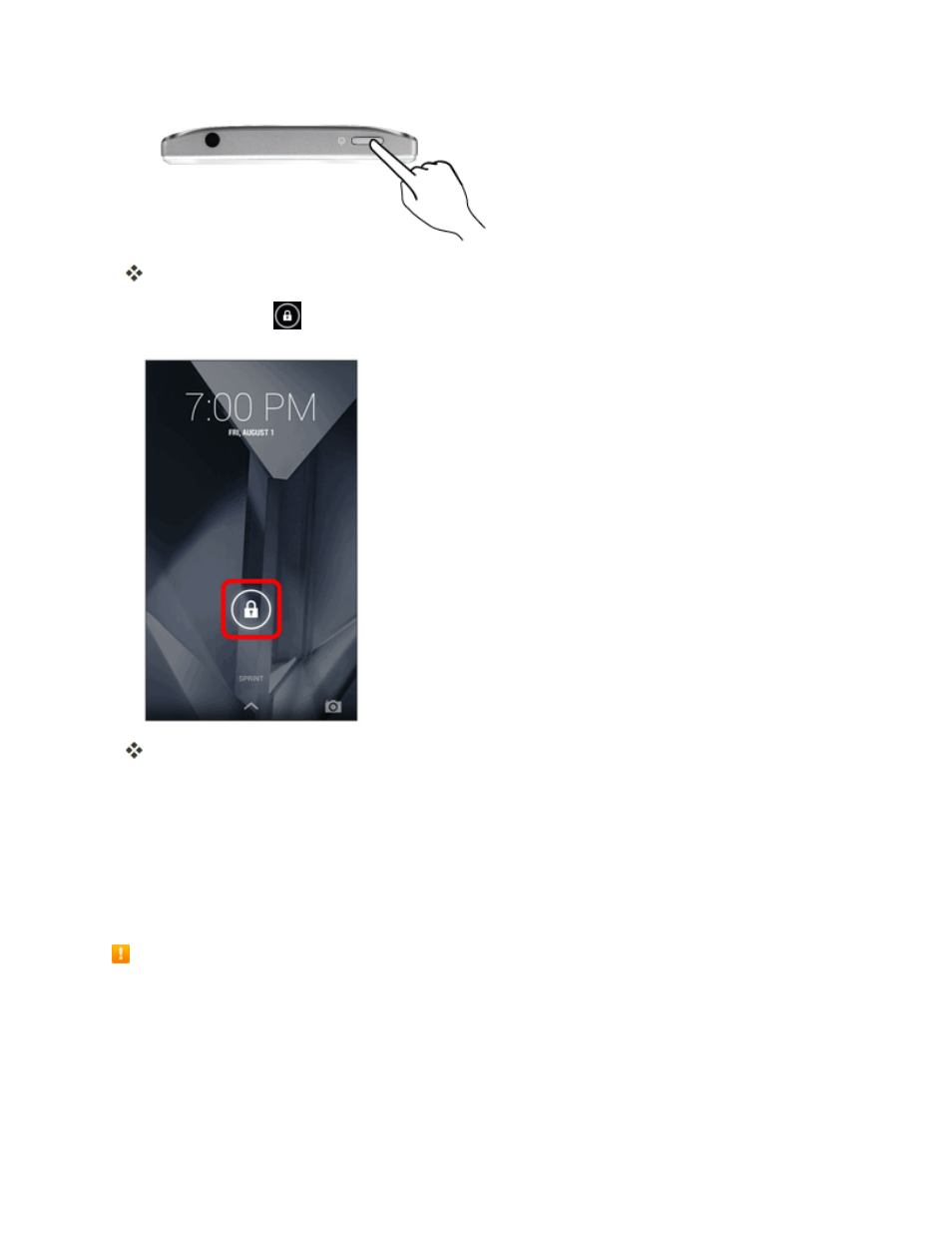
Basic Operations
76
The lock screen appears.
2. Slide the lock icon
in any direction to unlock the screen.
The screen is unlocked.
l
If you have set up a screen lock, you will be prompted to draw the pattern or enter the
password or PIN. See
Update Your Phone
From time to time, updates may become available for your phone. You can download and apply
updates through the Settings > System updates menu.
Software Update Cautions
During update: The phone cannot be used until the software update is complete. It may take
time to update your phone’s software.
Signal during update: Update your phone where signal reception is good, and do not change
location during the update process. Make sure the battery is adequately charged before
