Place a call from contacts – Sharp AQUOS Crystal User Manual
Page 158
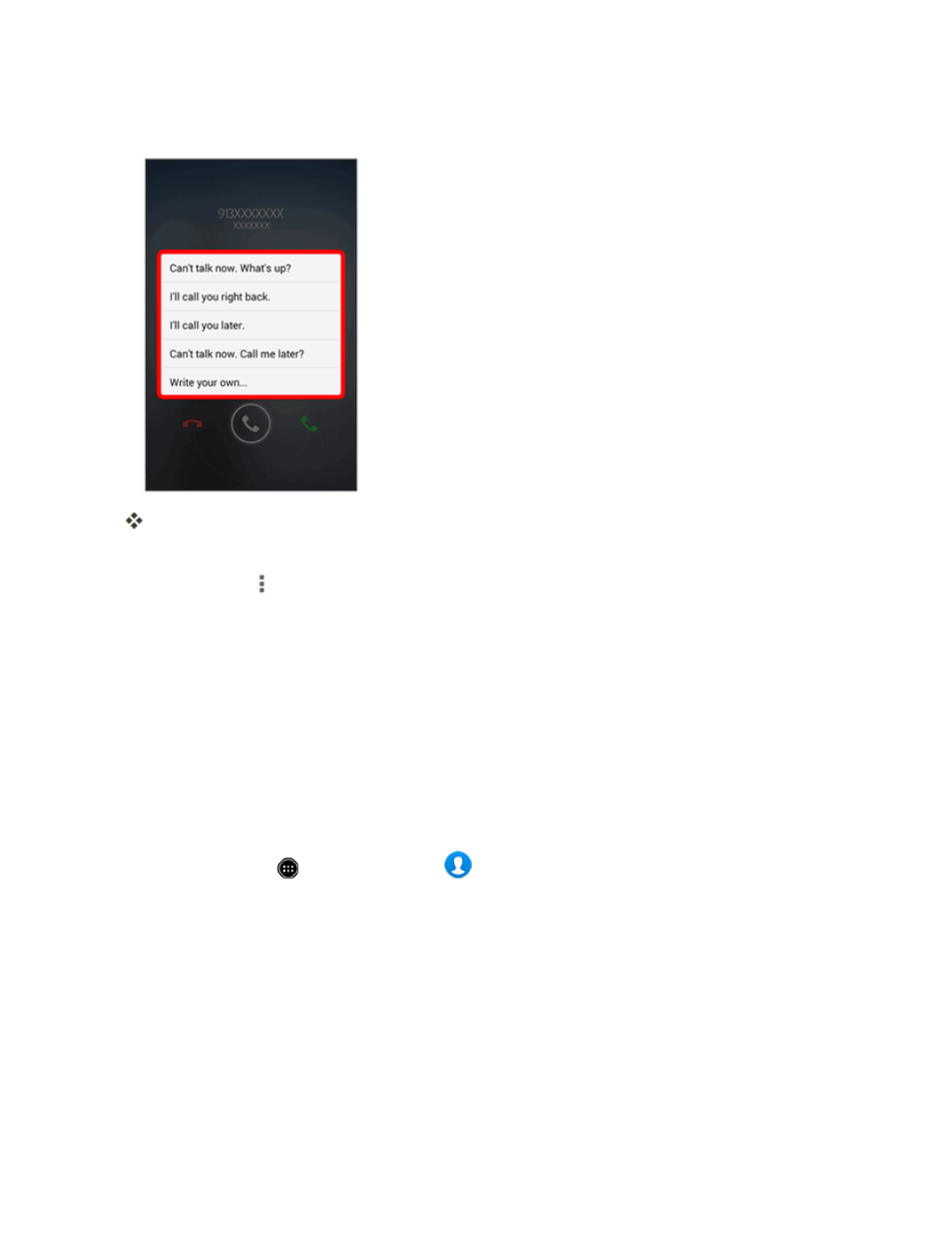
Smart Phone and Smart Contacts Apps
149
2. Touch one of the messages to send it to the caller.
The selected message will be delivered to the caller.
l
You can edit the quick response messages through the Call settings menu. From the phone
app, touch
> Settings > Call Settings > Quick responses and edit the quick response
messages.
Place Calls from Contacts/Call History with
Smart Phone
The Smart Phone app lets you quickly make calls using Smart Contacts and Call History.
Place a Call from Contacts
You can place phone calls directly from entries in your Contacts list.
1. From home, touch
> Smart Contacts
.
