Smart phone and smart contacts apps, Place and answer calls with smart phone, Call using the smart phone dialer – Sharp AQUOS Crystal User Manual
Page 152
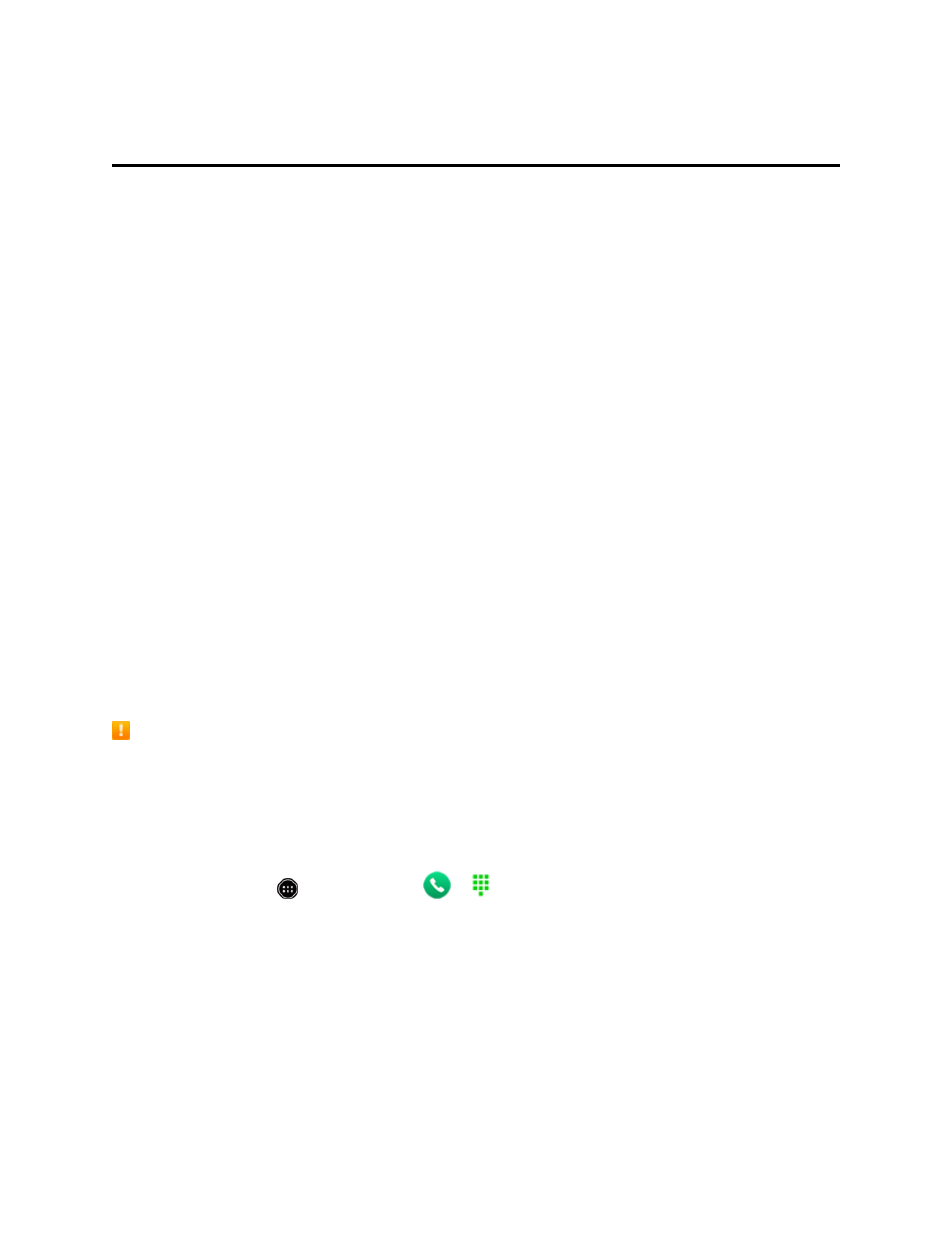
Smart Phone and Smart Contacts Apps
143
Smart Phone and Smart Contacts Apps
The Smart Phone and Smart Contacts apps from Yahoo! can serve in place of the pre-installed
Phone and Contacts apps, and they also let you check SMS messages and link with Facebook. The
following topics outline the use of the Smart Phone and Smart Contacts apps.
To set up and activate Smart Contacts, you need a Yahoo account. You can create a new Yahoo
account or use an existing account during setup. For information on setting up the Smart Phone and
Smart Contacts apps, see
About Smart Phone and Smart Contacts
Smart Contacts can combine and manage your contacts from multiple sources including phone
contacts, Yahoo contacts, Google Contacts, and Facebook. Communication histories including calls
and SMS are also shown in your contact entries, providing quick access for calling or sending
messages. You can also link Facebook to Smart Contacts, so your Facebook friends appear on your
contact list, allowing you to check their information, posts, etc. Link to Facebook during setup of
Smart Contacts, or from Account Settings in the Smart Contacts settings. See
Although the Smart Phone and Smart Contacts apps appear with their own separate app icons, they
integrate into one feature. Access the same feature from either preferred app.
Place and Answer Calls with Smart Phone
The following topics describe how to directly dial calls and how to answer incoming calls in the Smart
Phone app. For details on how to use the in-call screen options, see
Emergency Call Cautions
Emergency calls are restricted in Airplane mode.
Call Using the Smart Phone Dialer
You can use the dialer screen in the Smart Phone app to dial calls directly.
1. From home, touch
> Smart Phone
>
to display the dialer screen.
