Sharp AQUOS Crystal User Manual
Page 75
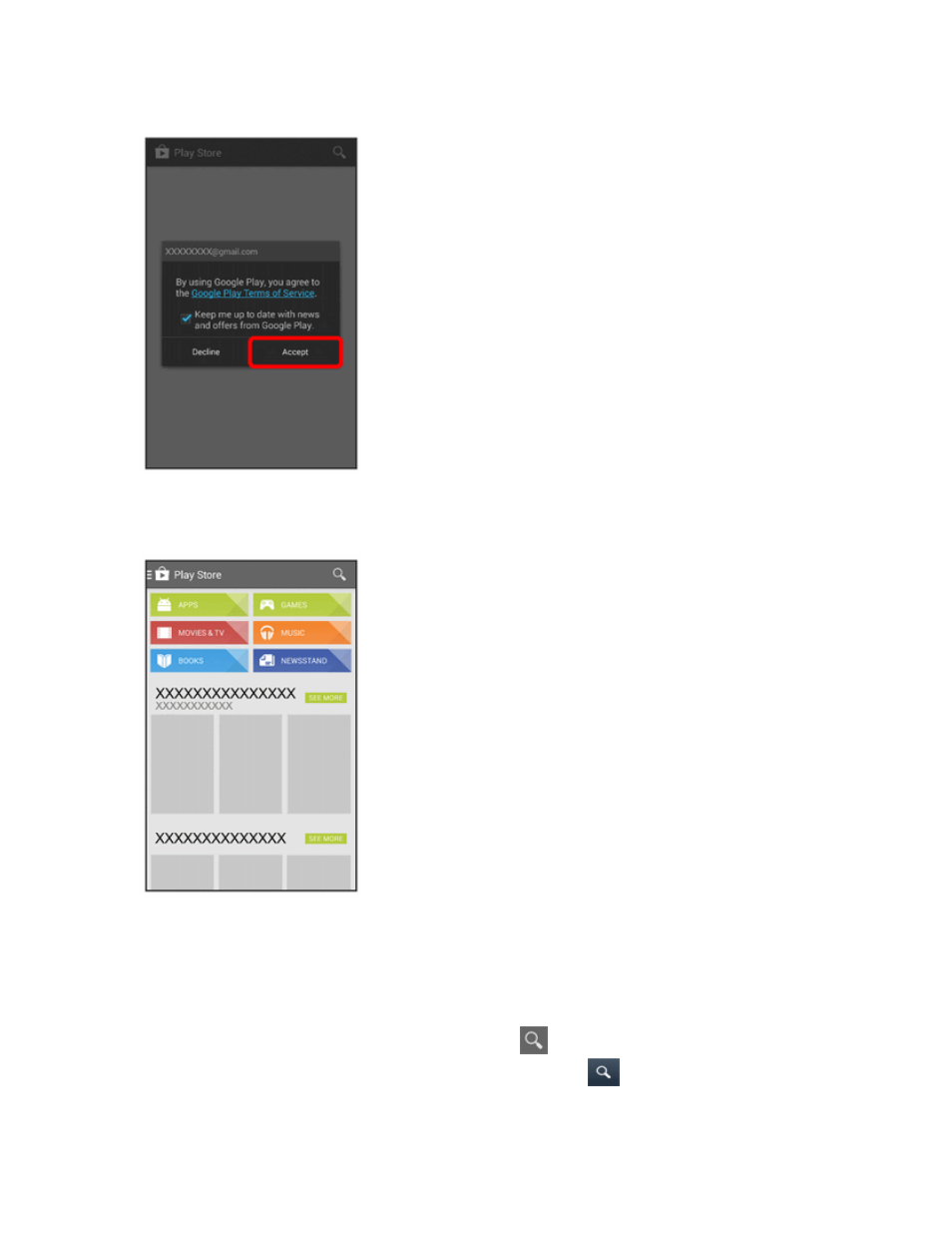
Basic Operations
66
3. Browse through the categories (Apps, Games, Movies & TV, Music, Books, or Newsstand),
find an item you’re interested in, and touch the name.
l
Browse through featured apps. Scroll through the list of featured apps when you open
Google Play.
l
Browse apps recommended by Sprint. Touch Apps > SPRINT, and then scroll through the
list.
l
Search for an app. Touch Search Google Play
on the Google Play home screen, enter
the name or type of app you’re looking for, and then touch
on the keyboard.
