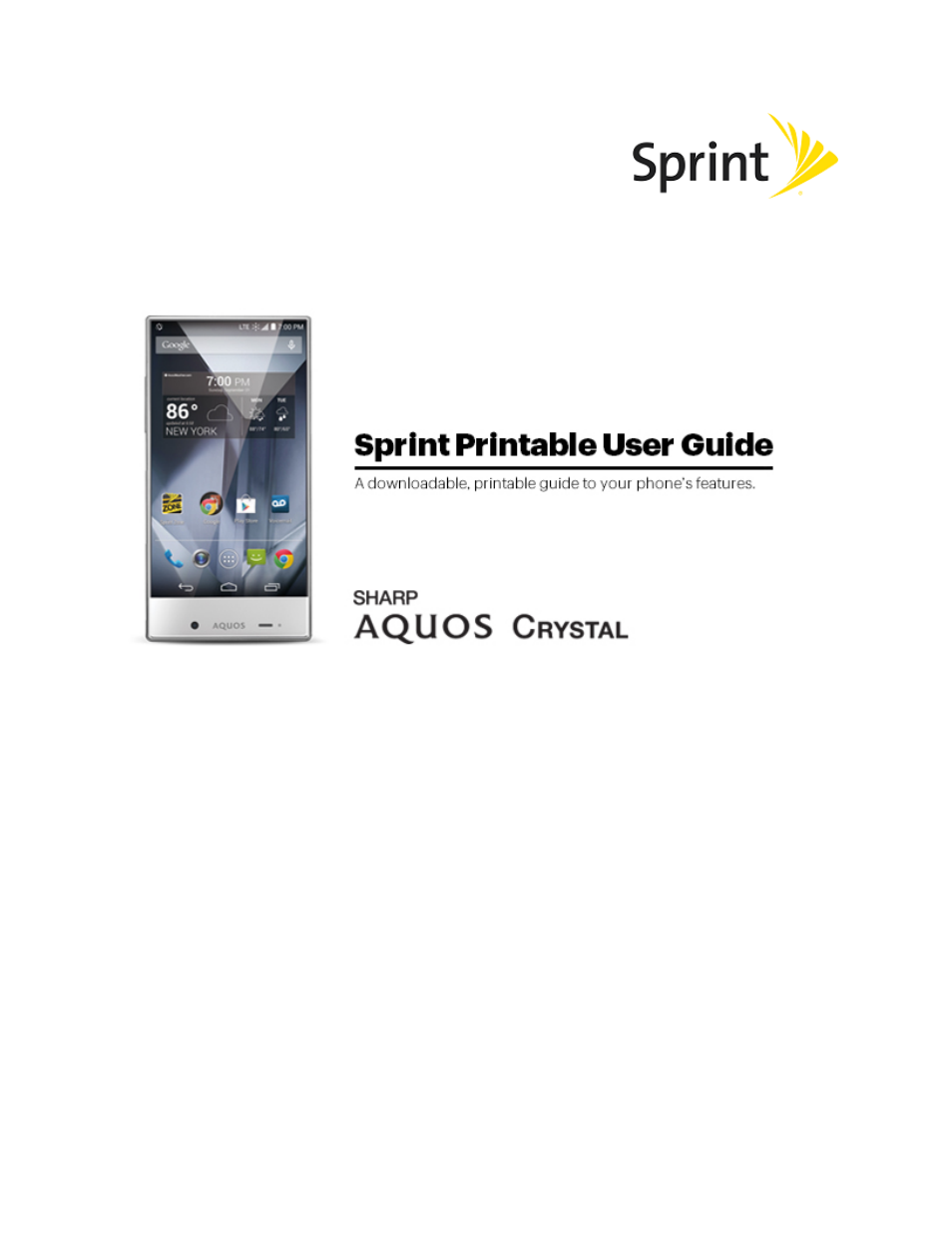Sharp AQUOS Crystal User Manual
Sharp Mobile Phones
Table of contents
Document Outline
- Title
- Contents
- Introduction
- Get Started
- Basic Operations
- Your Phone Interface
- Phone App
- Smart Phone and Smart Contacts Apps
- Place and Answer Calls with Smart Phone
- Place Calls from Contacts/Call History with Smart Phone
- Optional Smart Phone Services
- Access Smart Contacts Settings
- Add a Contact with Smart Contacts
- Check Smart Contacts
- Smart Contacts Screen Layout
- Edit a Contact with Smart Contacts
- Delete a Contact with Smart Contacts
- Messaging and Internet
- Camera and Video
- Useful Features
- Connectivity
- Settings
- Basic Settings
- Wi-Fi Calling Settings
- Wi-Fi Settings Menu
- Bluetooth® Settings
- Call Settings
- Data Usage Settings
- More Settings
- Airplane Mode Setting
- Default SMS App Settings
- Tethering & Portable Hotspot Settings
- Virtual Private Networks (VPN)
- Mobile Networks Settings
- Cell Broadcasts Settings
- Harman/Kardon Audio Settings
- Sound Settings
- Display Settings
- Clip Now Settings
- Storage Settings
- USB Connection Settings
- Battery Settings
- Apps Settings
- Location Services Settings
- Security Settings
- Language & Input Settings
- Backup & Reset
- Accounts
- Date & Time Settings
- Accessibility Settings
- Printing
- Activate This Device
- System Updates
- About Phone
- Copyright Information
- For Assistance
- Index