Sharp AQUOS Crystal User Manual
Page 418
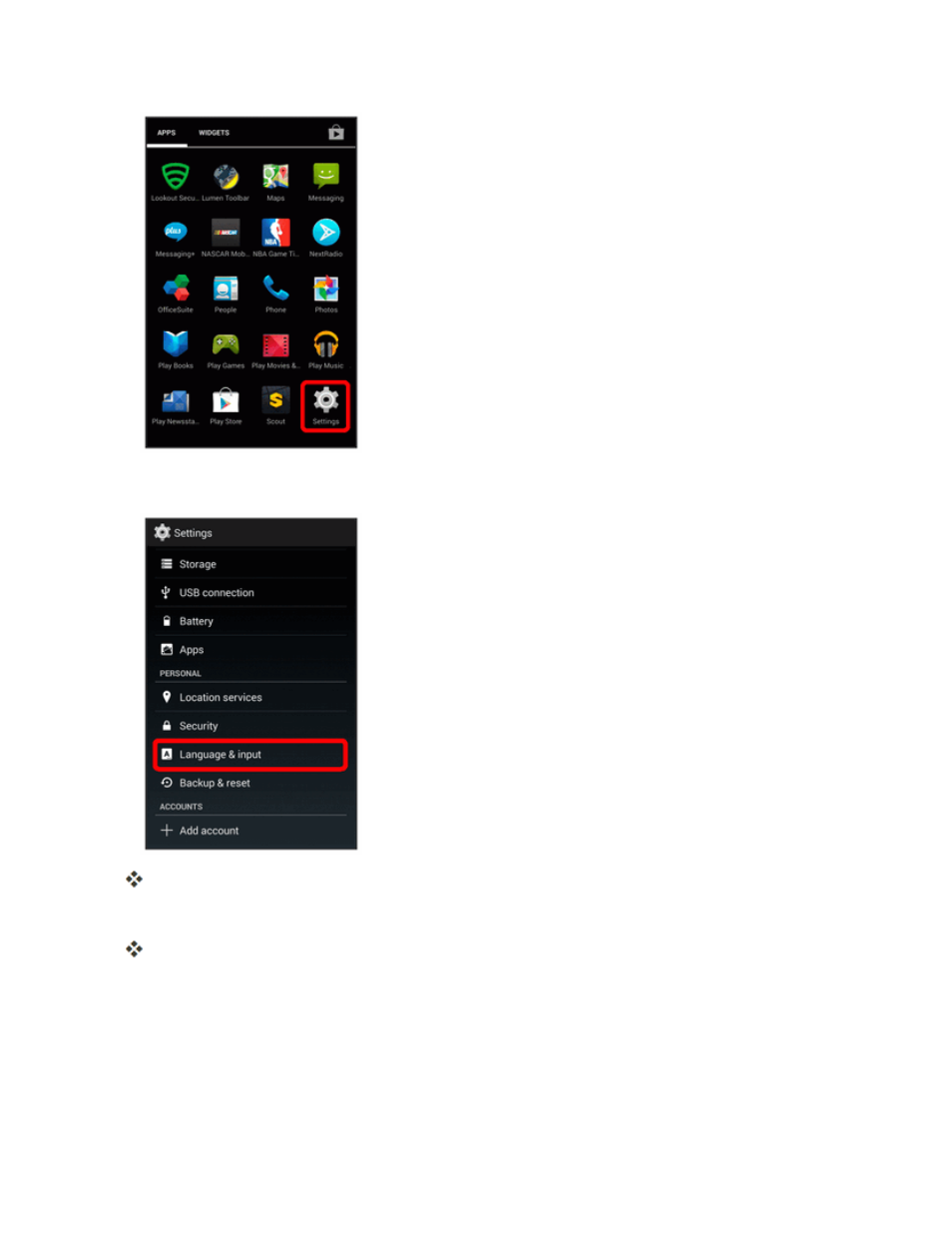
Settings
409
2. Touch Language & input.
The Language & input settings menu opens.
3. Set options.
The Language & input settings are applied and saved.
Language & Input Options
Some of the language and input options are detailed below.
n
Set the Display Language: From the Language & input settings menu, touch Language and
then touch a language to assign it.
