Sharp AQUOS Crystal User Manual
Page 187
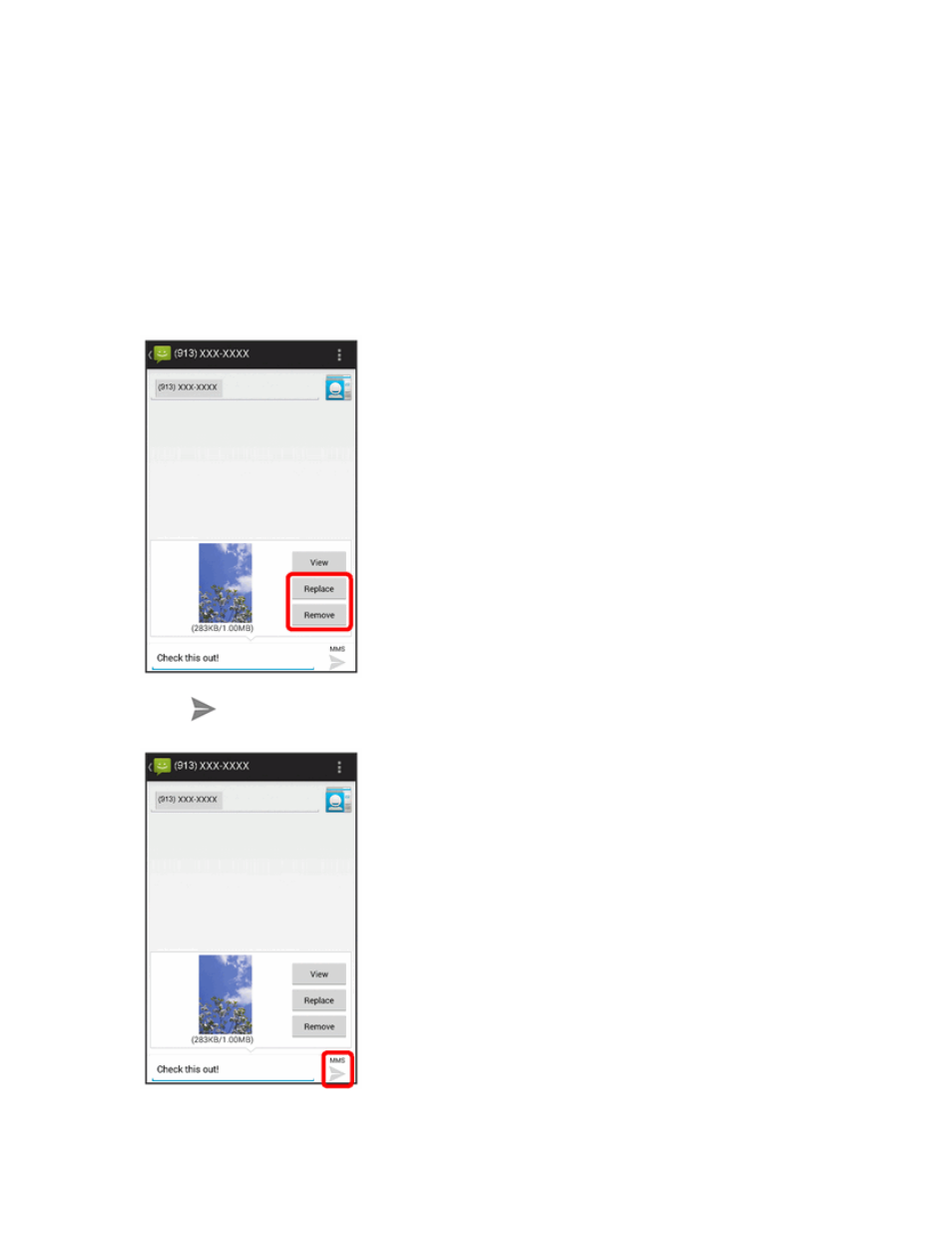
Messaging and Internet
178
l
Audio: Select System audio to attach a ringtone, or External audio to attach an audio file
or a recorded voice.
l
Record audio: Make a voice recording and attach it.
l
Contact: Select a contact from your phone.
l
Slideshow: Create a slideshow and attach it. See the instructions below to create a
slideshow.
7. To make changes to your attachment, touch Replace. You can also touch Remove to start over.
8. Touch
to send the MMS message.
