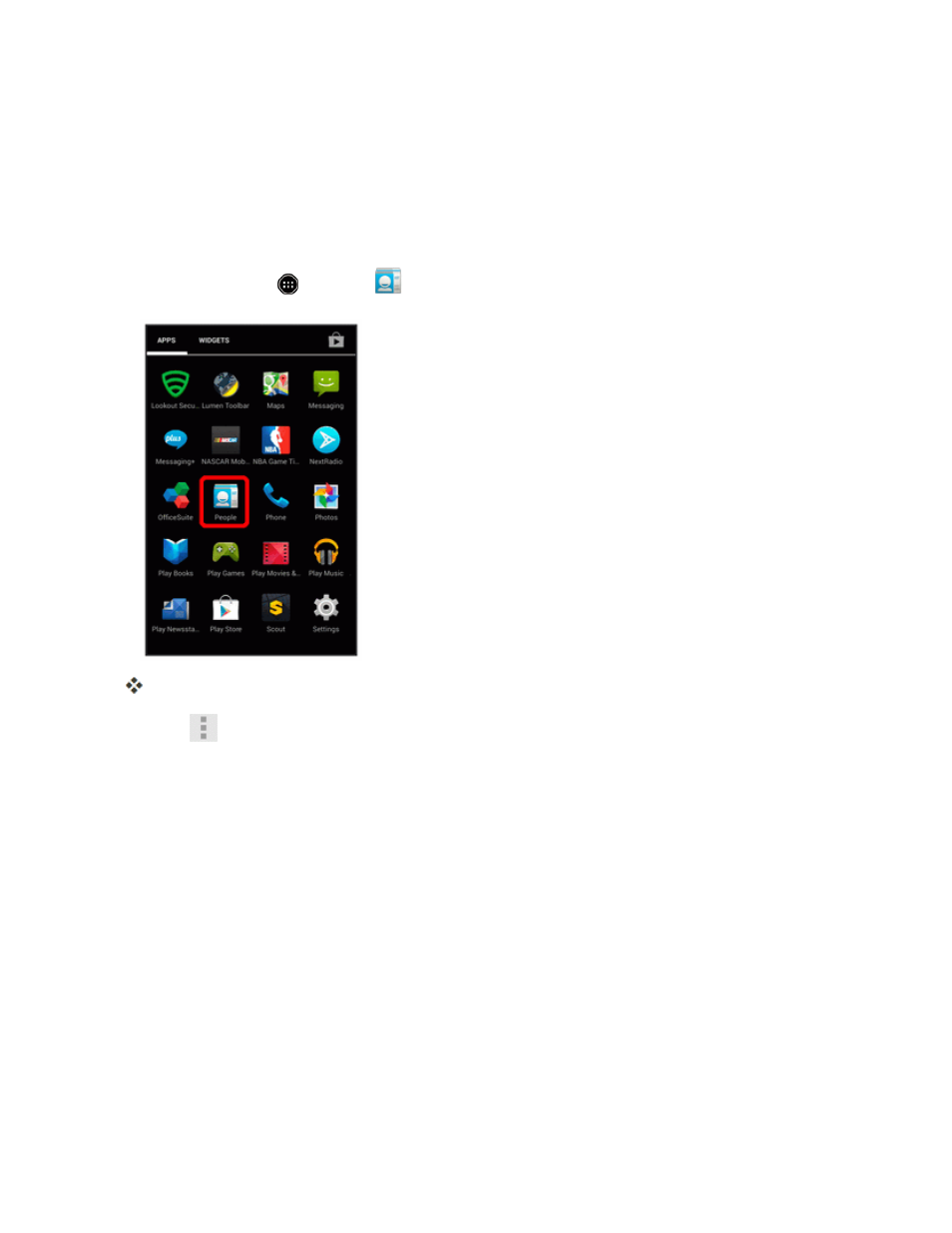
Phone App
140
Before Backing Up Contacts to SD Card
Insert an SD card before backing up your contacts. See
Phone Memory/SD Card
for SD card
information.
Back Up Contacts to SD Card
1. From home, touch
> People
.
You will see the Contacts list.
2. Touch
> Import/export.