Insert sd card – Sharp AQUOS Crystal User Manual
Page 17
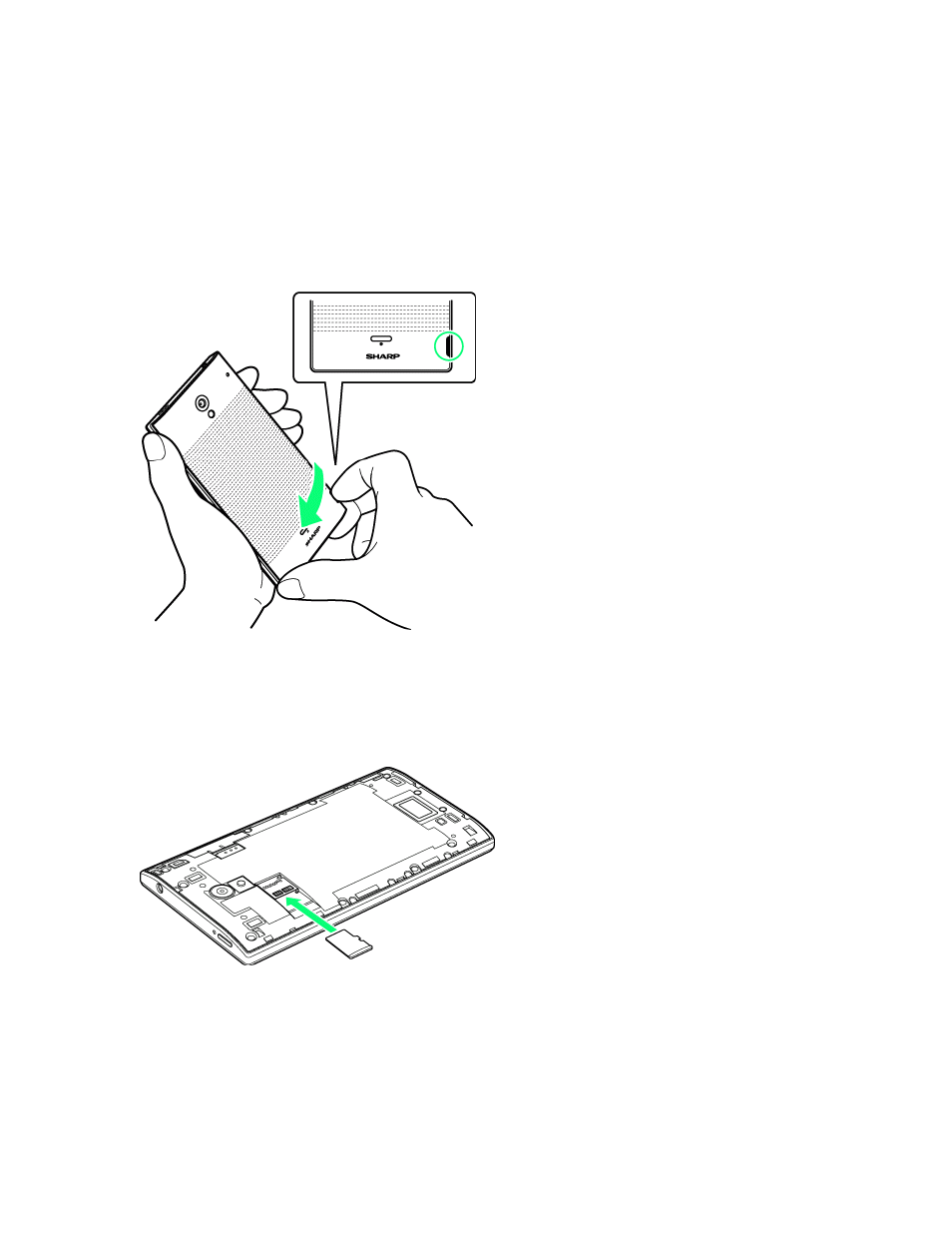
Get Started
8
Insert SD Card
Follow these steps to insert an optional SD card (not included). Make sure to power your phone off
before inserting or removing an SD card.
If your phone has become warm, insert after it has cooled. May cause burns.
1. Remove the battery cover.
l
Lift where marked ○ (indent) and create a gap between the battery cover and the phone.
Continue by sliding your finger completely around the phone under the battery cover to
remove.
2. Insert SD card.
l
Insert SD card gently all the way in without bending and with terminals facing downward.
3. Attach the battery cover.
