Sharp AQUOS Crystal User Manual
Page 411
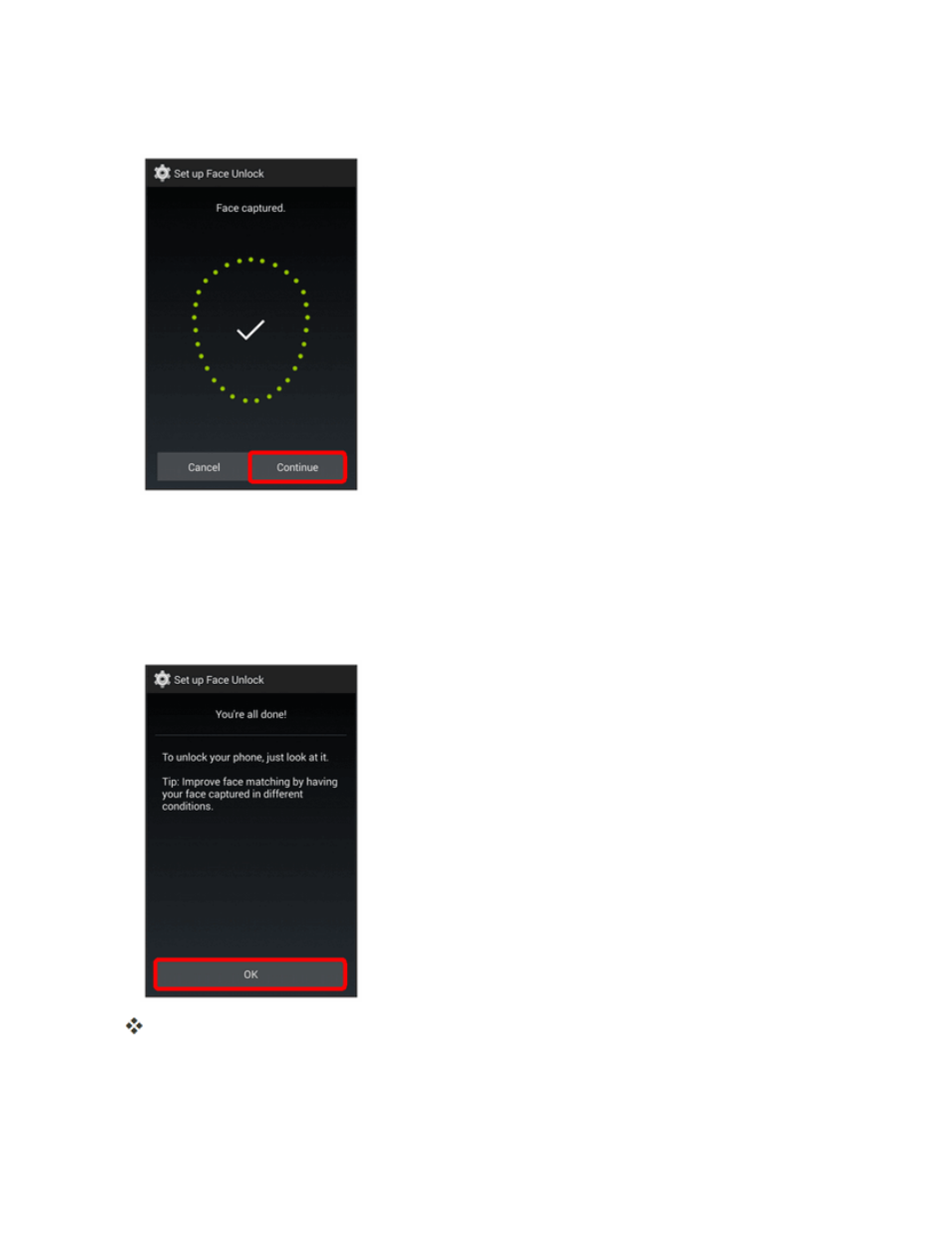
Settings
402
5. After “Face captured.” is displayed, touch Continue.
6. Touch a backup unlock method in the case your phone cannot recognize your face.
l
For Pattern, follow the instructions described in “Use a Screen Unlock Pattern” below.
l
For PIN, follow the instructions described in “Use a Screen Unlock PIN” below.
7. Touch OK.
The screen lock is set.
