Sharp AQUOS Crystal User Manual
Page 183
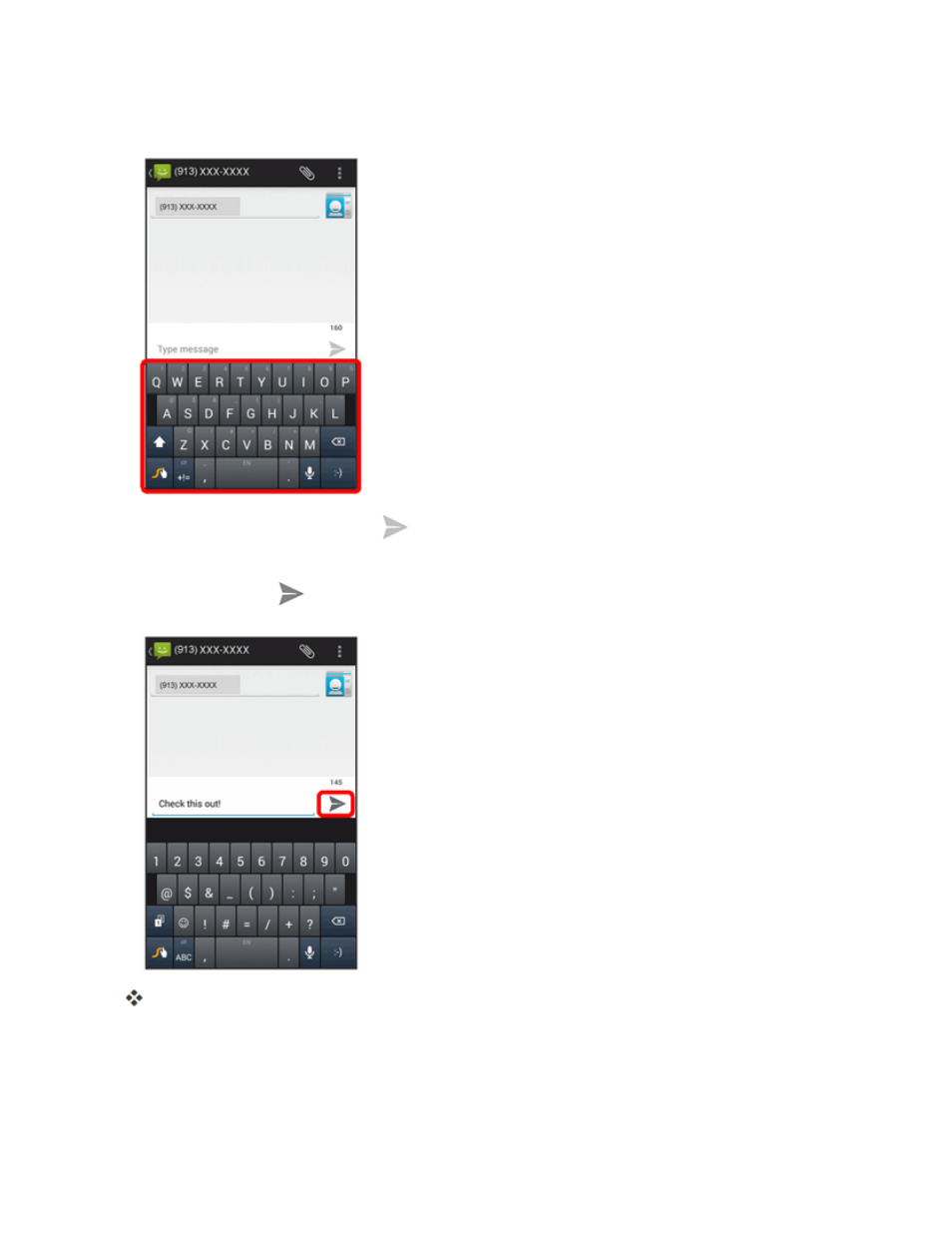
Messaging and Internet
174
4. Touch the Type message field, and then start composing your message.
Note: A counter appears above the (
) to tell you how many characters are left. Once you go over
the 160-character limit, a new message is created but automatically joined into one when received.
5. When done, touch
to send the text message.
The text message is sent.
