Remove sd card – Sharp AQUOS Crystal User Manual
Page 20
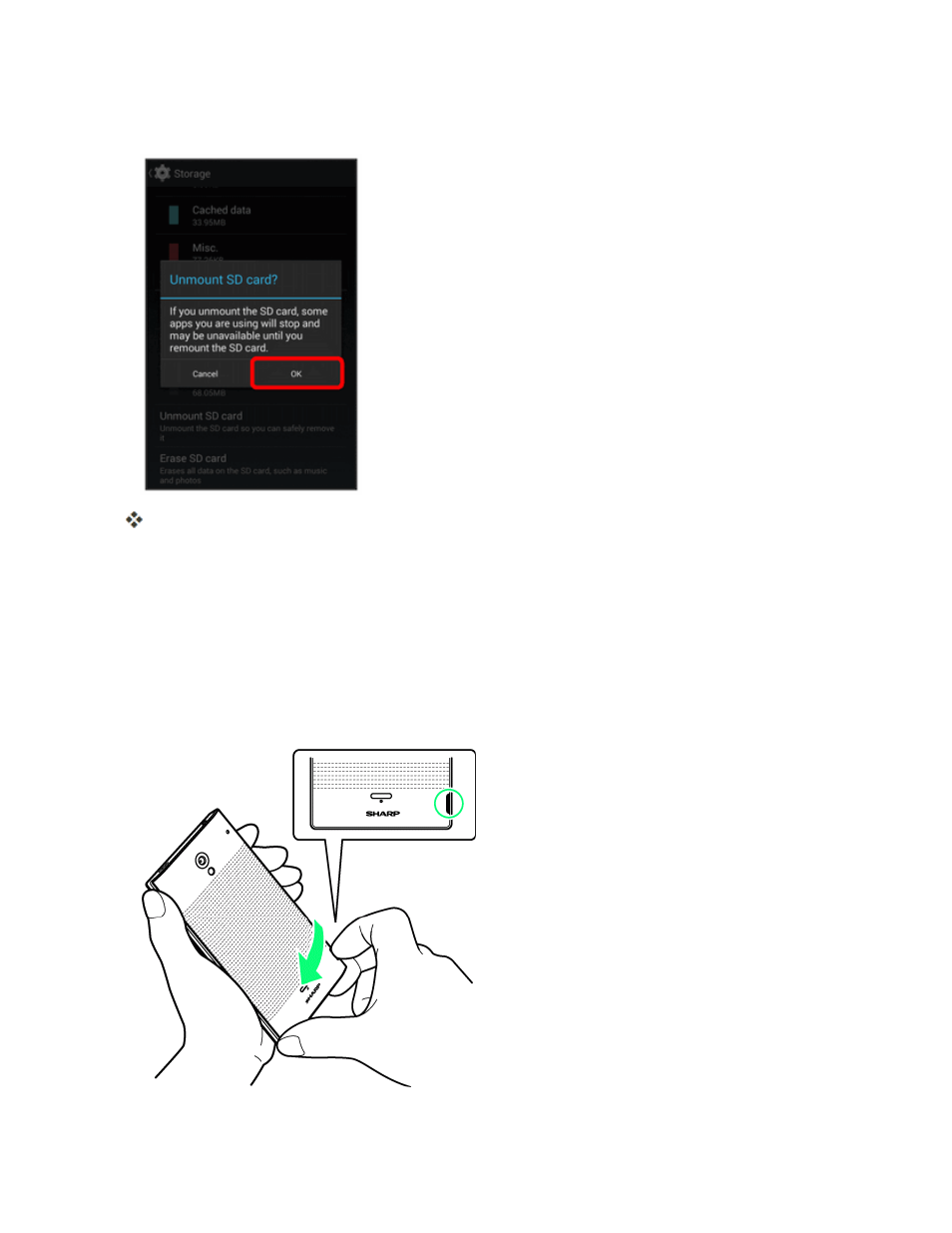
Get Started
11
4. Touch OK.
The menu option name changes from Unmount SD card to Mount SD card. The card is
now unmounted.
Remove SD Card
Follow these instructions to remove an SD card. Always power the phone off before inserting or
removing an SD card.
If your phone has become warm, remove after it has cooled. May cause burns.
1. Remove the battery cover.
