Sharp AQUOS Crystal User Manual
Page 111
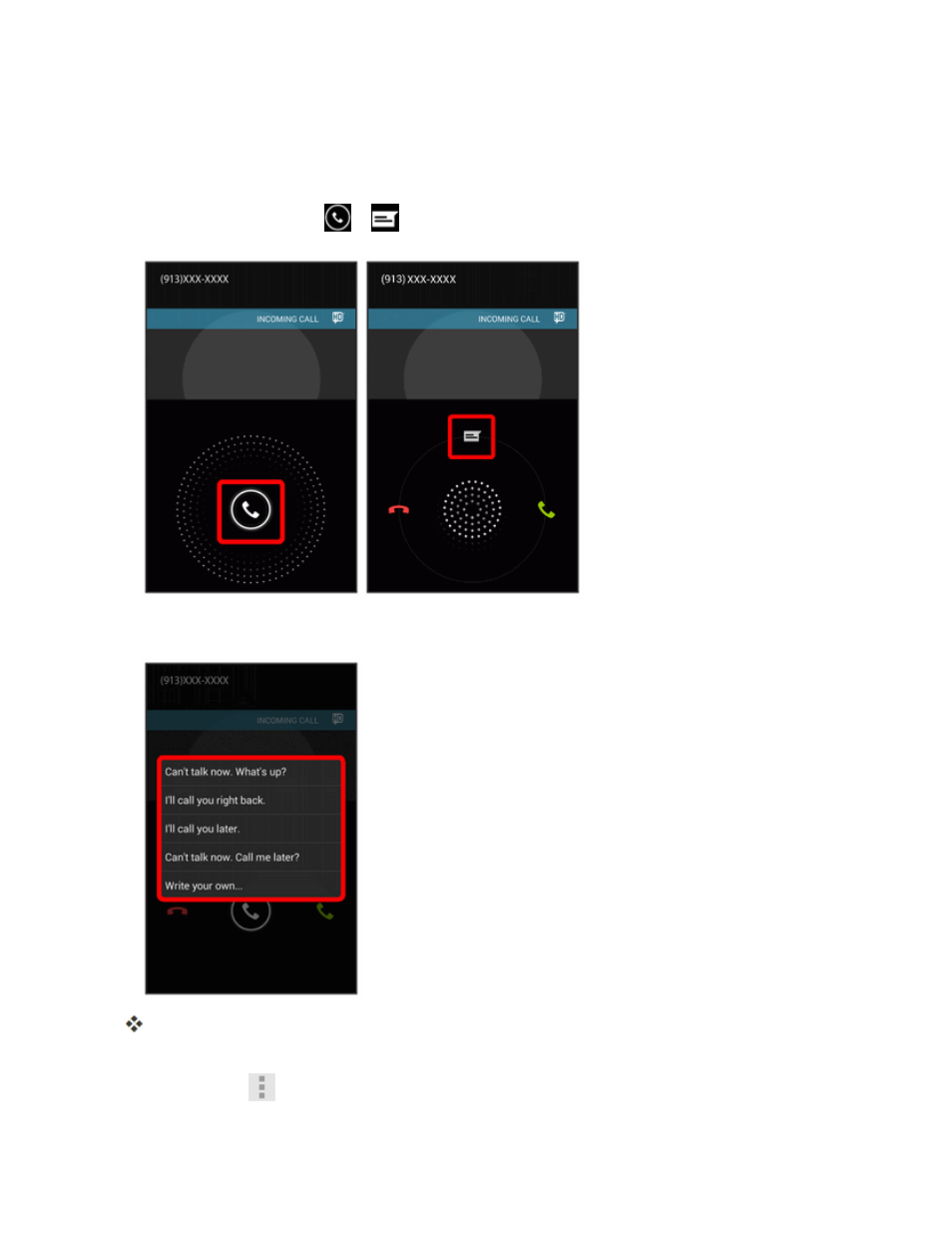
Phone App
102
Reject a Call and Send a Text Message
You can reject an incoming call and automatically send a text message to the caller.
1. When a call arrives, drag
to
.
2. Touch one of the messages to send it to the caller.
The selected message will be delivered to the caller.
l
You can edit the quick response messages through the Call settings menu. From the phone
app, touch
> Settings > Quick responses and edit the quick response messages.
