Sharp AQUOS Crystal User Manual
Page 35
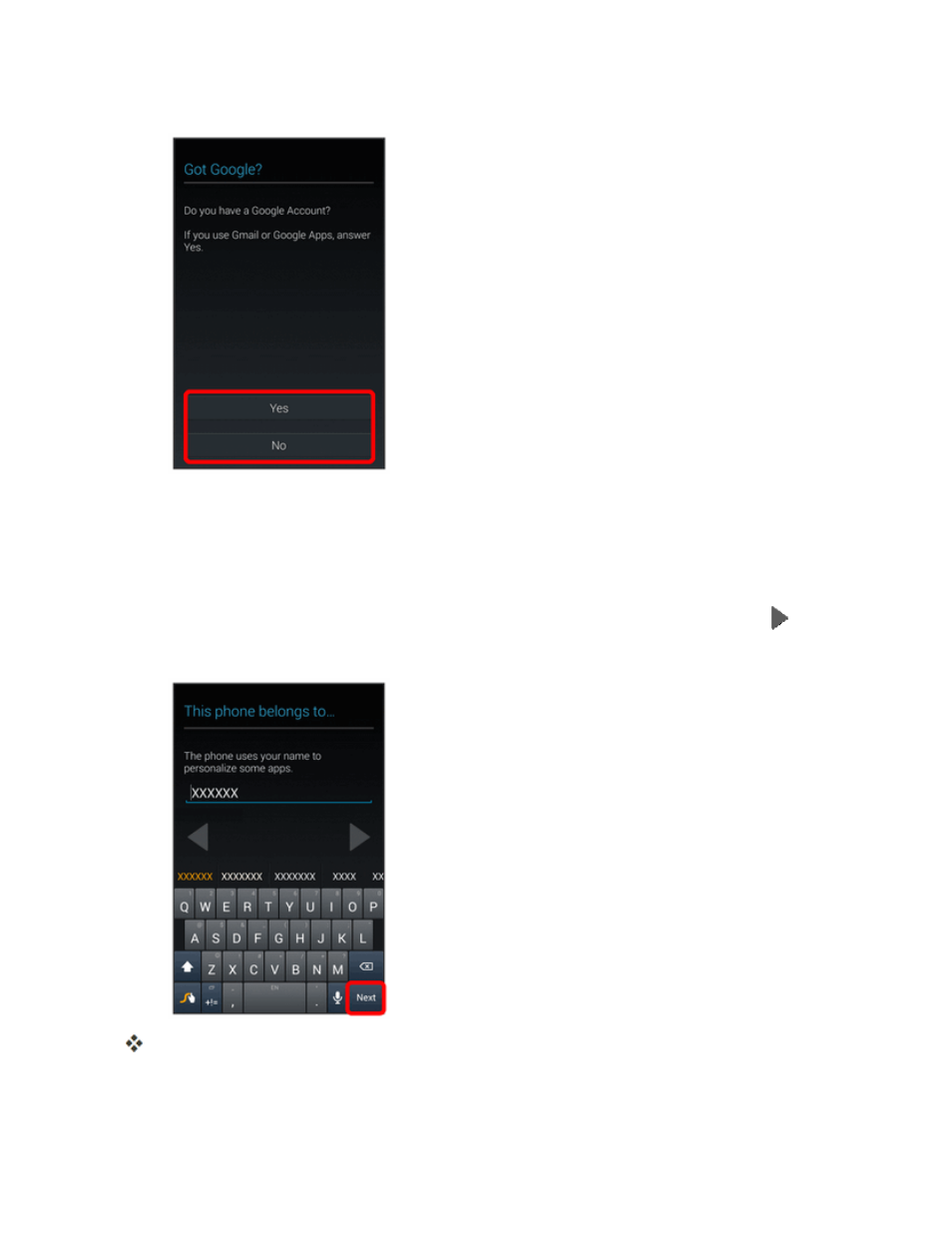
Get Started
26
o
Google services – Select your Google services options, such as Backup & Restore,
Location and Communication.
o
Set up payment info – Select a payment option when purchasing on Google Play.
Touch Continue and follow the onscreen instructions. To set up later, touch NOT NOW.
l
This phone belongs to… – If applicable, enter your first and last name and touch
. This
information is used by the phone to personalize certain apps.
Your phone is now set up for use. If you skipped any part of the setup, you can access
additional options through the Apps screen or through Settings.
