Sharp AQUOS Crystal User Manual
Page 298
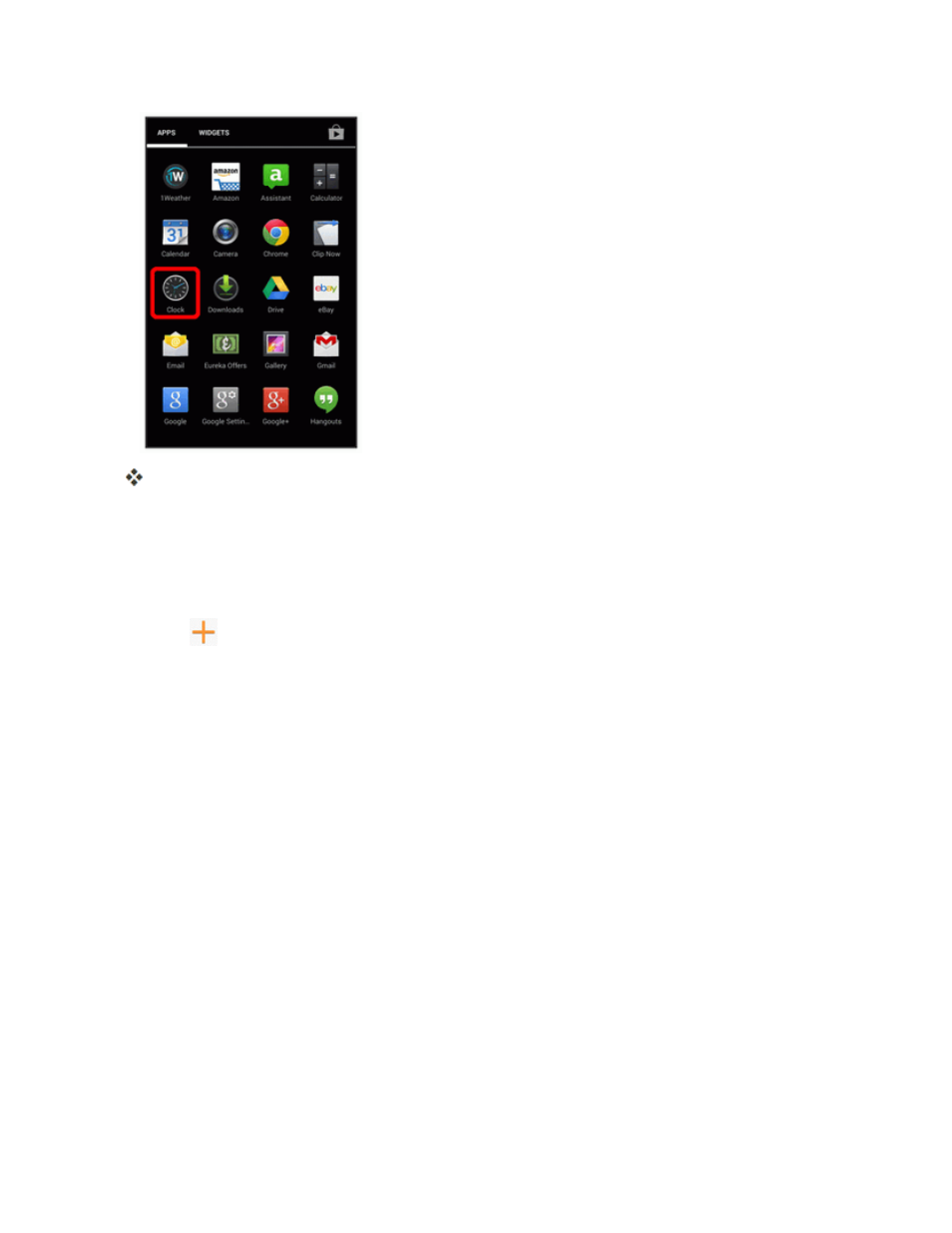
Useful Features
289
The Clock app opens.
World Clock
The world clock lets you keep track of the current time in multiple cities around the globe.
1. From the Clock app, touch the World Clock tab.
2. Touch
and select a city.
3. Repeat to add multiple cities.
StopWatch
The stopwatch lets you time events down to the hundredth of a second.
1. From the Clock app, touch the StopWatch tab.
2. Touch Start to begin timing.
3. Touch Stop to stop timing.
l
Additional options include Lap to keep track of laps, Split to track split times, Restart to
continue timing, and Reset to reset the stopwatch to zero.
Timer
The timer provides a countdown timer for up to 59 minutes and 59 seconds.
1. From the Clock app, touch the Timer tab.
2. Use the keypad to set the length of the timer.
3. Touch Start to begin the timer.
