Sharp AQUOS Crystal User Manual
Page 406
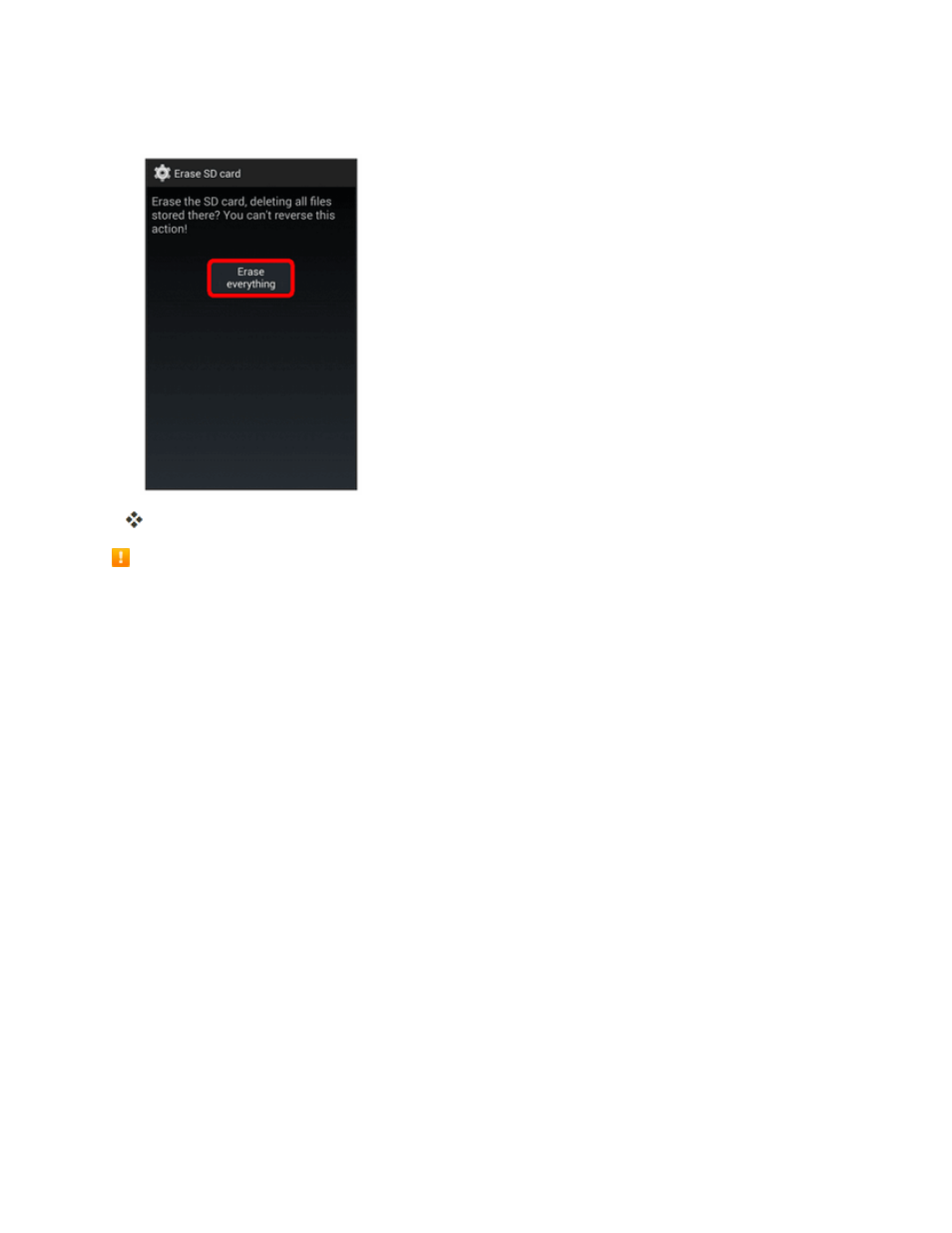
Settings
397
7. Touch Erase everything.
Data saved on microSD card is encrypted.
SD Card Encryption Cautions
Files on SD Card can be encrypted with Encrypt microSD.
n
Encrypted SD Card cannot be recognized by any device other than your phone used for
encrypting the SD Card.
n
Encrypting SD Card prevents files on that SD Card from being accessed by other people (e.g.,
when your handset is lost).
n
Even when encrypted SD Card is removed from your phone then inserted into another phone or
connected to a PC via an SD Card reader/writer, files on the encrypted SD Card cannot be
accessed from the device.
n
Performing Encrypt microSD deletes all SD Card files.
n
To disable encryption of SD Card and use it normally, perform Erase SDcard and then Reset
all. Note that files on the SD Card will be deleted.
n
Once used for encrypting SD Card, your phone cannot be connected to a PC in MTP mode or
PTP mode.
n
SD Card becomes read-only when inserted into your phone that has been used for encrypting
another SD Card.
n
To write to read-only SD Card, perform steps in
. Note that files on the SD Card
will be deleted.
