Google voice typing – Sharp AQUOS Crystal User Manual
Page 61
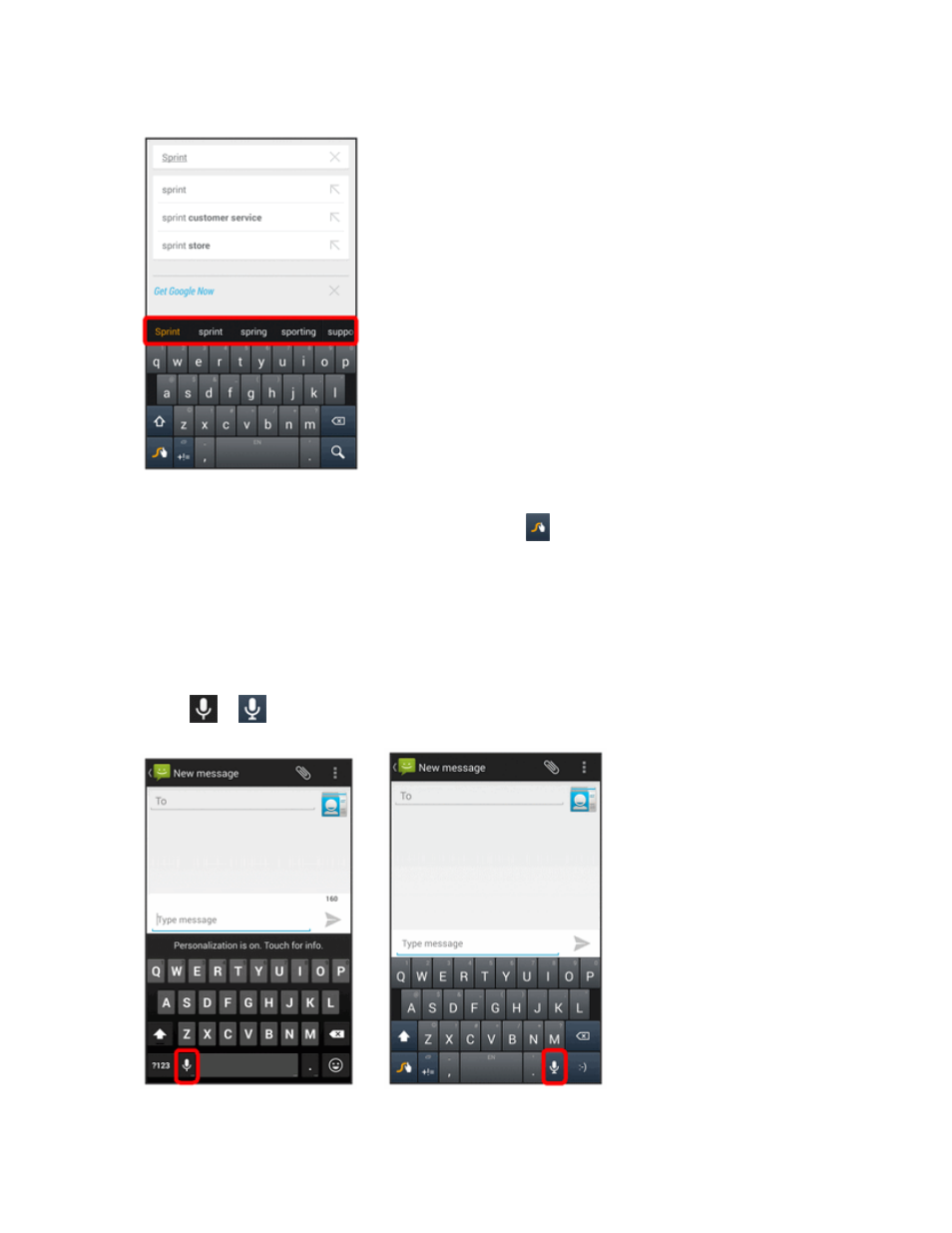
Basic Operations
52
For more information about using Swype and its additional capabilities, including using voice entry
and personalizing your Swype dictionary, touch and hold
from the Swype keyboard display and
then touch Help > How to Swype. You can also visit
for more information.
Google Voice Typing
Google voice typing uses Google voice recognition to convert speech to text.
For Google voice typing settings, see
1. Touch
or
from a screen where you can enter text.
