Sharp AQUOS Crystal User Manual
Page 185
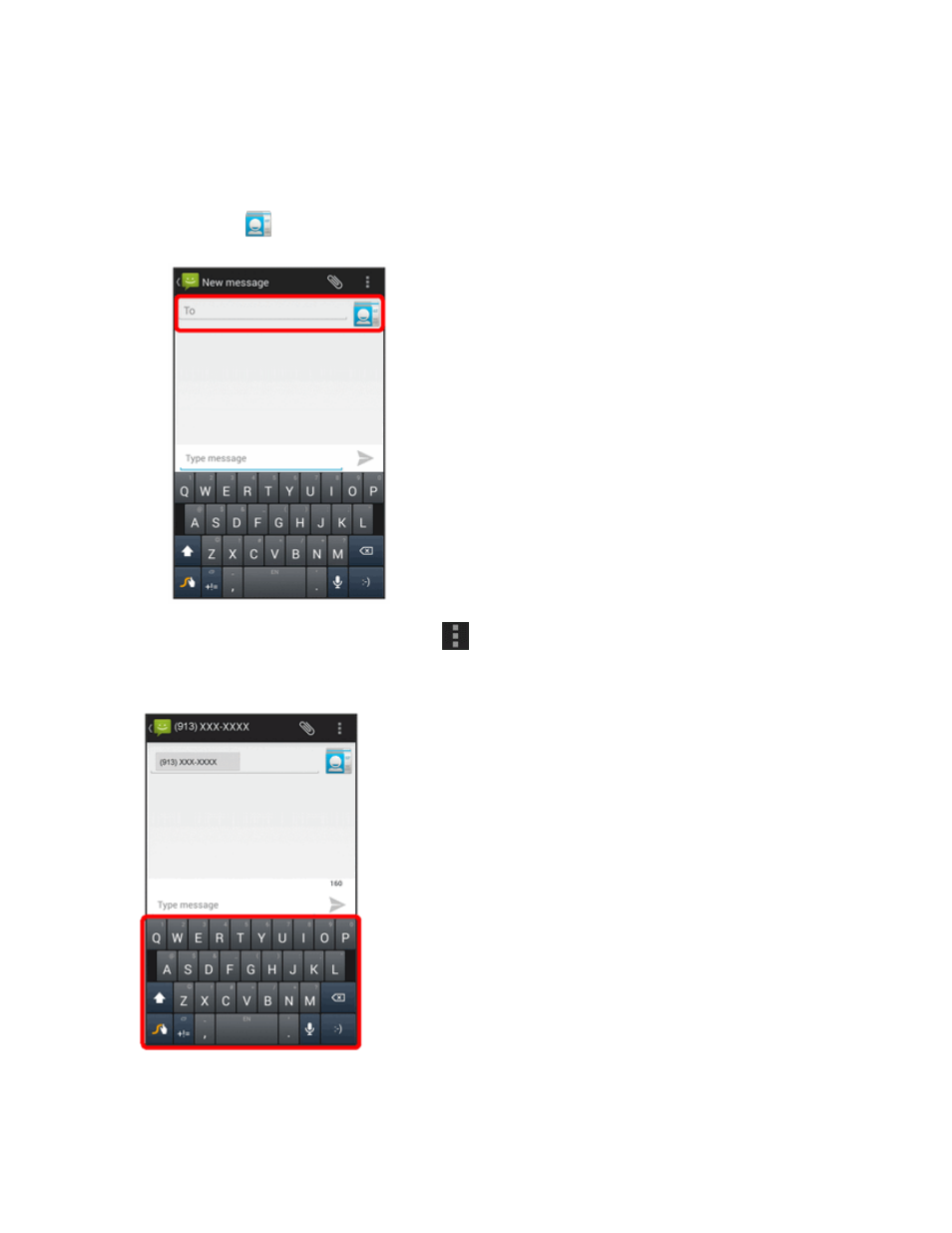
Messaging and Internet
176
l
Enter phone numbers directly in the To field. If you’re sending the message to several phone
numbers, separate the phone numbers with a comma or by touching Return. As you enter
information, any matching phone numbers from your contacts list are displayed. Touch a
match to enter that number or address directly.
l
Touch the
icon, and then select the contacts to whom you want to send the message.
Note: You can add a subject line by touching
> Add subject.
4. Touch the Type message field, and then start composing your message.
