Sharp AQUOS Crystal User Manual
Page 37
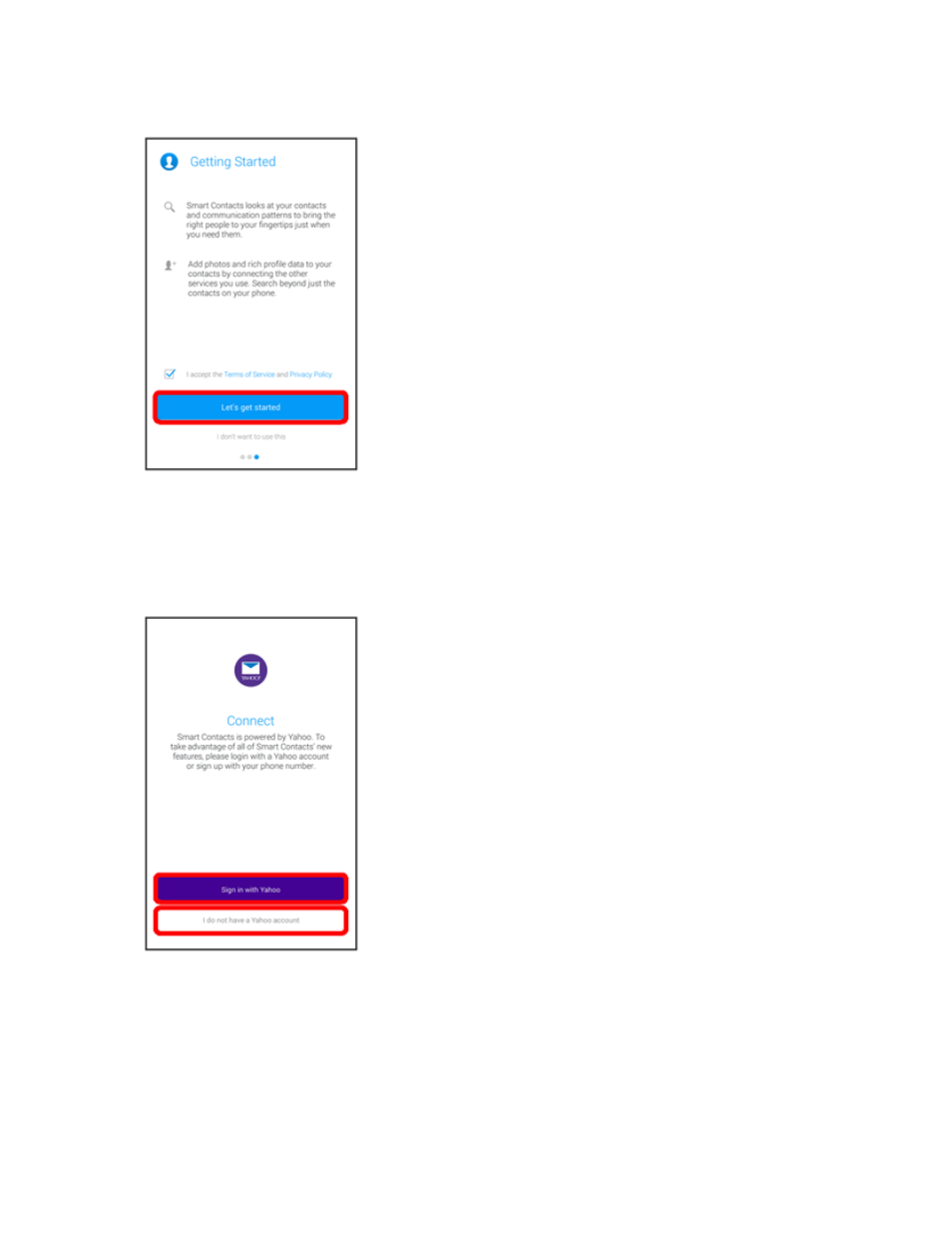
Get Started
28
l
If you do not want to use Smart Contacts, touch I don't want to use this and the setup will
end. The Smart Phone and Smart Contacts apps are displayed on the apps list screen.
Touch either app icon to start the setup process again.
3. Touch Sign in with Yahoo or I do not have a Yahoo account.
l
If you select Sign in with Yahoo, follow the onscreen instructions to sign in with an existing
ID or create a new one.
l
If you select I do not have a Yahoo account, follow the onscreen instructions to create
your Yahoo account.
