Sharp AQUOS Crystal User Manual
Page 361
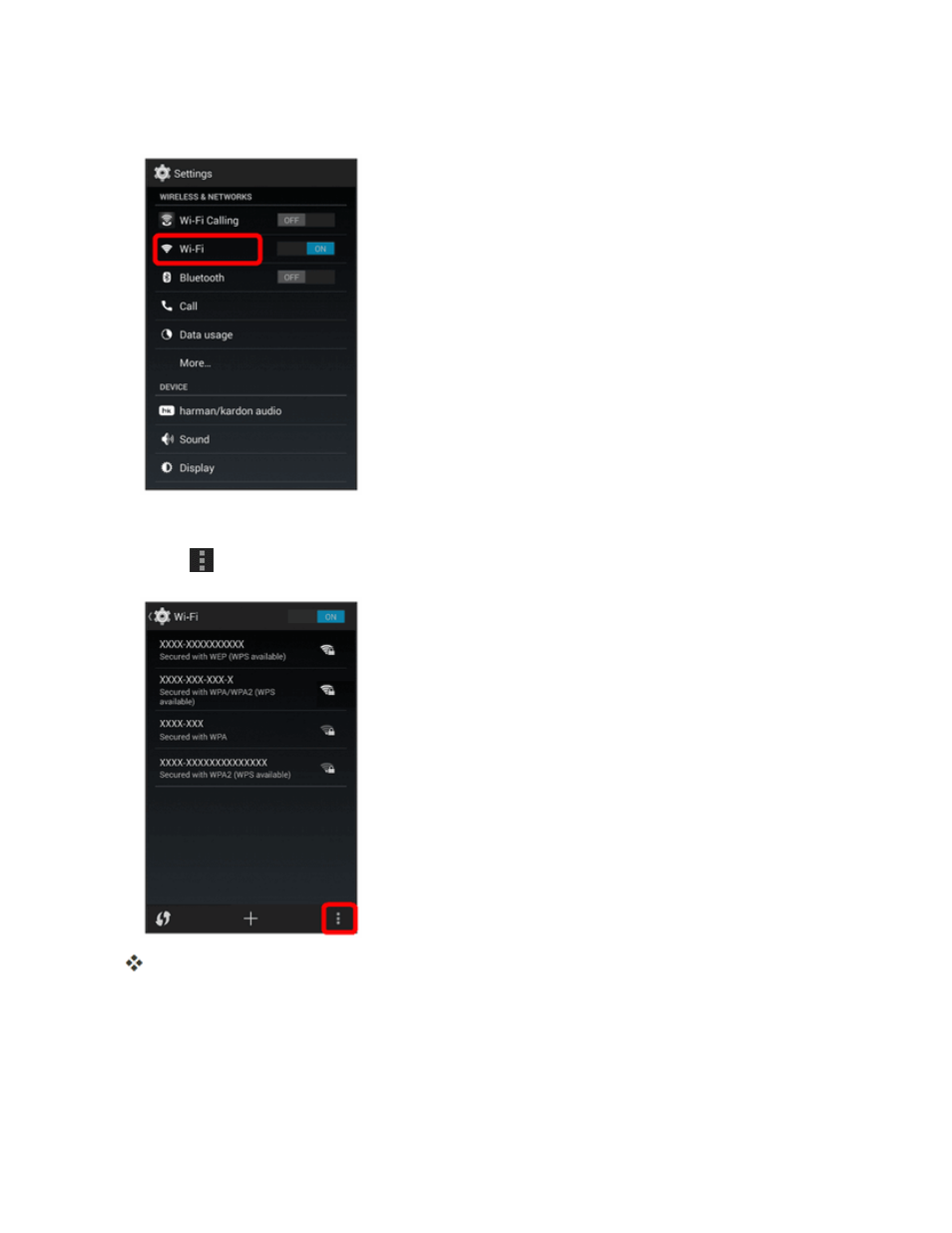
Settings
352
2. Touch Wi-Fi.
l
If Wi-Fi is turned off, turn it on.
3. Touch
.
The Wi-Fi setting options appear.
4. Select an option to change its settings.
l
Scan: Search for available Wi-Fi networks.
l
WPS Pin Entry: View the PIN used by your device to set up a PIN-secured connection to a
Wi-Fi router or other equipment.
