Delete a contact – Sharp AQUOS Crystal User Manual
Page 142
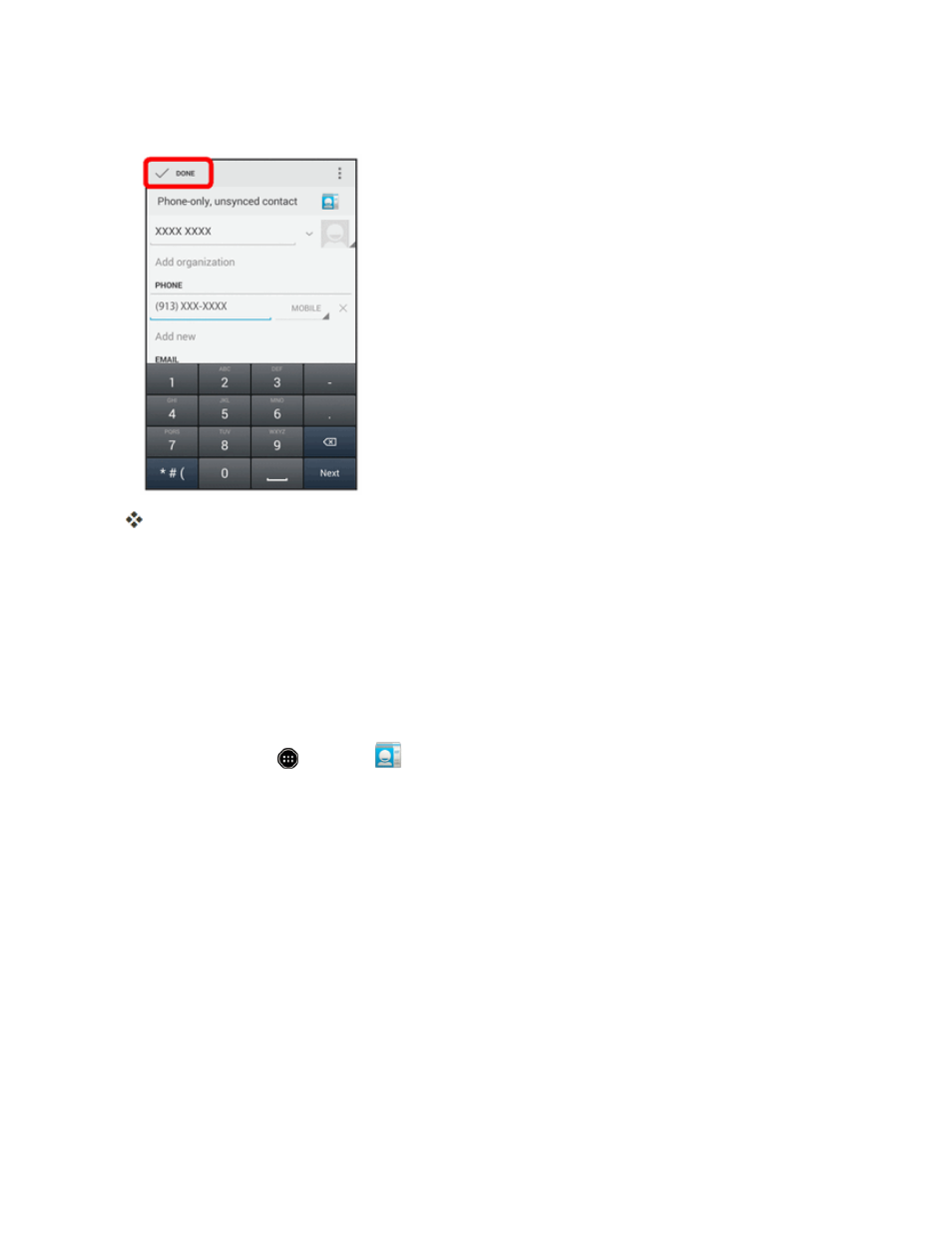
Phone App
133
5. Add or edit the information, and then touch DONE.
Your changes are saved to the contact entry.
Note: To select a type (label) for a phone number, email address, or postal address (such as Mobile,
Home, Work, etc.), touch the type to the right of the field and select the appropriate type.
Note: To add more phone numbers, email addresses, etc., touch Add new displayed under the
entered number, etc.
Delete a Contact
You can delete a contact from the contacts details page.
1. From home, touch
> People
.
