Caller id blocking with smart phone, Call waiting with smart phone – Sharp AQUOS Crystal User Manual
Page 164
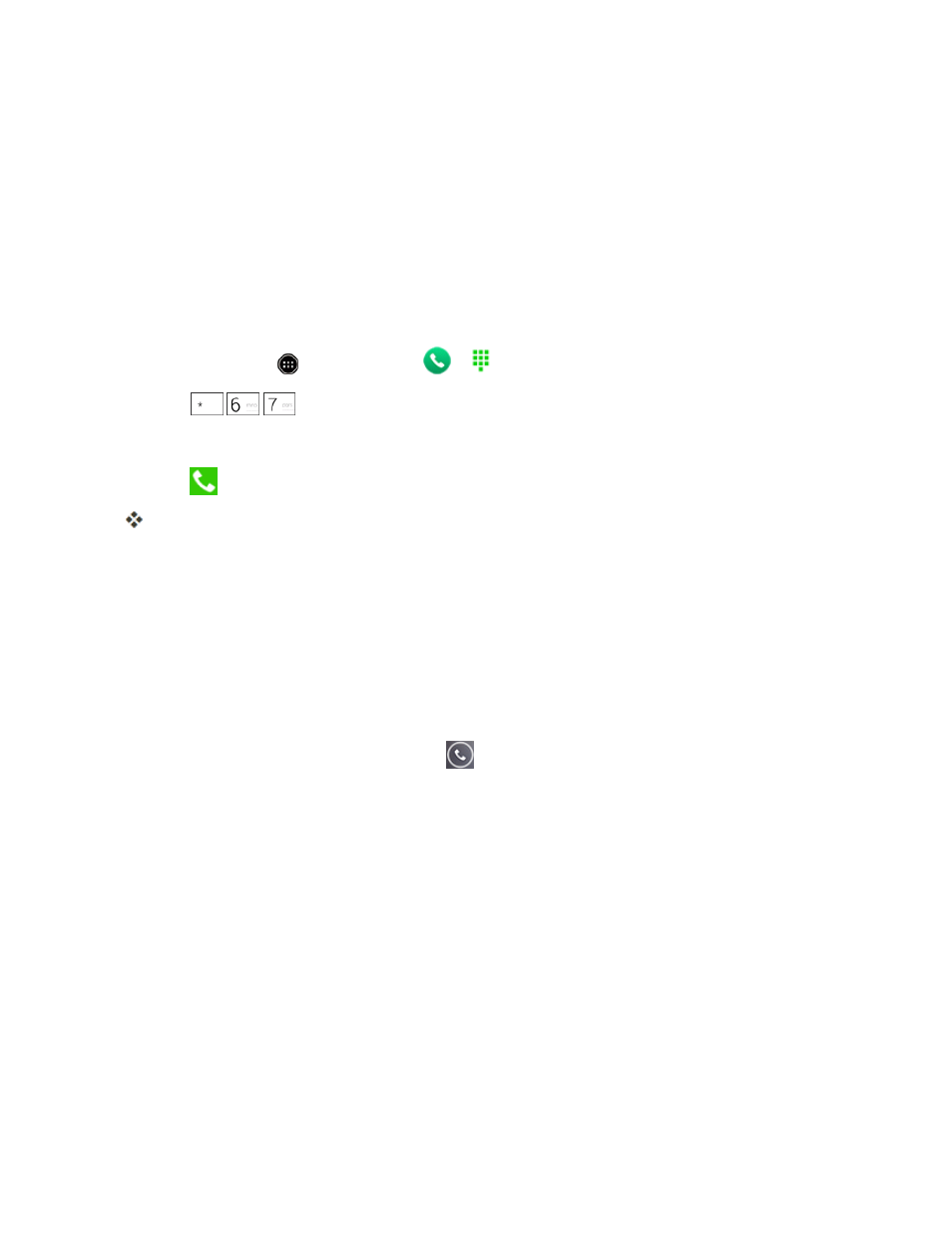
Smart Phone and Smart Contacts Apps
155
Important: Voicemail Password – It is strongly recommended that you create a password when
setting up your voicemail to protect against unauthorized access. Without a password, anyone who
has access to your phone is able to access your voicemail messages.
Note: Your phone also offers a visual voicemail app for accessing your voicemail messages. See
Caller ID Blocking with Smart Phone
Caller ID identifies a caller before you answer the phone by displaying the number of the incoming
call. If you do not want your number displayed when you make a call, follow these steps.
1. From home, touch
> Smart Phone
>
.
2. Touch
.
3. Enter a phone number.
4. Touch
.
Your caller information will not appear on the recipient’s phone.
To permanently block your number, call Sprint Customer Service.
Call Waiting with Smart Phone
When you’re on a call, Call Waiting alerts you to incoming calls by sounding two beeps. Your
phone’s screen informs you that another call is coming in and displays the caller’s phone number (if it
is available).
To respond to an incoming call while you’re on a call:
n
Unlock the screen (if necessary) and slide
to the right. (This puts the first caller on hold and
answers the second call.)
