Contacts screen layout – Sharp AQUOS Crystal User Manual
Page 139
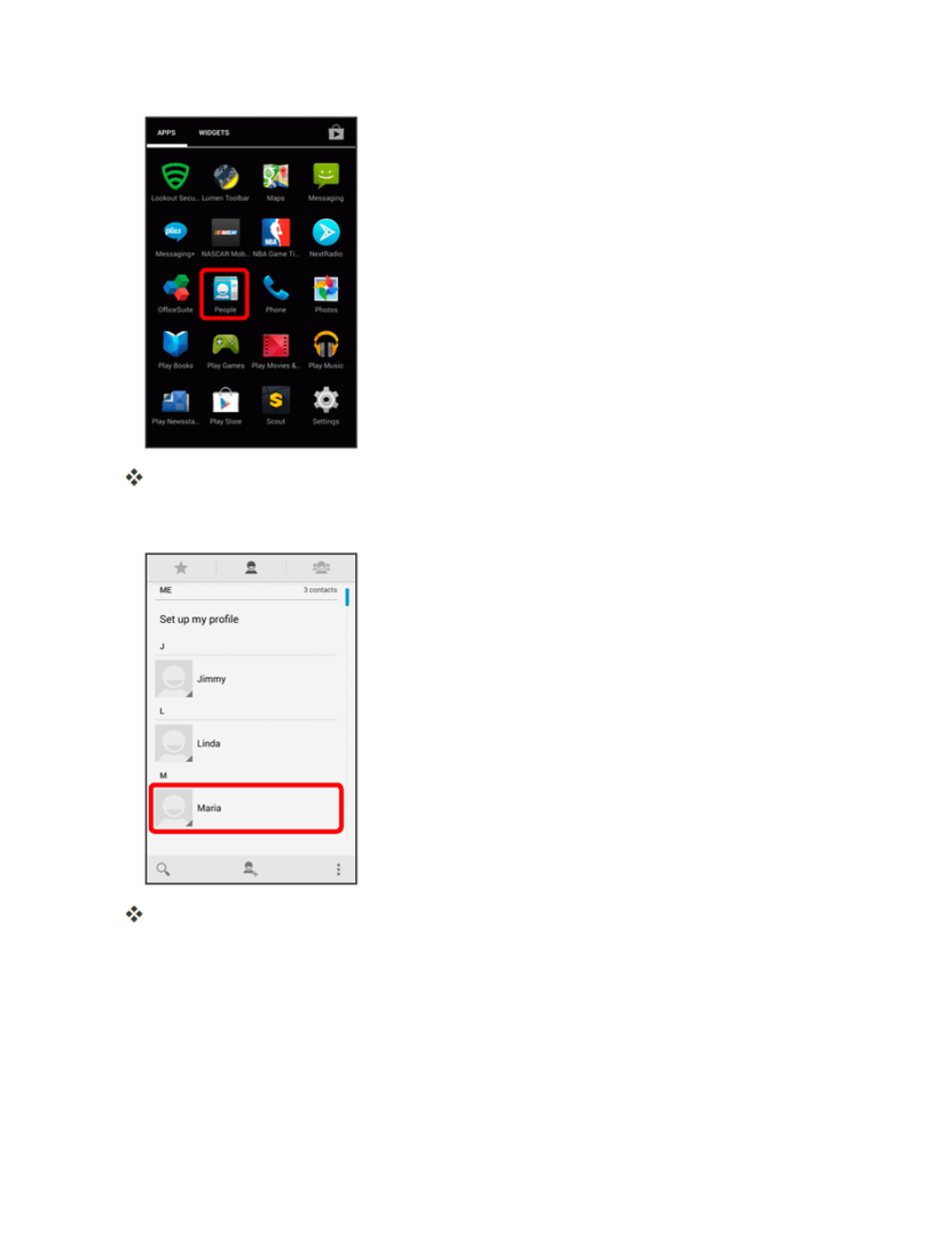
Phone App
130
You will see the Contacts list.
2. Touch a contact to view its details.
The contact’s detailed listing appears.
l
If you have Smart Contacts installed in your phone, the contact details screen is displayed
from the Smart Contacts app. See
for details.
Contacts Screen Layout
The following illustration shows your People app layout and describes the various features.
