Harman/kardon audio settings – Sharp AQUOS Crystal User Manual
Page 385
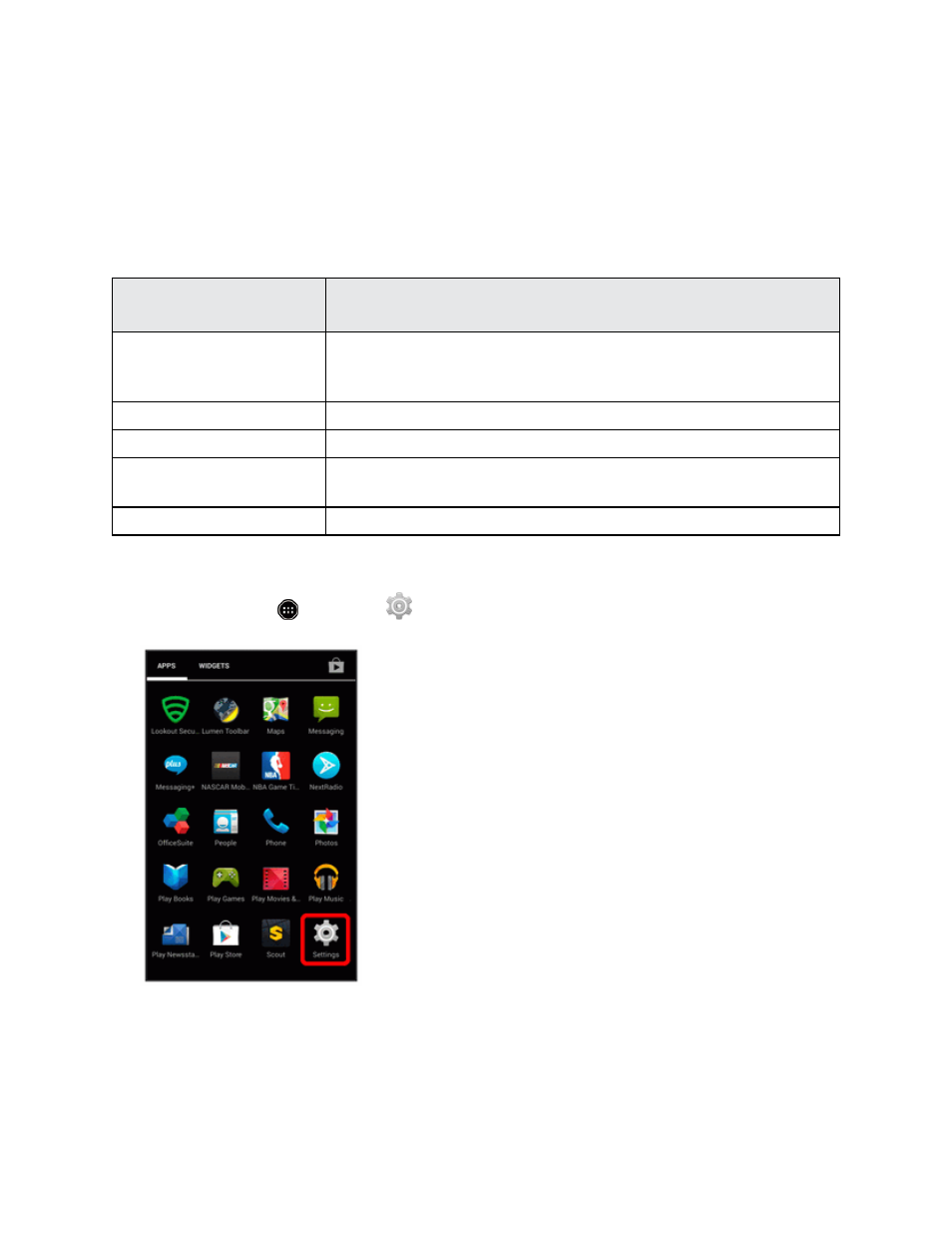
Settings
376
Harman/Kardon Audio Settings
You can enable improved sound quality with the sound effect features of harman/kardon audio.
Harman/Kardon Audio Settings Overview
The harman/kardon audio settings menu allows you to configure the following options:
Harman/Kardon Audio
Setting
Description
Clari-Fi
Set to ON to recover sound information lost during compression for
improved sound quality. Enabled when an earphone, Bluetooth
®
device, etc., is connected.
Clari-Fi Visualizer
Set to ON for a visual display of the sound effect.
LiveStage
Set to ON for more impressive sound rendering.
Display icon on status
bar when it is enabled.
Set whether the icon is displayed in the status bar when Clari-Fi or
LiveStage is enabled.
Help
View a description of the Harman sound effect.
Access Harman/Kardon Audio Settings
1. From home, touch
> Settings
.
