Silent mode/airplane mode, Silent mode – Sharp AQUOS Crystal User Manual
Page 51
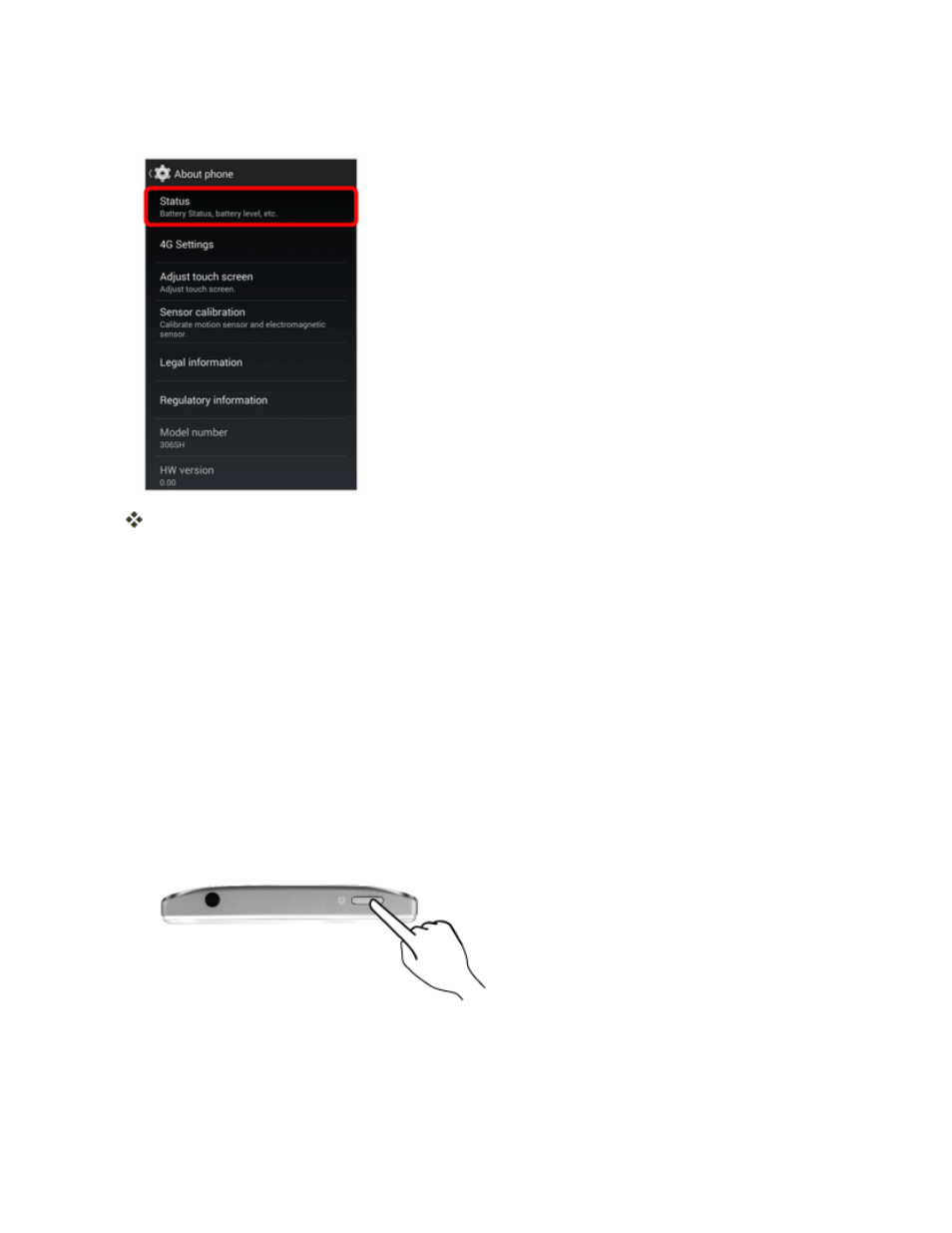
Basic Operations
42
3. Touch Status.
You will see the number listed under “My phone number”.
Silent Mode/Airplane Mode
The following topics explain how to use your phone’s Silent Mode and Airplane Mode settings.
Silent Mode
Silent mode sets your phone’s ringtone, operation sounds, notifications, etc., not to sound to avoid
disturbing others around you.
Note: Camera shutter, video start/stop tones, and certain other sounds may still be active during
silent mode.
To set silent mode:
1. Press and hold the Power key to display the device options menu.
