Sharp AQUOS Crystal User Manual
Page 135
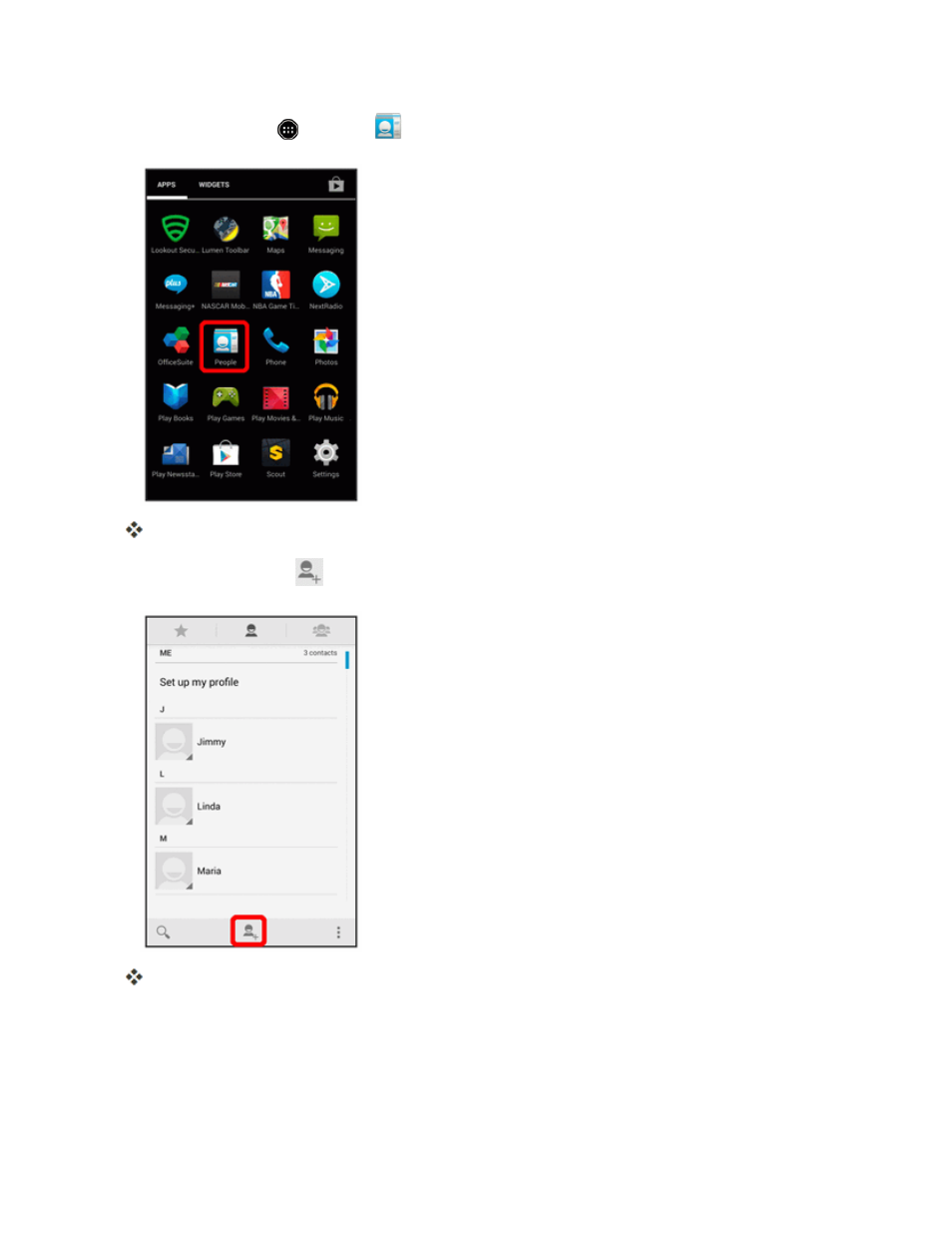
Phone App
126
1. From home, touch
> People
.
You will see the Contacts list.
2. Touch Add Contact
to add a contact.
The Add Contact screen appears.
l
When a screen for selecting where to add the contact appears, follow the onscreen
instructions to continue.
3. Use the keyboard to enter as much information as you want.
