Sharp AQUOS Crystal User Manual
Page 202
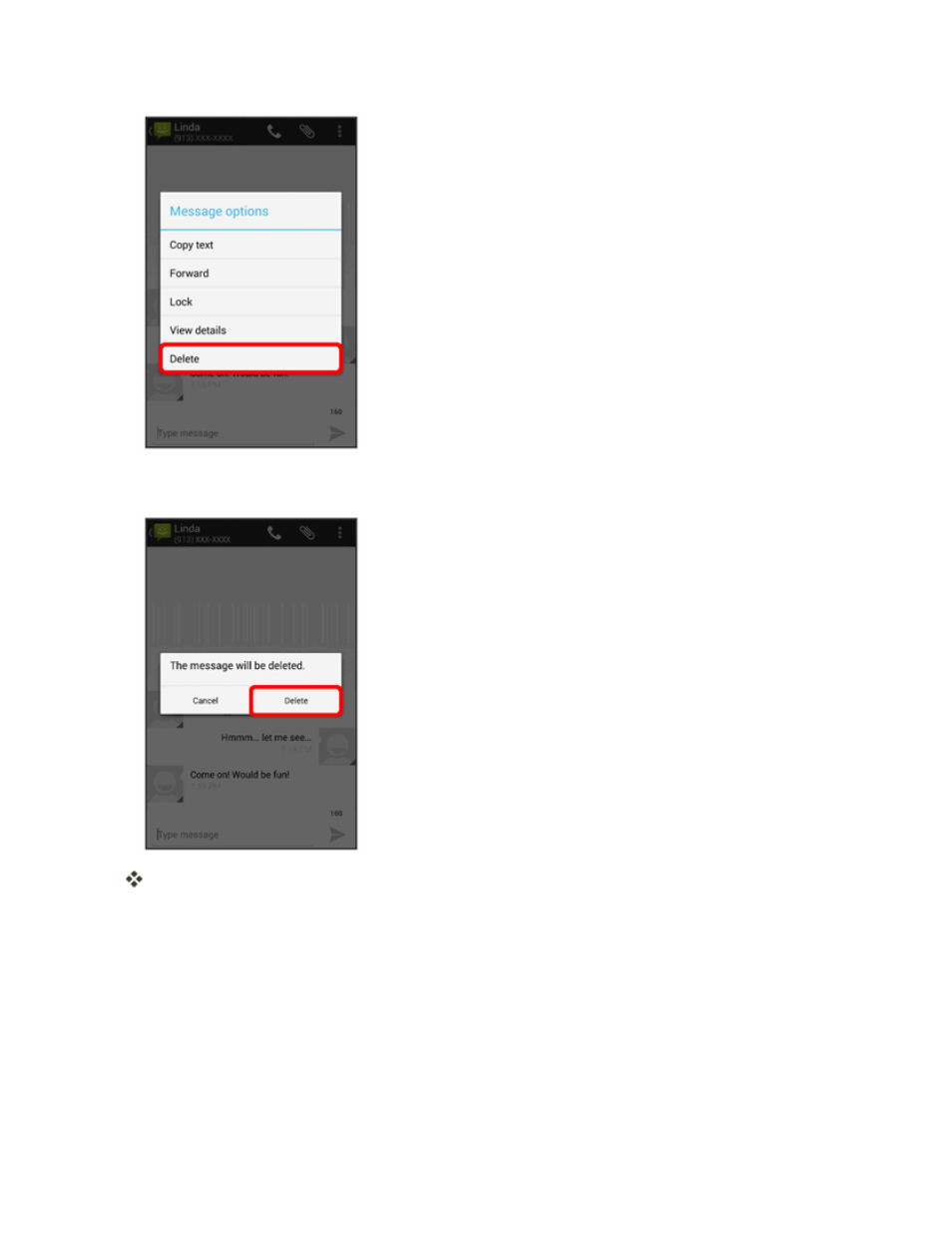
Messaging and Internet
193
3. When prompted to confirm, touch Delete.
The message is deleted.
View Contact Information from a Message
When you have received a message from someone in your stored contacts, you can touch the
contact’s picture or icon in the conversation to open a menu of options. Depending on the stored
contact information, you can view the contact details, place a phone call or send an email message
to the contact, and more.
