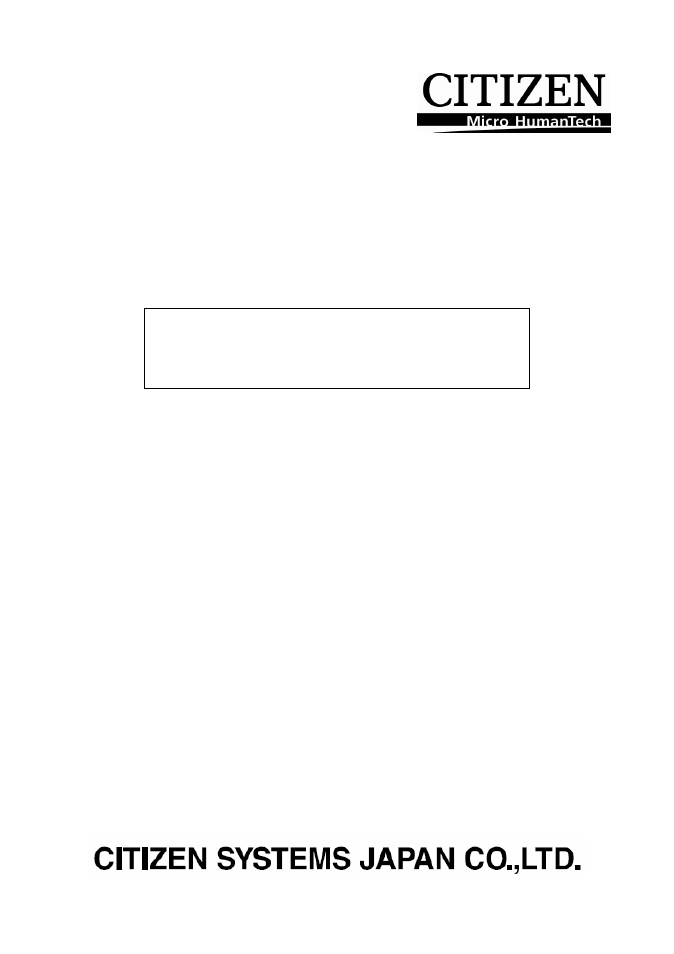Citizen Systems BD2-2220 User Manual
Command reference
This manual is related to the following products:
Table of contents
Document Outline
- TABLE OF CONTENTS
- 1. OUTLINE
- 2. CONTROL COMMANDS
- 2.1 ESC/POS Command List
- 2.2 Command Details
- 2.2.1 Description of Items
- 2.2.2 Print Control Commands
- 2.2.3 Print Character Commands
- CAN
- ESC SP n
- ESC ! n
- ESC % n
- ESC & s n m [ a [p] s x a ] m-n+1
- ESC - n
- ESC ? n
- ESC E n
- ESC G n
- ESC M n
- ESC R n
- ESC V n
- ESC t n
- ESC { n
- ESC ~ J n (Valid in CBM-270-Compatible Mode)
- ESC ~ J n (Valid in CBM1000-Compatible Mode)
- DC3 n (Valid in CBM-270-Compatible Mode)
- DC3 n (Valid in CBM1000-Compatible Mode)
- GS ! n
- GS B n
- GS b n
- 2.2.4 Print Position Commands
- 2.2.5 Line Feed Span Commands
- 2.2.6 Bit Image Commands
- 2.2.7 Status Commands
- 2.2.8 Paper Detecting Commands
- 2.2.9 Panel Switch Commands
- 2.2.10 Macro Commands
- 2.2.11 Cutter Commands
- 2.2.12 Bar Code Commands
- 2.2.13 Commands for Non-volatile Memory
- GS ( C pL pH m fn b [c1 c2][d1...dk]
- fn=0、48: Function 0 Erasing Specified Record
- fn=1、49: Function 1 Storing Data to Specified Record
- fn=2、50: Function 2 Sending Data Stored in Specified Record
- fn=3、51: Function 3 Sending Use Amount
- fn=4、52: Function 4 Sending Remaining Capacity
- fn=5、53: Function 5 Sending Key Code List of Stored Record
- fn=6、54: Function 6 Erasing All User NV Memory Area in a Lump
- GS ( L pL pH m fn [parameter]
- GS 8 L p1 p2 p3 p4 m fn [parameter]
- fn=0、48: Function 48 Sending NV Graphics Memory Capacity
- fn=2、50: Function 50 Printing Graphics Data Stored in Print Buffer
- fn=3、51: Function 51 Sending the Remaining Amount of NV Graphics Memory
- fn=64: Function 64 Sending Key Code List of Defined NV Graphics
- fn=65: Function 65 Erasing All Data of NV Graphics in a Lump
- fn=66: Function 66 Erasing Specified NV Graphics Data
- fn=67: Function 67 Defining Raster Type Graphics Data to NV Memory
- fn=69: Function 69 Printing Specified Graphics
- fn=112: Function 112 Storing Raster Type Graphics Data to Print Buffer
- GS g 0 m nL nH
- GS g 2 m nL nH
- FS p n m
- FS q n [xL xH yL yH d1...dk]1...[xL xH yL yH d1...dk]n
- GS ( C pL pH m fn b [c1 c2][d1...dk]
- 2.2.14 Kanji Control Commands
- 2.2.15 Black Mark Control Commands
- 2.2.16 Printer Function Setting Commands
- GS ( D pL pH m [a1 b1]...[ak bk]
- GS ( E pL pH fn […]
- fn=1: Function 1 Transferring to Printer Function Setting Mode
- fn=2: Function 2 End of Printer Function Setting Mode
- fn=3: Function 3 Setting Memory Switch Value
- fn=4: Function 4 Sending the Set Memory Switch Value
- fn=5: Function 5 Setting Customized Value
- fn=6: Function 6 Sending the Set Customized Value
- fn=7: Function 7 Copying User-defined Page
- fn=8: Function 8 Defining Data by the Column Format to Character Code Page of Work Area
- fn=9: Function 9 Defining Data in the Raster Format to the Character Code Page of Work Area
- fn=10: Function 10 Erasing Data of Character Code Page Data in Work Area
- fn=11: Function 11 Setting Communication Conditions
- fn=12: Function 12 Sending the Set Communication Conditions
- fn=255: Function 255 Setting All Contents Set by Printer Function Setting Mode to the State at Shipment
- GS ( K pL pH fn m
- GS ( M pL pH fn m
- GS ( N pL pH fn m
- 2.2.17 2-dimensional code Commands
- GS ( k pL pH cn fn [parameter]
- fn=65: Function 65 Setting the number of digits of PDF417
- fn=66: Function 66 Setting the number of steps of PDF417
- fn=67: Function 67 Setting module width of PDF417
- fn=68: Function 68 Setting the height of step of PDF417
- fn=69: Function 69 Setting error correction level of PDF417
- fn=70: Function 70 Setting Options for PDF417
- fn=80: Function 80 Storing received data to 2-dimensional code data storage area
- fn=81: Function 81 Printing 2-dimensional code data in 2-dimensional code data storage area
- fn=82: Function 82 Sending the size of 2-dimensional code data in 2-dimensional code data storage area
- fn=65: Function 165 Specifying QRCode model
- fn=67: Function 167 Sets the module width of QRCode
- fn=69: Function 169 Setting QRCode error correction level
- fn=80: Function 180 Storing received data to 2-dimensional code data storage area
- fn=81: Function 181 Printing 2-dimensional code data in 2-dimensional code data storage area
- fn=82: Function 182 Sending the size of 2-dimensional code data in 2-dimensional code data storage area
- GS ( k pL pH cn fn [parameter]
- 2.2.18 Other Commands
- 3. CHARACTER CODE TABLE
- 3.1 Code Page
- 3.1.1 Codepage 00H to 7FH & PC437(USA、Europe Standard)
- 3.1.2 Codepage 00H to 7FH & Katakana
- 3.1.3 Codepage 00H to 7FH & PC850(Multilingual)
- 3.1.4 Codepage 00H to 7FH & PC860(Portuguese)
- 3.1.5 Codepage 00H to 7FH & PC863(Canadian-French)
- 3.1.6 Codepage 00H to 7FH & PC865(Nordic)
- 3.1.7 Codepage 00H to 7FH & PC852(Easern Europe)
- 3.1.8 Codepage 00H to 7FH & PC857(Russian)
- 3.1.9 Codepage 00H to 7FH & PC857(Turkish)
- 3.1.10 Codepage 00H to 7FH & PC864(ArabiC)
- 3.1.11 Codepage 00H to 7FH & Windows Codepage
- 3.1.12 Codepage 00H to 7FH & Thai code 18
- 3.2 Internatinal Character Code Table
- 3.3 Kanji Code Table
- 3.1 Code Page
- 4. Memory Switch
- 5. APPENDIX