3 ct-s2000 – Citizen Systems BD2-2220 User Manual
Page 16
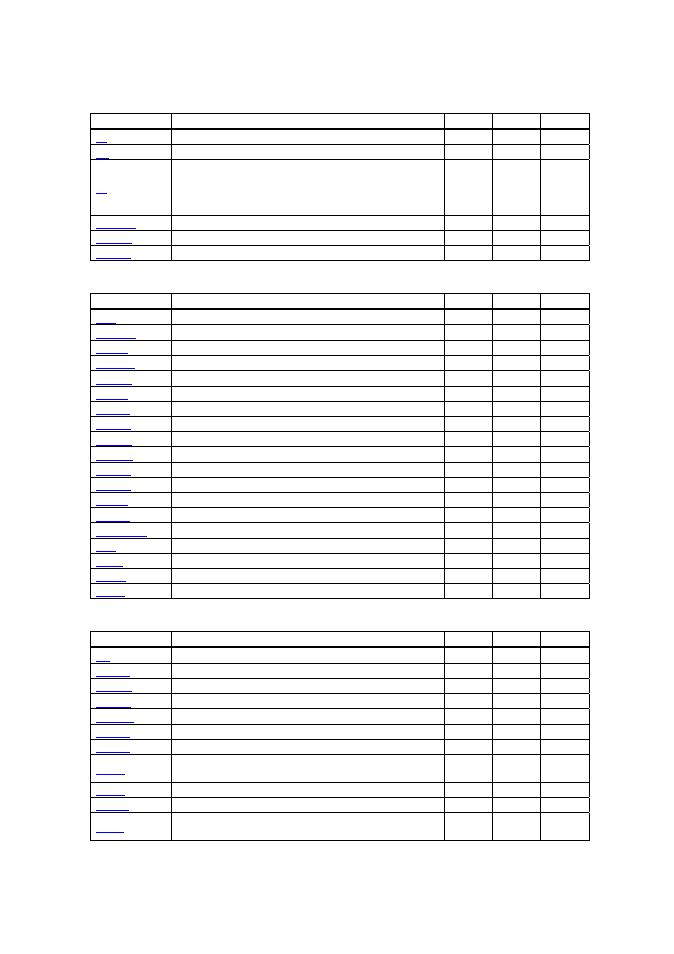
- 16 -
2.1.3 CT-S2000
Print Contorl Commands
Command Function MODE
GS
P
Page
Printing and paper feed
S・P
Back to printing
S・P
(1)Printing in PAGE MODE and returning to STANDARD
MODE (at the selection of PAGE MODE)
(2)Printing of Black mark and paper feeding to the top of
the print position (with Black mark paper selected)
P 33
Printing data in PAGE MODE
P
Printing and feeding paper in minimum pitch
S・P
○
Printing and feeding the paper by “n” lines
S・P
Print Character Commands
Command Function MODE
GS
P
Page
Canceling print data in PAGE MODE
P
Setting the right spacing of the character
S・P
○
Collectively specifying the printing mode
S・P
Specifying/Canceling download character set
S・P
Defining the download characters
S・P
Specifying/canceling underline
S・P
Deleting download characters
S・P
Specifying/canceling emphasis printing
S・P
Specifying/canceling double strike printing
S・P
Selection of character fonts
S・P
Selecting the international character set
S・P
Specifying/canceling 90°-right-turned characters
S
Selecting the character code table
S・P
Specifying/canceling the inverted characters
S
Specifies/cancels printing in red (black-based paper)
S・P
Specifies/cancels printing in red (black-based paper)
S
Specifying the character size
S・P
Specifying/canceling the black/white inverted printing
S・P
Specifying/canceling the smoothing
S・P
Print Position Commands
Command Function MODE
GS
P
Page
Horizontal tab
S・P
Specifying the absolute positions
S・P
○
Setting horizontal tab position
S・P
Selecting the character printing direction in PAGE MODE
P
Defining the print area in PAGE MODE
P
○
Specifying the relative position
S・P
○
Aligning the characters
S
Specifying the absolute vertical position of characters in
PAGE MODE
P
○
Setting the left margin
S
○
Setting the print area width
S・P
○
Specifying the relative vertical position of a character in
PAGE MODE
S・P
○
