5 bd2-2220 – Citizen Systems BD2-2220 User Manual
Page 24
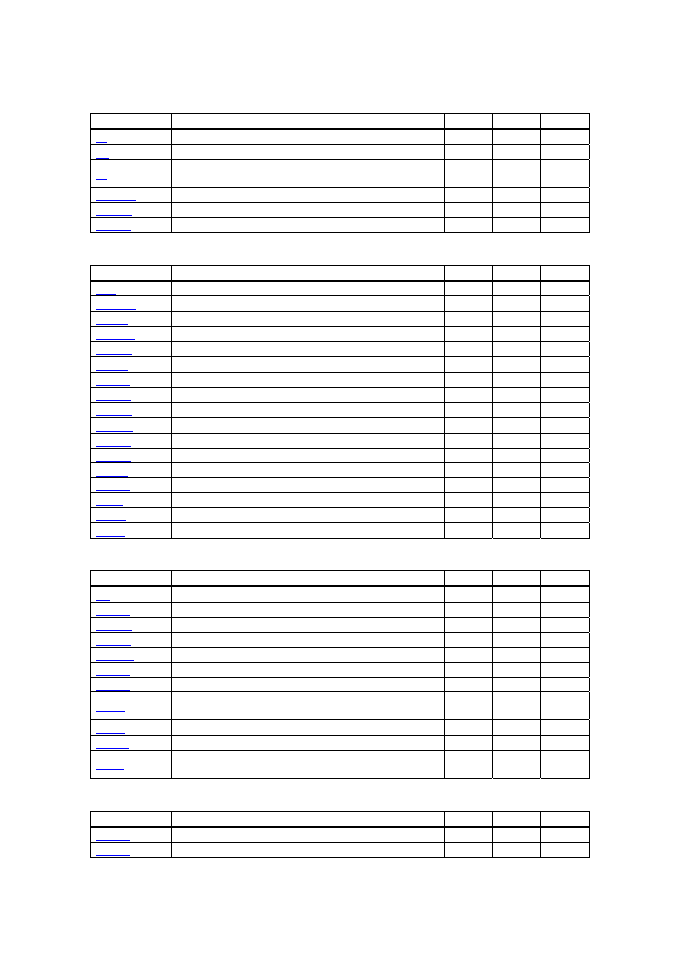
- 24 -
2.1.5 BD2-2220
Print Contorl Commands
Command Function MODE
GS
P
Page
Printing and paper feed
S・P
Back to printing
S・P
Printing in PAGE MODE and returning to STANDARD
MODE (at the selection of PAGE MODE)
P 33
Printing data in PAGE MODE
P
Printing and feeding paper in minimum pitch
S・P
○
Printing and feeding the paper by “n” lines
S・P
Print Character Commands
Command Function MODE
GS
P
Page
Canceling print data in PAGE MODE
P
Setting the right spacing of the character
S・P
○
Collectively specifying the printing mode
S・P
Specifying/Canceling download character set
S・P
Defining the download characters
S・P
Specifying/canceling underline
S・P
Deleting download characters
S・P
Specifying/canceling emphasis printing
S・P
Specifying/canceling double strike printing
S・P
Selection of character fonts
S・P
Selecting the international character set
S・P
Specifying/canceling 90°-right-turned characters
S
Selecting the character code table
S・P
Specifying/canceling the inverted characters
S
Specifying the character size
S・P
Specifying/canceling the black/white inverted printing
S・P
Specifying/canceling the smoothing
S・P
Print Position Commands
Command Function MODE
GS
P
Page
Horizontal tab
S・P
Specifying the absolute positions
S・P
○
Setting horizontal tab position
S・P
Selecting the character printing direction in PAGE MODE
P
Defining the print area in PAGE MODE
P
○
Specifying the relative position
S・P
○
Aligning the characters
S
Specifying the absolute vertical position of characters in
PAGE MODE
P
○
Setting the left margin
S
○
Setting the print area width
S・P
○
Specifying the relative vertical position of a character in
PAGE MODE
S・P
○
Line Feed Span Commands
Command Function MODE
GS
P
Page
Specifying initial line feed rate
S・P
Setting line feed rate of minimum pitch
S・P
○
