Citizen Systems BD2-2220 User Manual
Page 40
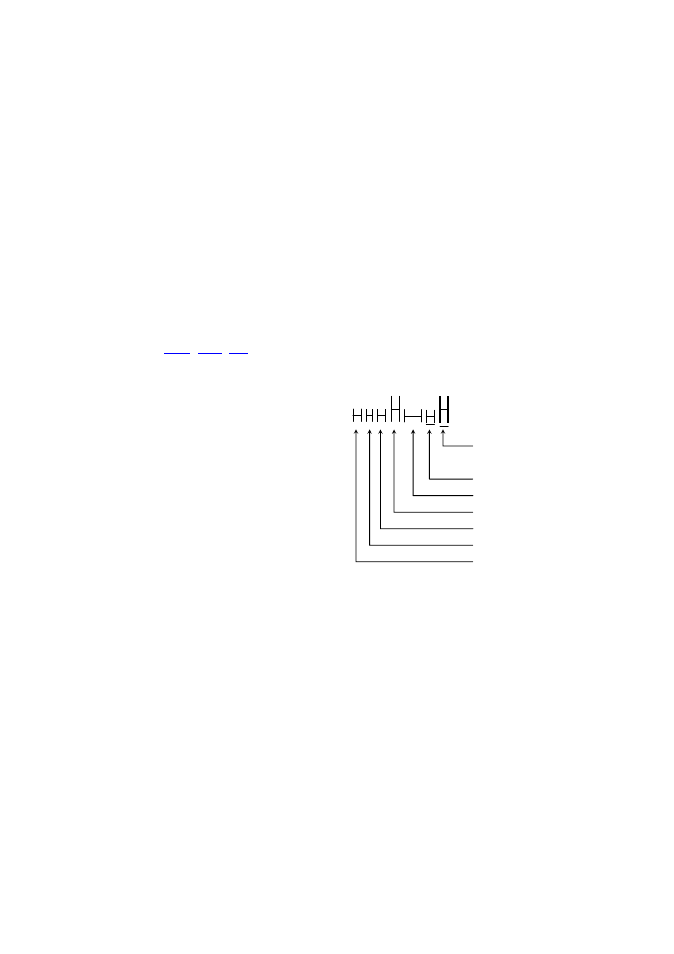
- 40 -
[Caution]
• With double height and double width being specified simultaneously, quadruple characters are
created.
• An underline is attached to the full character width, which, however, is not attached to the part
having been skipped by the horizontal tab (HT). Neither is it attached to 90°-right-turned
characters.
• The underline width is as specified by the ESC – command. (The default setting is 1 dot width.)
• Setting by this command is invalid for Kanji except setting and canceling of enhanced printing.
• In case characters with different vertical magnification ratios coexist on the same line, they are
printed on the same base line.
• ESC E, ESC M, ESC –, and GS ! can individually set or cancel the mode but the command
processed last is valid.
• Setting or canceling of enhanced 3rd bit is valid for alphanumeric and kana and kanji. Other print
mode is valid only for alphanumeric and kana characters.
[Default]
n=0
[See Also]
[Sample Program]
Results]
LPRINT CHR$(&H1B);"!"; CHR$(&H00);"H";
LPRINT CHR$(&H1B);"!"; CHR$(&H01);"H";
Font B + Emphasis
+ Quadruple + Underline
LPRINT CHR$(&H1B);"!"; CHR$(&H08);"H";
LPRINT CHR$(&H1B);"!"; CHR$(&H10);"H";
LPRINT CHR$(&H1B);"!"; CHR$(&H20);"H";
Font A + Underline
Font A + Double width
LPRINT CHR$(&H1B);"!"; CHR$(&H80);"H";
LPRINT CHR$(&H1B);"!"; CHR$(&HB9);"H";
Font A + Double height
LPRINT CHR$(&HA);
Font A + Emphasis
Font A
Font B
