Citizen Systems BD2-2220 User Manual
Page 22
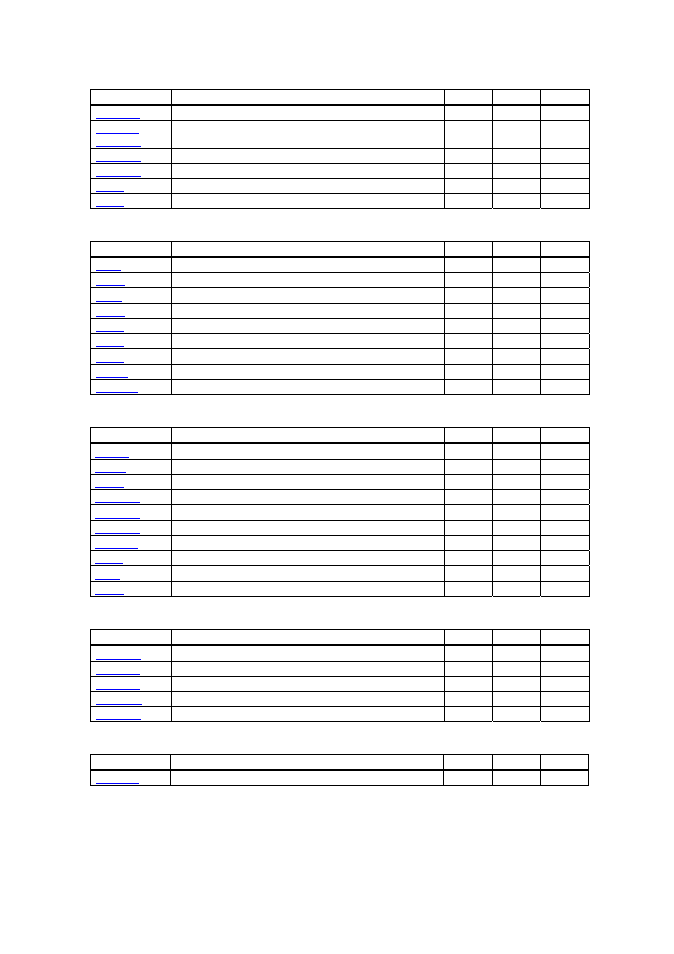
- 22 -
Commands for Non-volatile Memory
Command Function MODE
GS
P
Page
Editing user NV memory
S
Specifying graphics data
S
Initializing maintenance counter
S
Sending maintenance counter
S
Printing the download NV bit images
S
Defining the download NV bit image
S
Kanji Control Commands
Command Function MODE
GS
P
Page
Collectively setting Kanji print mode
S・P
Setting Kanji mode
S・P
Setting/Canceling Kanji underline
S・P
Canceling Kanji mode
S・P
Defining external character
S・P
Selecting Kanji code system
S・P
Setting Kanji space amount
S・P
○
Setting/Canceling four times enlargement of Kanji
S・P
Setting font attribute of Kanji
S・P
Black Mark Control Commands
Command Function MODE
GS
P
Page
Printing and ejecting Black mark paper
S・P
Initializing the printer mechanism
S・P
Correcting the leader position of Black mark paper
S・P
Setting the numbering print mode
S・P
Setting the numbering counter mode (A)
S・P
Setting the numbering counter
S・P
Setting the numbering counter mode (B)
S・P
Print the counter
S・P
Setting the Black mark length
S・P
Changing the paper type
S・P
Printer Function Setting Commands
Command Function MODE
GS
P
Page
Enabling or disabling real-time command
S
Printer function setting command
S
Selecting print control method
S
Customizing the printer
S
Designating font attribute
S
2-dimensional Code Commands
Command Function MODE
GS
P
Page
Setting and printing 2-dimensional code
S・P
