15 black mark control commands, Gs ff, Gs ff gs – Citizen Systems BD2-2220 User Manual
Page 143
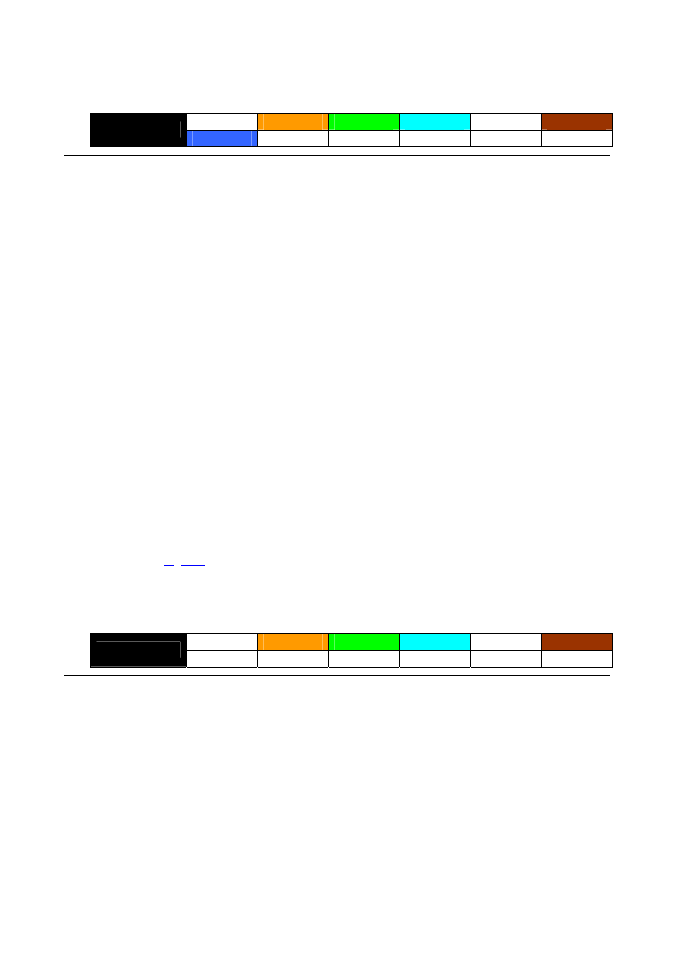
- 143 -
2.2.15 Black Mark Control Commands
GS FF
CT-S280
CT-S300
CT-S2000
CT-S4000
BD2-2220
CT-S310
support model
PMU2XXX
[Function]
Printing and ejecting Black mark paper/ label paper
[Code]
<
1D>H<0C>H
[Outline]
[The specification which is common to the model]
This command prints the data in the printer buffer and ejects Black mark paper/ label paper.
[The specification which depend on the model]
CT-S4000
• When auto cutter disabled is selected
(1)Feeds the printed label to the position to be cut by the manual cutter.
(2)Keeps waiting till cutting is made and FEED SW is pressed while blinking LED.
(3)If FEED SW is pressed, setting the first position of BM paper/label paper is carried
out.
• The printer is in the BUSY state till the processing of (3) is executed. If, however,
FEED SW is not pressed in 3 seconds, the same operation as that with FEED SW is
executed.
• When auto cutter enabled is selected
(1)The printed label is fed to the auto cutter position and full cutting is carried out.
(2)Setting the first position of next BM paper/label paper is carried out.
[Caution]
Valid only if Black mark paper/ label paper is selected.
[See Also]
GS <
CT-S280
CT-S300
CT-S2000
CT-S4000
BD2-2220
CT-S310
support model
PMU2XXX
[Function]
Initializing the printer mechanism
[Code]
<
1D>H<3C>H
[Outline]
[The specification which is common to the model]
Performs initializing operation at Black mark/ label similar to the initialization at power on.
[Caution]
• This command is valid only when B.M paper/ label is chosen.
• Parameters configured by commands are not reset.
