Citizen Systems BD2-2220 User Manual
Page 283
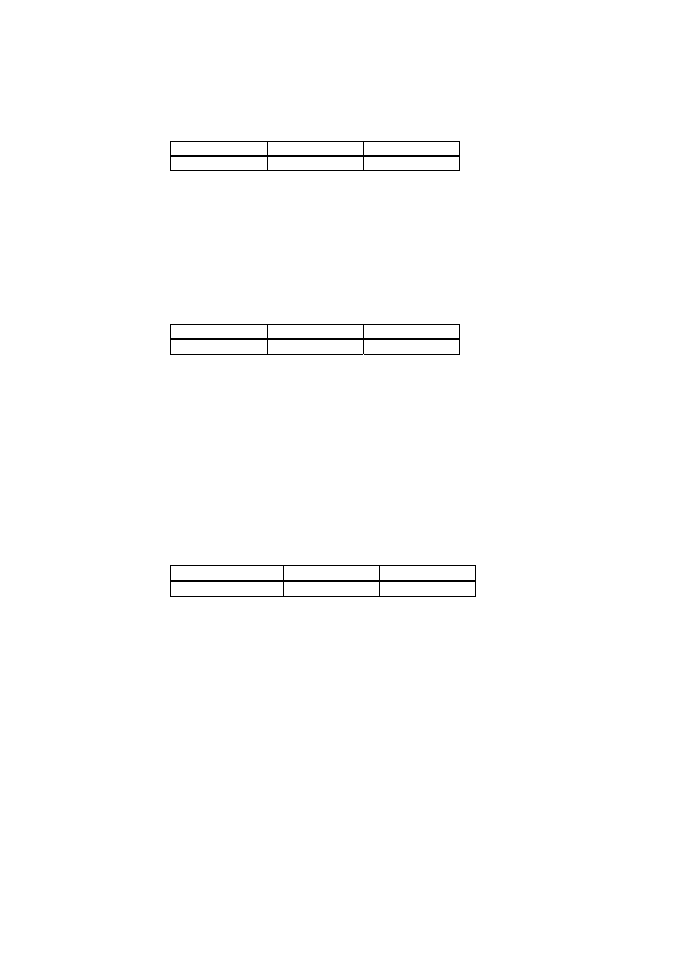
- 283 -
●MSW3-4: Selecting paper
[Outline] Selects either thermal paper or black mark paper.
OFF(0)
ON(1)
Paper Select
Thermal
Black Mark
Operation at ON (1): Sets black mark paper.
Operation at OFF (0): Sets thermal paper.
●MSW3-5: Column Number
[Outline] Selects column number.
OFF(0) ON(1)
Column Number
48/32 col
42/30 col
Operation at ON (1): Column number is set 42/30 columns
Operation at OFF (0): Column number is set 48/32 columns
●MSW3-6: Reserved [Fixed to OFF (0)]
●MSW3-7: CBM compatible mode
[Outline] Select enable/disable of CBM compatible mode.
OFF(0) ON(1)
CBM Mode
Invalid
Valid
ON (1) OPERATION: Enable CBM compatible mode.
Control code
OFF (0) OPERATION: CBM compatible mode is disabled.
This manual is related to the following products:
