Citizen Systems BD2-2220 User Manual
Page 179
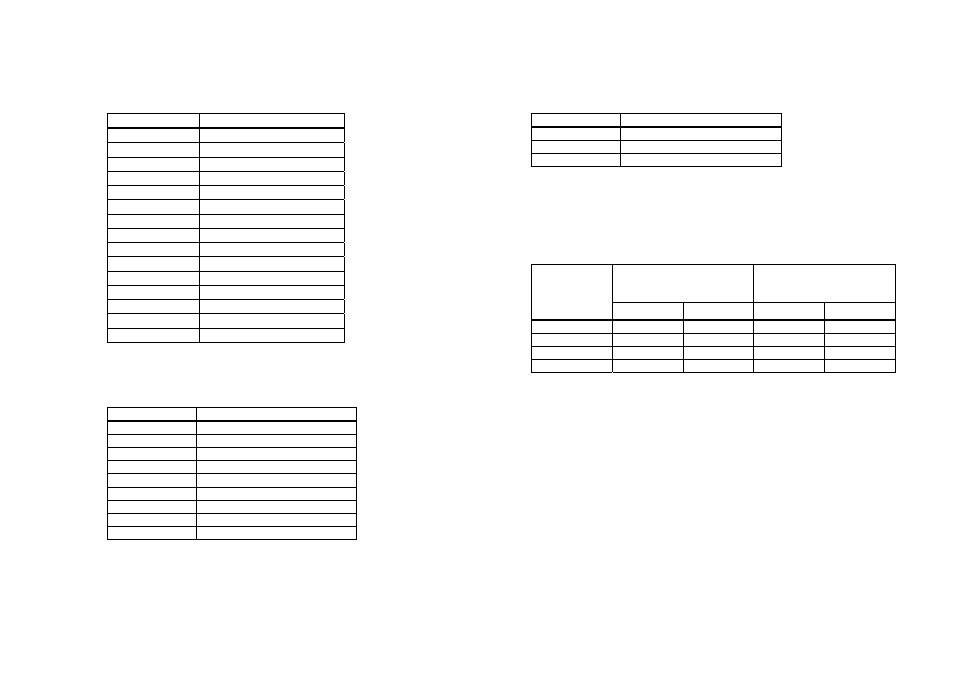
PMU2XXX
• a = 201: Outputs ACK to the position specified by (nL+nHx256).
• a = 5: Sets printing density to the level specified by (nL+nHx256).
(nL+nHx256)
Printing Density
(nL+nHx256)
ACK Output Position
65530 70%
1 (Default)
ACK-in-Busy
2 ACK-while-Busy
65531 75%
3 ACK-after-Busy
65532 80%
65533 85%
65534 90%
65535 95%
• a = 202: Controls input buffer full Busy with the value selected by
(nL+nHx256) and controls Busy with output/cancel timing
(remaining capacity).
0 (Default)
100%
1 105%
2 110%
3 115%
When Input Buffer
Capacity 4K Bytes
(Large) is Set
When Input Buffer
Capacity “Small” is Set
4 120%
(nL+nHx256)
5 125%
6 130%
Output
Cancel
Output Cancel
7 135%
1 16
26
128
256
8 140%
2 16
40
128
512
3 30
50
72
256
4 30
60
72
512
• XON/XOFF is also output by the establishment of conditions.
• a = 6: Sets printing speed to the value specified by (nL+nHx256).
• Ignores the data received when input buffer idle capacity is 0.
(nL+nHx256)
Printing Speed
Printing speed level 1 (84%)
1
Printing speed level 2 (86%)
2
• a=220: Sets the maximum width of black mark by the amount selected by
(nL+nHx256).
Printing speed level 3 (88%)
3
Printing speed level 4 (90%)
4
Printing speed level 5 (92%)
5
6
Printing speed level 6 (94%)
1≦(nL+nH×256)≦32767
Printing speed level 7 (96%)
7
Unit: 1 dot
Printing speed level 8 (98%)
8
Initial value: 40 dots
Printing speed level 9 (100%)
9 (Default)
- 179 -
