KEYENCE LS-3100/3100W Series User Manual
Page 54
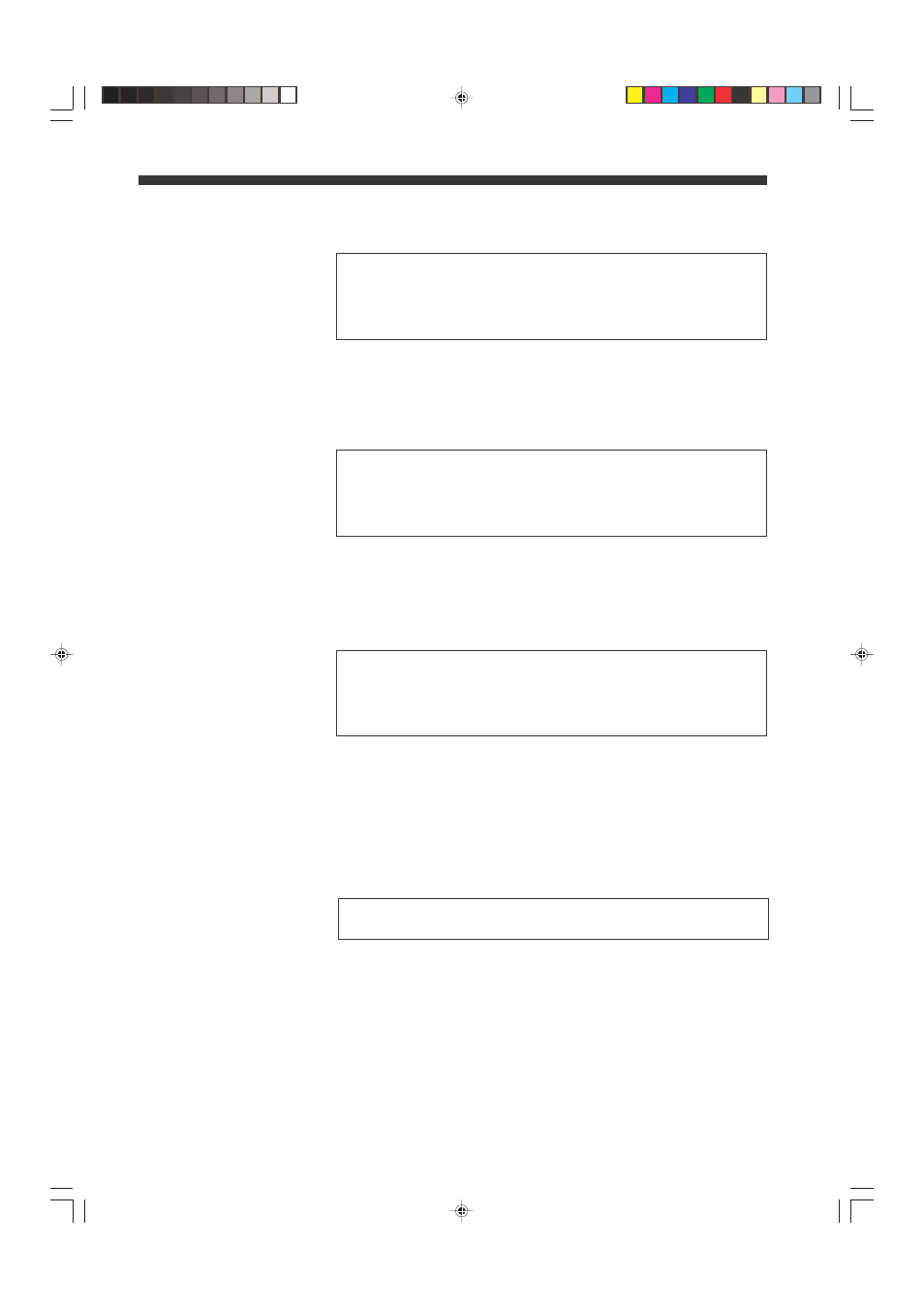
48
CHAPTER 4 Functions and Controls
The desired program No. can be selected from external equipment using the
following terminals:
Programs 1 to 5 selectable
Note that when two or more terminals are grounded at the same time, the
program with the smallest number will be selected.
Program Selector Input
Terminals
AUTO ZERO Terminals
Auto Zero function can be activated or deactivated from external equipment
using the following terminals:
Auto Zero function can be activated as many times as desired without being
deactivated.
HOLD Terminal
Hold function can be activated or deactivated from external equipment using
the following terminals:
Unlike Auto Zero function, no terminal is provided for deactivating the Hold
function. That is, while each of the above terminals is grounded, the Hold
function remains activated. However, this function remains deactivated when
the terminal is left open.
Laser Emission Control
Input Terminal
The laser emission indicator LED lights when this terminal is left open,
stopping the emission of the laser beam. For shipment, a jumper is pro-
vided.
08.10.1, 10:55 AM
48
