Cal (calibration) key, Dd cal (calibration) key – KEYENCE LS-3100/3100W Series User Manual
Page 47
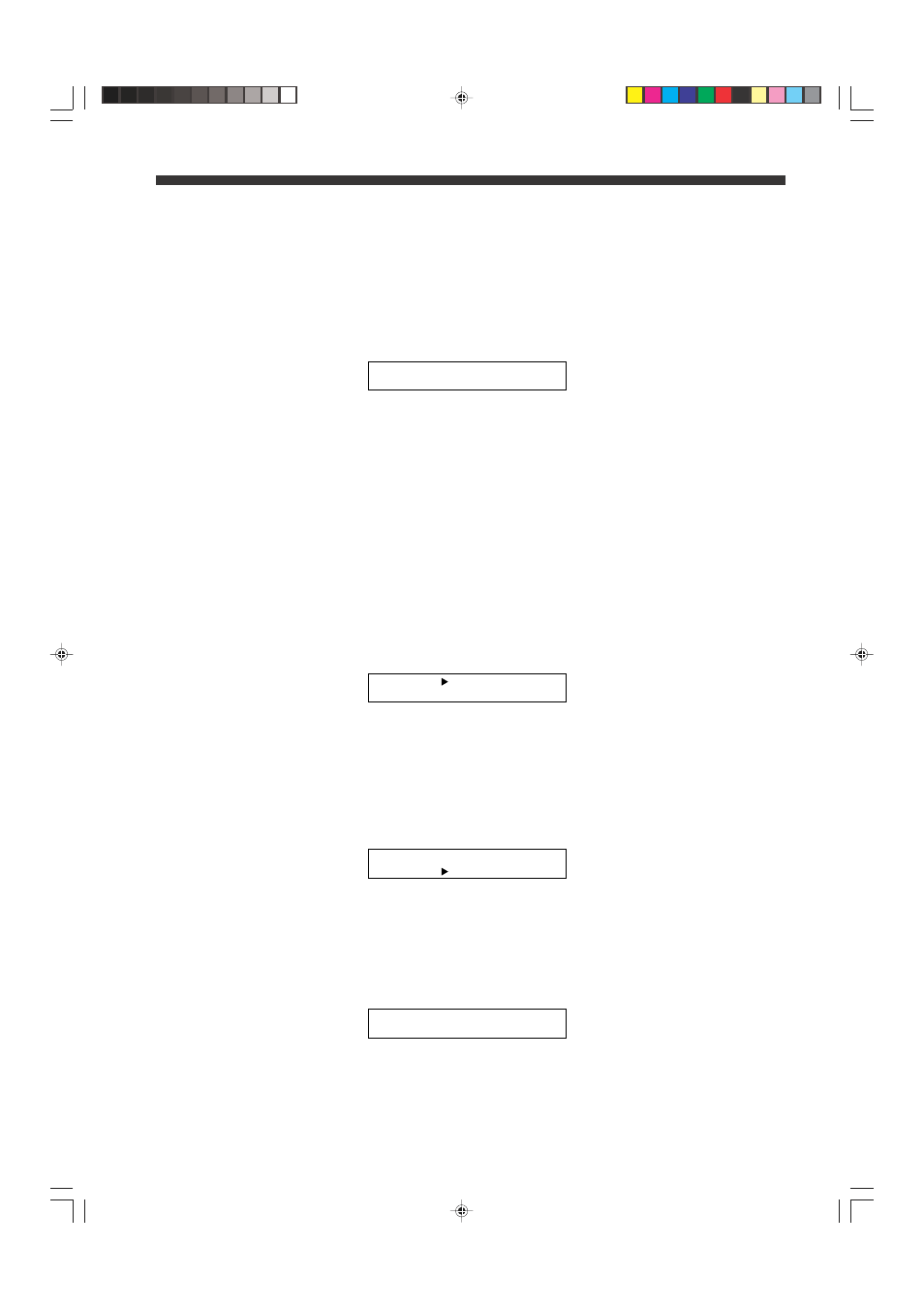
41
CHAPTER 4 Functions and Controls
• "Specified period" refers to the duration of time from when a measurement
mode is set until when the mode is cancelled by pressing HOLD or input-
ting a signal through terminal TIM.
• Use FNC to set the measurement mode for CH2.
➪ See P.39.
1. Press MODE to display the current measurement mode.
2. Each time you press SET, the subdisplay will show sequentially "NOR-
MAL", "P-P", "PEAK", and "BOTTOM". Display the desired mode.
Procedure
D
D
D
D
D CAL (Calibration)
Key
In this mode, the LS controller can be calibrated to correct possible meas-
urement errors arising from irregularities on the target surface or inclination
of the target. Have ready two gauges of known dimension for calibration.
The LS controller can be calibrated for each of segment selectors X and Y.
Procedure
1. Press CAL to calibrate segment selector X. "CAL X" will appear on the
subdisplay. At this time, the segment pair (SEG) remains the same.
However, the number of measurements for averaging (AVE) and meas-
urement mode (MODE) will be set respectively to "1024, MOVE" and
"NORMAL". The LS controller will be reset to the initial parameters when
the calibration is over. Also, the hold and auto-zero functions are can-
celled, and the offset function is invalid during calibration.
2. Place a reference gauge in the measurement area to display the meas-
ured value (on the main display). Make sure that the displayed value is
not changing before you proceed to the next step.
3. Enter the known dimension of the reference gauge, then press ENT to
register. The cursor will move down, and the initial value will disappear
automatically when you press ENT.
4. Place another reference gauge in the measurement area, enter its dimen-
sion, and press ENT to register.
5. When the parameters are correctly set, "CALIB OK" will appear on the
subdisplay. If not, "CALIB ERROR" will appear. Check the measured
value and reference gauges for any errors, and repeat steps 1 to 4.
O
M
D E
N O R M A L
C
L
0
X
0 0 0
.
A
0
0
0 0 0
.
0
C
L
0
X
0 0 0
.
A
0
1
C
L
B
A
K
I
O
08.10.1, 10:55 AM
41
