Hold baud rate unit – KEYENCE LS-3100/3100W Series User Manual
Page 33
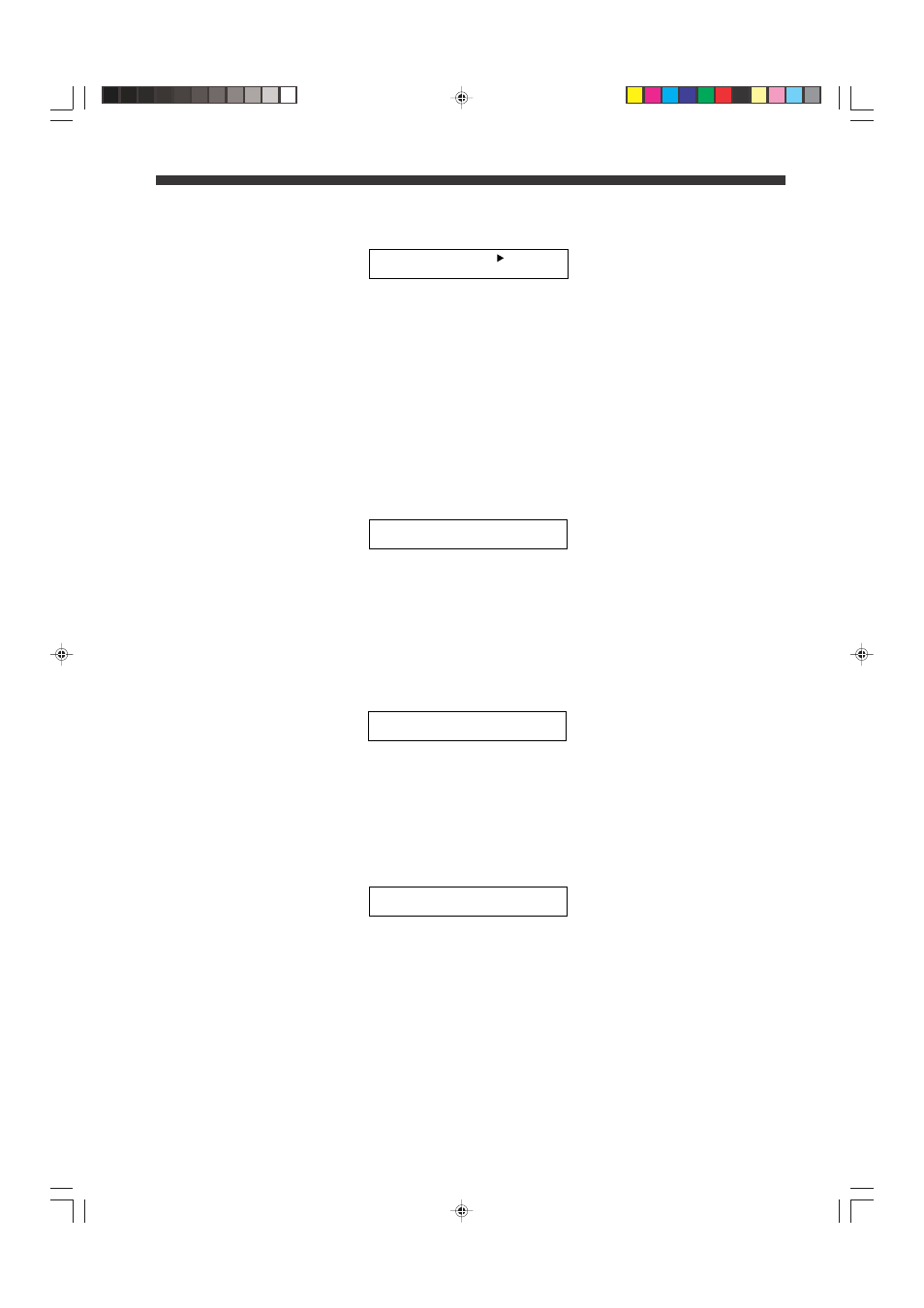
27
Procedure
HOLD
Procedure
BAUD RATE
Procedure
UNIT
Procedure
1. Use PRM to display "DIGIT SUPPRESS" (on the subdisplay).
2. Use UP/DOWN to move the cursor up or down, then use SET to choose
how many fractions you wish to delete. Each time you press SET, the
subdisplay will show "0", "1", "2", "3", "4", and "0" again.
3. Note that they represent the number of digits to be deleted starting from
the rightmost (smallest) fraction.
Selects whether to use HOLD function (see P.20) only for CH1 or for both
CH1 and CH2.
1. Use PRM to display "HOLD" (on the subdisplay).
2. Each time you press SET, "CH1" and "CH2" are displayed alternately.
Display "CH1" only for CH1 or "CH2" for both CH1 and CH2.
Selects the data transmission speed via RS-232C interface.
1. Use PRM to display "BAUD RATE" (on the subdisplay).
2. Each time you press SET, the baud rate will increment from 75 to 19200.
Display the desired choice.
Selects the unit of measurement between mm and inch.
1. Use PRM to display "UNIT" (on the subdisplay).
2. Use SET to display "mm" or "inch".
The unit selected in this mode will be applied to other values such as
tolerance limits and calibration values.
CHAPTER 4 Functions and Controls
N I T
m
U
m
A U D
T
1
B
E
A
R
2 0 0
I G I T
C H 1
U
D
S
0
P P R E S S
C H 2
0
O L D
C
1
H
H
08.10.1, 10:54 AM
27
