KEYENCE LS-3100/3100W Series User Manual
Page 44
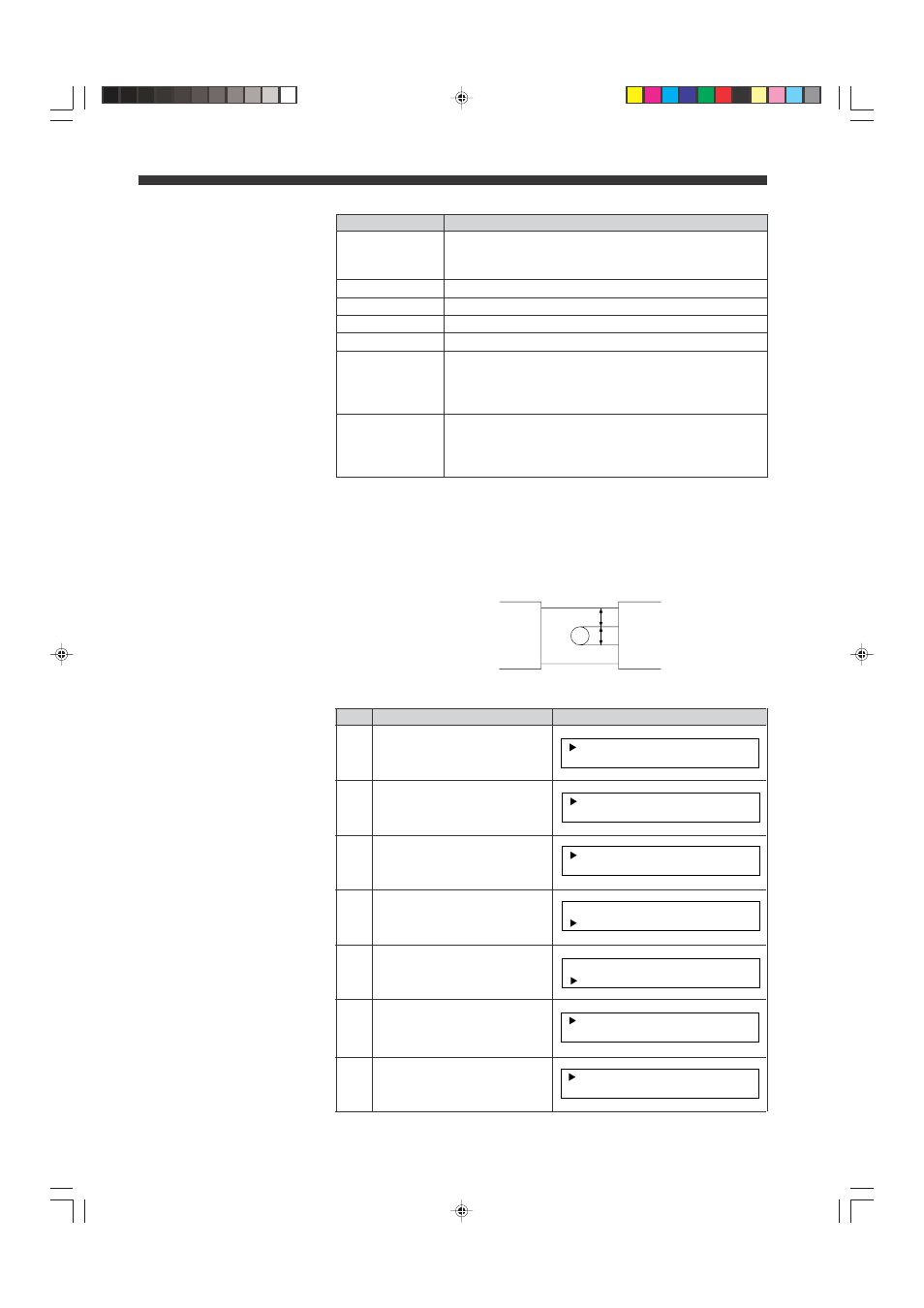
38
CHAPTER 4 Functions and Controls
Equation
Display or output
-X
Negative X or Y value, or Remainder of OFFSET value
from which X or Y is subtracted (if OFFSET value is
registered)
X+Y
Addition of X and Y
X-Y
Subtraction of Y from X
(X+Y)/2
Average of X and Y
(X-Y)/2
Subtraction of Y from X, then division by 2
-(X+Y)
Addition of X and Y, and negative of this result, or
Negative remainder of OFFSET value from which
addition of X and Y is subtracted (if OFFSET value is
registered)
-(X+Y)/2
Negative average of X and Y
Negative remainder of OFFSET value from which
average of X and Y is subtracted (if OFFSET value is
registered)
➪ See P.43 or OFFSET value.
-Y
Transmitter
Receiver
Example of Operation
C H
X
1 =
C H
X
2 =
+ Y
C H
X
1 =
C H
X
2 =
+ Y
X
D
Y =
=
I
I A
D
A
X
D
Y =
=
I
I A
D
A
X
D
Y =
=
I
I A
D
A
X
D
Y =
=
I
I A
D
A
Y
X
Segment Selectors
X=DIA
Y=EDGE1
You are to measure the outer diameter of the round bar and its eccentricity
with one scanning head. The measured value of the diameter will be dis-
played and output through CH1. The measured value of the eccentricity will
be displayed and output through CH2. Suppose that the following param-
eters have been set for CH1:
MODE:
NORMAL
AVE:
512 MOVE
OFFSET:
0.0000
LIMIT:
HI 20.0000
LO -20.0000
Step
Key operation
Display
1
Use FNC to display current
segment selectors.
2
Use UP/DOWN to move
cursor up.
3
Use SET to display
"X=DIA".
4
Use UP/DOWN to move
cursor down.
5
Use SET to display
"Y=EDGE1".
6
Use FNC to display current
equations for output chan-
nels.
7
Use UP/DOWN to move
cursor up.
(To be continued)
X
E
Y =
=
I
D G
D
A
E I
08.10.1, 10:55 AM
38
