Mode key, Cc mode key – KEYENCE LS-3100/3100W Series User Manual
Page 46
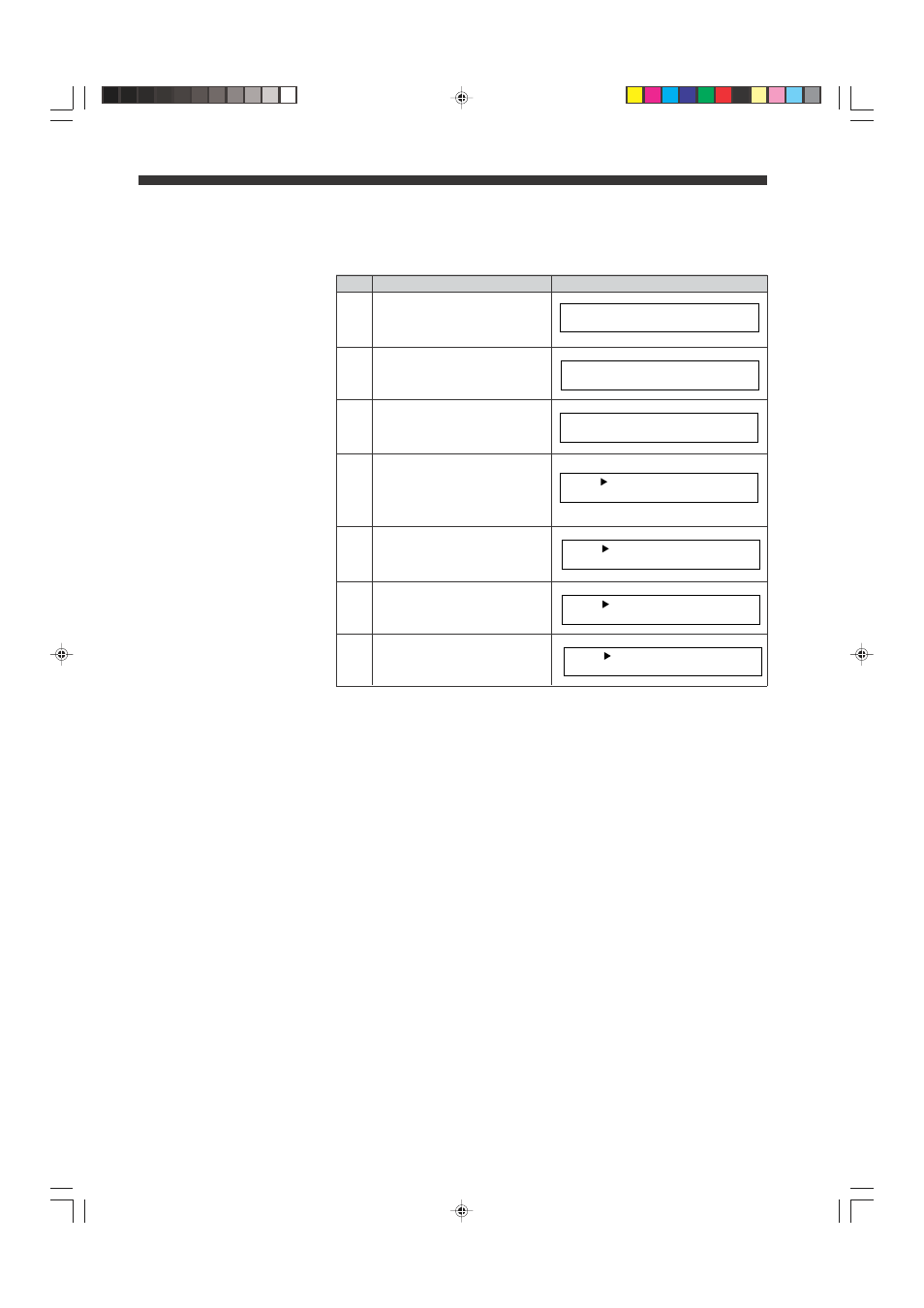
40
CHAPTER 4 Functions and Controls
Example of Operation
Continued from P.39, you are to select "P-P" for measurement mode and
"0.1 mm" for tolerance upper limit. By selecting 0.1 mm, the comparator
output will be sent through CH2 if the measured value is above this limit.
Step
Key operation
Display
11
Press FNC once to display
current mode.
12
Use SET to display "P-P".
13
Use FNC to display current
OFFSET value.
14
Do not change OFFSET
value. Press FNC again to
display current tolerance
limits.
15
Use UP/DOWN to move
cursor up.
16
Enter "0.1000".
17
Press ENT to register.
• When you finish setting the parameters, use DISP to show measured
values for CH2 on the subdisplay.
• Even when the subdisplay shows the current settings or measured value
in one of the measurement modes for CH1, the comparator output and
BCD output will be sent based on the measured value for CH2.
C
C
C
C
C MODE Key
Switching Measurement
Modes
H
O
2
M
C
D E
P - P
H
O
2
M
C
D E
N O R M A L
H
F
2
O
C
F S
T
E
.
0
0 0 0 0
C H
6 0 . 0
2
0 0 0
- 6 0 . 0 0 0 0
H
L
C H
6 0 . 0
2
0 0 0
- 6 0 . 0 0 0 0
H
L
C H
0 . 1
2
0 0 0
- 6 0 . 0 0 0 0
H
L
[
]
C H
0 . 1
2
0 0 0
- 6 0 . 0 0 0 0
H
L
• NORMAL
Measured value is displayed or output as is.
• P-P (PEAK to PEAK)
The difference between the maximum (Peak) and minimum (Bottom)
values measured during the specified period is displayed and output.
• PEAK (PEAK HOLD)
The maximum value measured during the specified period is displayed
and output.
• BOTTOM (BOTTOM HOLD)
The minimum value measured during the specified period is displayed
and output.
08.10.1, 10:55 AM
40
