KEYENCE LS-3100/3100W Series User Manual
Page 42
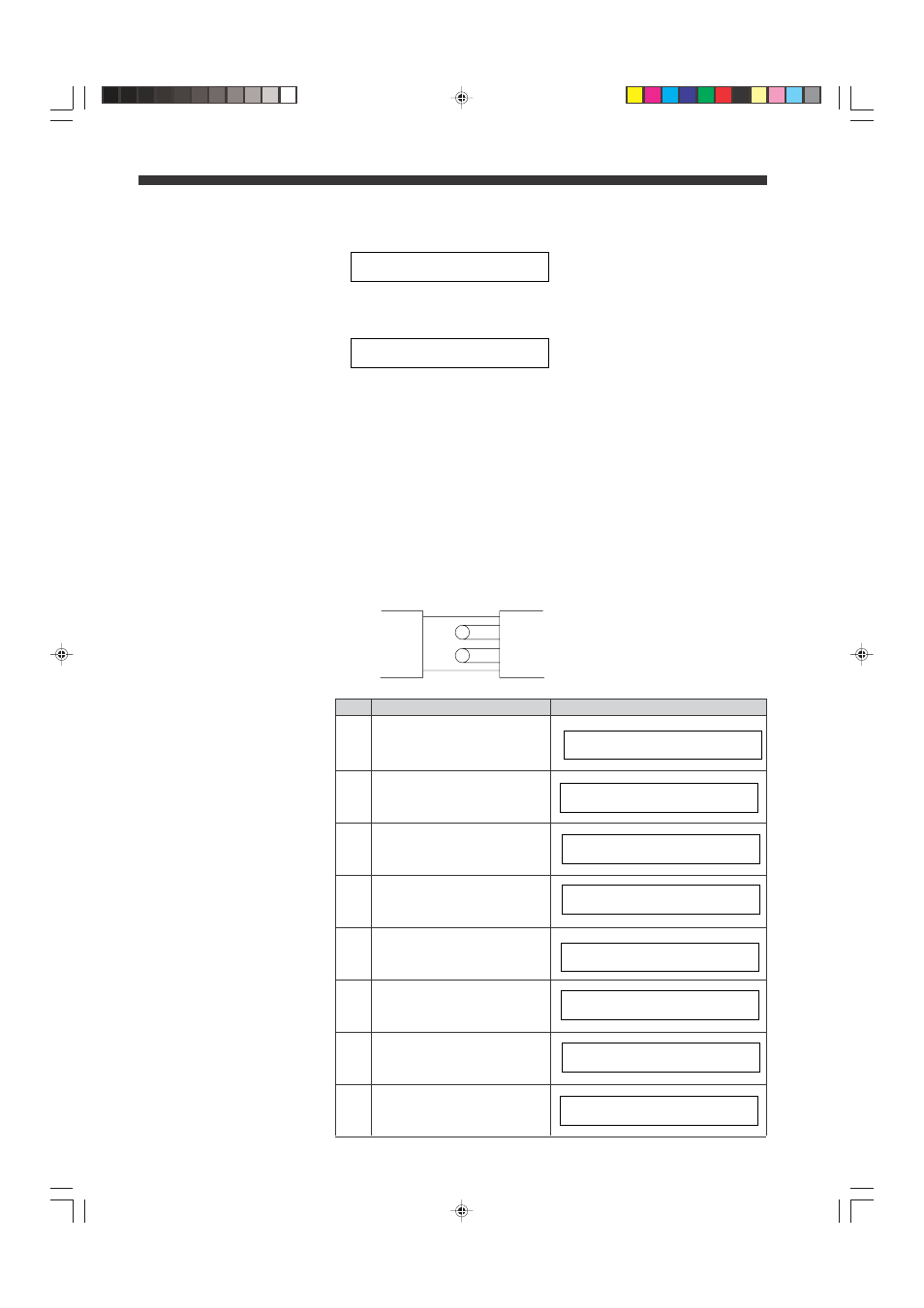
36
CHAPTER 4 Functions and Controls
Procedure
Check first that segment pair, (m,n), has been selected.
1. Use FNC to display "X SEG CHECK OFF".
2. Use SET to display "ON" on the right of "SEG CHECK" to activate the
segment check mode.
* When the currently selected segment pair is DIA, EDGE1, or EDGE2, "Y
SEG CHECK" will be displayed.
3. Enter the correct number of edges.
4. Press ENT to register.
5. Press FNC to display "Y SEG CHECK OFF".
6. Repeat steps 3 and 4.
Example of Operation
S
C
E G
X
H E C K
O F F
4
S
C
E G
X
H E C K
O N
4
S
C
E G
Y
H E C K
O F F
4
S
C
E G
Y
H E C K
O N
6
[
]
S
C
E G
X
H E C K
O N
4
S
C
E G
X
H E C K
O N
6
[
]
S
C
E G
X
H E C K
O N
6
S
C
E G
Y
H E C K
O N
4
1
2
3
4
5
6
Segment selectors
X=(2. 3)
Y=(4. 5)
Receiver
Transmitter
S
C
E G
Y
H E C K
O N
6
You are to measure the outer diameter of two round bars at the same time
using one scanning head. You need to use the segment check mode to
prevent incorrect measurements. In this case, the number of edges is 6.
Step
Key operation
Display
1
Use FNC to display "X SEG
CHECK OFF".
2
Press SET.
3
Enter "6".
4
Press ENT to register.
5
Press FNC.
6
Press SET.
7
Press "6".
8
Press ENT to register.
S
C
E G
X
H E C K
O F F
4
08.10.1, 10:55 AM
36
