Segment check – KEYENCE LS-3100/3100W Series User Manual
Page 41
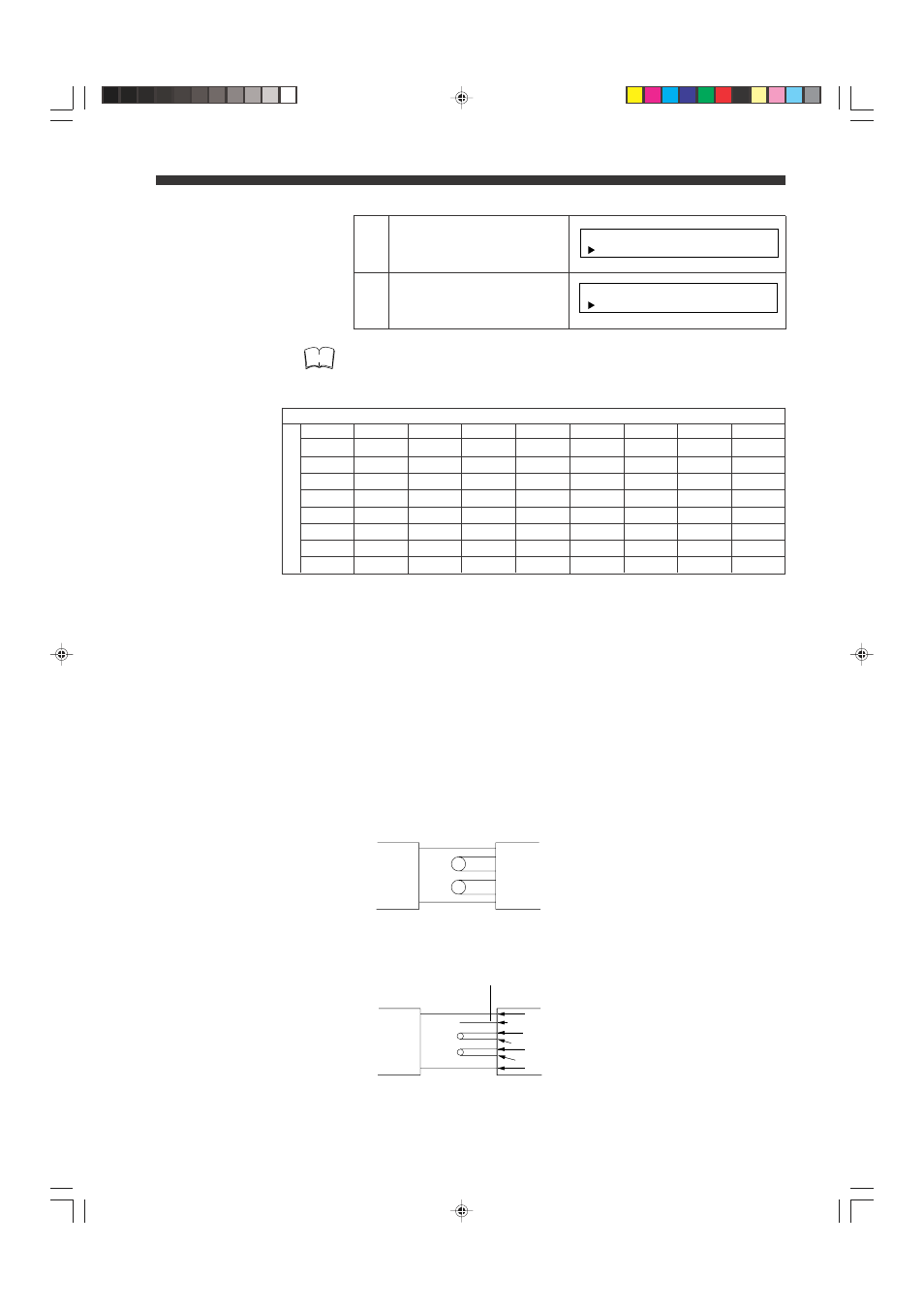
35
CHAPTER 4 Functions and Controls
Segment selector X
DIA
EDGE1
EDGE2
(m,n)
2: DIA
2: EDGE1 2: EDGE2 2: (m,n)
DIA
EDGE1
EDGE 2
(m,n)
2: DIA
2: EDGE 1
2: EDGE 2
2: (m,n)
Segment selector Y
X
D
Y =
=
I
I A
D
A
X
D
Y =
=
I
I A
D
A
:
2
✓
✓
✓
✓
✓
✓
✓
✓
✓
✓
✓
✓
✓
✓
✓
✓
✓
✓
✓
✓
✓
✓
✓
✓
✓
✓
✓
✓
✓
✓
✓
✓
✓
✓
✓
✓
✓
✓
✓
✓
✓
✓
✓
✓
✓
✓
✓
✓
✓
✓
✓
✓
• Even when you have selected the segments using segment selectors X
and Y, these segments will be replaced by those selected using SEG.
When using SEG, be sure to select the same segments again.
4
Use UP/DOWN to move
cursor down.
5
Use SET to display
"Y=2:DIA".
• Some combinations of segments cannot be used with the LS controller.
See the table below. ("
✓" indicates valid combinations.)
Segment Check
1
2
3
4
5
6
Segment selectors
X=(2. 3)
Y=(4. 5)
Receiver
Transmitter
This mode is applicable to segment mode (m,n). In this mode, you are to
register the number of segments. If the number of segments detected during
measurement is not the same as the registered one, error message " - - - - "
will appear. When this happens, the measured value is ignored.
This prevents incorrect measurements due to dust, drops of oil, or any other
particles on the scanning head. The error message will also appear when
the target is displaced from the measurement area.
• Non-clear targets are being measured.
The registered number of edges is 6. If more than 6 edges are detected due
to dust as shown below, " - - - - - " will be displayed.
* The segment check mode does not function with segment pairs in the
DIA, EDGE1, and EDGE2 modes.
1
2
3
4
5
6
Receiver
Transmitter
7
Floating dust
Note
08.10.1, 10:55 AM
35
